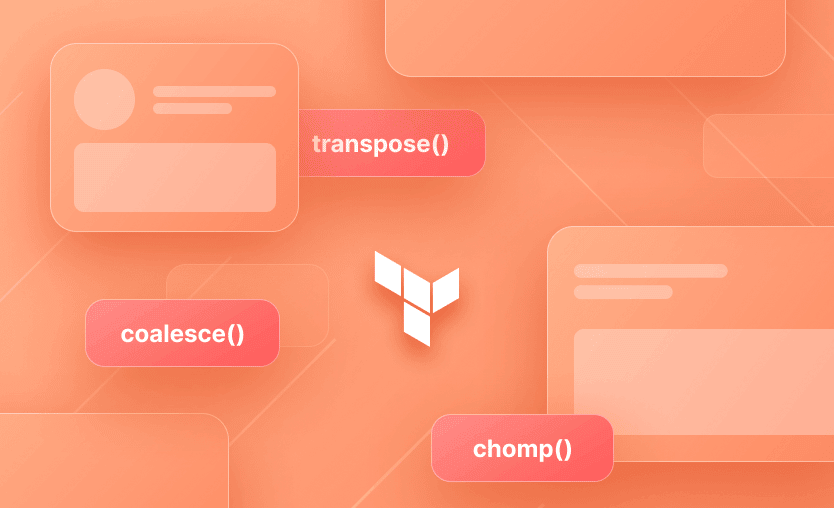The native language of Terraform, called HCL, can be an extremely convenient and efficient tool, if you know it well. Although it is not a programming language (even though operators coding in HCL are often jokingly called “HCL Developers”), it does implement some structures and logic that bear resemblance to traditional programming.
In this article, we will discuss the HCL’s core – built-in functions, expressions and loops. What are those, and what are they for? Let’s dive in.
Terraform functions
What is a function in Terraform?
Terraform functions are built-in, reusable code blocks that perform specific tasks within Terraform configurations. They make your code more dynamic and ensure your configuration is DRY. Functions allow you to perform various operations, such as converting expressions to different data types, calculating lengths, and building complex variables.
Terraform function types
In Terraform, functions are split into many categories:
| Function Type | Description |
| String | String related operations (format, join, split) |
| Numeric | Numeric related operations (min, max, pow) |
| Collection | Functions that manipulate lists, tuples, sets and maps (length, lookup, merge) |
| Date and Time | Manipulate date and time (formatdate, timestamp) |
| Crypto and Hash | Crypto and Hash functions (base64sha512, bcrypt) |
| Filesystem | File system operations (file, filexists, abspath) |
| Ip Network | Network Cidr functions (cidrsubnet, cidrhost) |
| Encoding | Encoding and decoding functions (base64decode, base64encode, jsonencode) |
| Type Conversion | Functions that convert data types (tobool, tomap, tolist) |
This split, however, can become overwhelming to someone who doesn’t have that much experience with Terraform. For example, the formatlist list function is considered to be a string function even though it modifies elements from a list. A list is a collection though; some may argue that this function should be considered a collection function, but still, at its core, it does change to strings.
For that particular reason, I won’t specify the function type when I’ll describe them, but just go with what you can do with them. Of course, I will not go through all of the available functions, but through the ones I am using throughout my configurations.
1. ToType Functions
ToType is not an actual function; rather, many functions can help you change the type of a variable to another type.
tonumber(argument) – With this function, you can change a string to a number, anything else apart from another number and null will result in an error.
tostring(argument) – Changes a number/bool/string/null to a string.
tobool(argument) – Changes a string (only “true” or “false”)/bool/null to a bool.
tolist(argument) – Changes a set to a list.
toset(argument) – Changes a list to a set.
tomap(argument) – Converts its argument to a map.
In Terraform, you are rarely going to need to use these types of functions, but I still thought they are worth mentioning.
2. format(string_format, unformatted_string)
The format function is similar to the printf function in C and works by formatting a number of values according to a specification string.
It can be used to build different strings that may be used in conjunction with other variables. Here is an example of how to use this function:
locals {
string1 = "str1"
string2 = "str2"
int1 = 3
apply_format = format("This is %s", local.string1)
apply_format2 = format("%s_%s_%d", local.string1, local.string2, local.int1)
}
output "apply_format" {
value = local.apply_format
}
output "apply_format2" {
value = local.apply_format2
}This will result in:
apply_format = "This is str1"
apply_format2 = "str1_str2_3"3. formatlist(string_format, unformatted_list)
The formatlist function uses the same syntax as the format function but changes the elements in a list.
Here is an example of how to use this function:
locals {
format_list = formatlist("Hello, %s!", ["A", "B", "C"])
}
output "format_list" {
value = local.format_list
}The output will be:
format_list = tolist(["Hello, A!", "Hello, B!", "Hello, C!"])4. length(list / string / map)
Terraform length function returns the length of a string, list, or map.
locals {
list_length = length([10, 20, 30])
string_length = length("abcdefghij")
}
output "lengths" {
value = format("List length is %d. String length is %d", local.list_length, local.string_length)
}This will result in:
lengths = "List length is 3. String length is 10"5. join(separator, list)
Another useful function in Terraform is “join”. This function creates a string by concatenating together all elements of a list and a separator. For example, consider the following code:
locals {
join_string = join(",", ["a", "b", "c"])
}
output "join_string" {
value = local.join_string
}The output of this code will be “a, b, c”.
6. try(value, fallback)
Sometimes, you may want to use a value if it is usable but fall back to another value if the first one is unusable. This can be achieved using the “try” function.
For example:
locals {
map_var = {
test = "this"
}
try1 = try(local.map_var.test2, "fallback")
}
output "try1" {
value = local.try1
}The output of this code will be “fallback”, as the expression local.map_var.test2 is unusable.
7. can(expression)
A useful function for validating variables is “can”. It evaluates an expression and returns a boolean indicating if there is a problem with the expression. For example:
variable "a" {
type = any
validation {
condition = can(tonumber(var.a))
error_message = format("This is not a number: %v", var.a)
}
default = "string"
}The validation in this code will give you an error: “This is not a number: string”.
8. flatten(list)
In Terraform, you may work with complex data types to manage your infrastructure. In these cases, you may want to flatten a list of lists into a single list.
This can be achieved using the Terraform “flatten” function, as in this example:
locals {
unflatten_list = [[1, 2, 3], [4, 5], [6]]
flatten_list = flatten(local.unflatten_list)
}
output "flatten_list" {
value = local.flatten_list
}The output of this code will be [1, 2, 3, 4, 5, 6].
9. keys(map) & values(map)
It may be useful to extract the keys or values from a map as a list. This can be achieved using the “keys” or “values” functions, respectively.
For example:
locals {
key_value_map = {
"key1" : "value1",
"key2" : "value2"
}
key_list = keys(local.key_value_map)
value_list = values(local.key_value_map)
}
output "key_list" {
value = local.key_list
}
output "value_list" {
value = local.value_list
}The output of this code will be:
key_list = ["key1", "key2"]
value_list = ["value1", "value2"]10. slice(list, startindex, endindex)
Slice returns consecutive elements from a list from a startindex (inclusive) to an endindex (exclusive).
locals {
slice_list = slice([1, 2, 3, 4], 2, 4)
}
output "slice_list" {
value = local.slice_list
}The output for the above would be slice_list = [3].
Read more: How to Use Terraform Slice Function
11. range
Creates a range of numbers:
- one argument(limit)
- two arguments(initial_value, limit)
- three arguments(initial_value, limit, step)
locals {
range_one_arg = range(3)
range_two_args = range(1, 3)
range_three_args = range(1, 13, 3)
}
output "ranges" {
value = format("Range one arg: %v. Range two args: %v. Range three args: %v", local.range_one_arg, local.range_two_args, local.range_three_args)
}The output for this code would be:
range = "Range one arg: [0, 1, 2]. Range two args: [1, 2]. Range three args: [1, 4, 7, 10]"12. lookup(map, key, fallback_value)
Retrieves a value from a map using its key. If the value is not found, it will return the default value instead.
locals {
a_map = {
"key1" : "value1",
"key2" : "value2"
}
lookup_in_a_map = lookup(local.a_map, "key1", "test")
}
output "lookup_in_a_map" {
value = local.lookup_in_a_map
}This will return: lookup_in_a_map = "key1"
Learn more about the Terraform lookup function.
13. concat(lists)
Takes two or more lists and combines them in a single one.
locals {
concat_list = concat([1, 2, 3], [4, 5, 6])
}
output "concat_list" {
value = local.concat_list
}This will return: concat_list = [1, 2, 3, 4, 5, 6]
14. merge(maps)
The merge function takes one or more maps and returns a single map that contains all of the elements from the input maps. The function can also take objects as input, but the output will always be a map.
Let’s take a look at an example:
locals {
b_map = {
"key1" : "value1",
"key2" : "value2"
}
c_map = {
"key3" : "value3",
"key4" : "value4"
}
final_map = merge(local.b_map, local.c_map)
}
output "final_map" {
value = local.final_map
}The above code will return:
final_map = {
"key1" = "value1"
"key2" = "value2"
"key3" = "value3"
"key4" = "value4"
}15. zipmap(key_list, value_list)
Constructs a map from a list of keys and a list of values.
locals {
key_zip = ["a", "b", "c"]
values_zip = [1, 2, 3]
zip_map = zipmap(local.key_zip, local.values_zip)
}
output "zip_map" {
value = local.zip_map
}This code will return:
zip_map = {
"a" = 1
"b" = 2
"c" = 3
}16. expanding function argument …
This special argument works only in function calls and expands a list into separate arguments. Useful when you want to merge all maps from a list of maps.
locals {
list_of_maps = [
{
"a" : "a"
"d" : "d"
},
{
"b" : "b"
"e" : "e"
},
{
"c" : "c"
"f" : "f"
},
]
expanding_map = merge(local.list_of_maps...)
}
output "expanding_map" {
value = local.expanding_map
}This will result in:
expanding_map = {
"a" = "a"
"b" = "b"
"c" = "c"
"d" = "d"
"e" = "e"
"f" = "f"
}17. file(path_to_file)
Reads the content of a file as a string and can be used in conjunction with other functions like jsondecode / yamldecode.
locals {
a_file = file("./a_file.txt")
}
output "a_file" {
value = local.a_file
}The output would be the content of the file called a_file as a string.
18. templatefile(path, vars)
Reads the file from the specified path and changes the variables specified in the file between the interpolation syntax ${ … } with the ones from the vars map.
locals {
a_template_file = templatefile("./file.yaml", { "change_me" : "awesome_value" })
}
output "a_template_file" {
value = local.a_template_file
}This will change the ${change_me} variable to awesome_value.
19. jsondecode(string)
Interprets a string as json.
locals {
a_jsondecode = jsondecode("{\"hello\": \"world\"}")
}
output "a_jsondecode" {
value = local.a_jsondecode
}This will return:
jsondecode = {
"hello" = "world"
}20. jsonencode(string)
Encodes a value to a string using json.
locals {
a_jsonencode = jsonencode({ "hello" = "world" })
}
output "a_jsonencode" {
value = local.a_jsonencode
}This results in:
a_jsonencode = "{\"hello\":\"world\"}"21. yamldecode(string)
Parses a string as a subset of YAML and produces a representation of its value.
locals {
a_yamldecode = yamldecode("hello: world")
}
output "a_yamldecode" {
value = local.a_yamldecode
}This returns:
a_yamldecode = {
"hello" = "world"
}22. yamlencode(value)
Encodes a given value to a string using YAML.
locals {
a_yamlencode = yamlencode({ "a" : "b", "c" : "d" })
}
output "a_yamlencode" {
value = local.a_yamlencode
}This will return:
a_yamlencode = <<EOT
"a": "b"
"c": "d"
EOTYou can use Terraform functions to make your life easier and to write better code. Keeping your configuration as DRY as possible improves readability and makes updating it easier, so functions are a must-have in your configurations.
These are just the functions that I am using the most, but some honorable mentions are Terraform element, base64encode, base64decode, formatdate, uuid, and distinct.
Can we create custom functions in Terraform?
In Terraform, you cannot define custom functions in the same way you might in traditional programming languages. What you can do, however, is use provider-defined functions. These functions are implemented by providers and can be used from hcl. This feature is relatively new, and there are not many examples available.
How to test Terraform functions?
The most straightforward ways to test a function are:
- using
terraform console
terraform console
> max(1, 3, 5)
5- using a new Terraform file outside of your workflow and defining locals and outputs
locals {
a = max(1, 3, 5)
}
output "a" {
value = local.a
}terraform apply
Changes to Outputs:
+ a = 5
You can apply this plan to save these new output values to the Terraform state, without changing any real infrastructure.
Do you want to perform these actions?
Terraform will perform the actions described above.
Only 'yes' will be accepted to approve.
Enter a value: yes
Apply complete! Resources: 0 added, 0 changed, 0 destroyed.
Outputs:
a = 5Terraform expressions
What is an expression in Terraform?
Expressions are the core of HCL itself – the logic muscle of the entire language. Terraform expressions allow you to get a value from somewhere, calculate or evaluate it. You can use them to refer to the value of something, or extend the logic of a component – for example, make one copy of the resource for each value contained within a variable, using it as an argument.
They are used pretty much everywhere – the most simple type of expression would be a literal value – so, there is a great chance that you have already used them before.
As it is an extremely extensive topic, I couldn’t possibly fit everything into this single article. Instead, I can talk about what in my humble opinion are the most notable/interesting expressions: Operators, Conditional expressions, Splat Expressions, Constraints, and Loops.
1. Operators
Dedicated to logical comparison and arithmetic operations, operators are mostly used for doing math and basic Bool’s algebra. If you need to know if number A equals number B, add them together, or determine if both boolean A and boolean B are “true”, Terraform offers the following operators:
Types of Terraform Operators
- Arithmetic operators – the basic ones for typical math operations (+, -, *, /) and two special ones: “X % Y” would return the remainder of dividing X by Y, and “-X”, which would return X multiplied by -1. Those can only be used with numeric values.
- Equality operators – “X == Y” is true, if X and Y have both the same value and type, “X != Y” would return false in this case. This one will work with any type of value.
- Comparison operators – “<, >, <=, >=” – exclusive to numbers, returns true or false depending on the condition.
- Logical operators – the Bool’s algebra part of the pack, work only with the boolean values of true and false.
– “X || Y” returns true if either X or Y is true, false if any of them is false.
– “X && Y” returns true only, if both X and Y are true, false if any of them is false.
– “!X” is true, if X is false, false if X is true.
2. Conditionals
Sometimes, you might run into a scenario where you’d want the argument value to be different, depending on another value. The conditional syntax is as such:
condition ? true_val : false_valThe condition part is constructed using previously described operators. In this example, the bucket_name value is based on the “test” variable—if it’s set to true, the bucket will be named “dev” and if it’s false, the bucket will be named “prod”:
bucket_name = var.test == true ? "dev" : "prod"3. Splat expressions
Splat expressions are used to extract certain values from complicated collections – like grabbing a list of attributes from a list of objects containing those attributes. Usually, you would need an “for” expression to do this, but humans are lazy creatures who like to make complicated things simpler.
For example, if you had a list of objects such as these:
test_variable = [
{
name = "Arthur",
test = "true"
},
{
name = "Martha"
test = "true"
}
]Instead of using the entire “for” expression:
[for o in var.test_variable : o.name]you could go for the splat expression form:
var.test_variable[*].nameAnd in both cases, get the same result:
["Arthur", "Martha"]Do note, that this behavior applies only if splat was used on a list, set, or tuple. Anything else (Except null) will be transformed into a tuple, with a single element inside, null will simply stay as is. This may be good or bad, depending on your use case. I would suggest you read the official documentation on the topic.
4. Constraints
In simple terms, constraints regulate what can be what and where something can or cannot be used. There are two main types of constraints—for types and versions.
- Type constraints regulate the values of variables and outputs. For example, a string is represented by anything enclosed in quotes, bool value is either a literal true or false, a list is always opened with square brackets [ ], a map is defined with curly brackets { }.
- Version constraints usually apply to modules and regulate which versions should or should not be used. See this article to learn more about it: What are Terraform Modules and How to Use Them (Examples)
Terraform loops
Ah yes, the elephant in the room. Mentioned a few times, but still unexplained—until now.
What is a loop in Terraform?
Terraform loops are used to handle collections, and to produce multiple instances of a resource or module without repeating the code. There are three loops provided by Terraform to date:
- Count
- For_each
- For
1. Count
Count is the most primitive—it allows you to specify a whole number, and produces as many instances of something as this number tells it to. For example, the following would order Terraform to create ten S3 buckets:
resource "aws_s3_bucket" "test" {
count = 10
[...]
}When count is in use, each instance of a resource or module gets a separate index, representing its place in the order of creation. To get a value from a single resource created in this way, you must refer to it by its index value, e.g. if you wished to see the ID of the fifth created S3 bucket, you would need to call it as such:
aws_s3_bucket.test[5].idAlthough this is fine for identical, or nearly identical objects, as previously mentioned, count is pretty primitive. When you need to use more distinct, complex values – count yields to for_each.
2. For_each
As mentioned earlier, sometimes you might want to create resources with distinct values associated with each one – such as names or parameters (memory or disk size for example). For_each will let you do just that. Merely provide a variable—map, or a set of strings, and the resources can access values contained within, via each.key and each.value:
test_map = {
test1 = "test2",
test2 = "test4"
}
resource "test_resource" "thing" {
for_each = var.test_map
test_attribute_1 = each.key
test_attribute_2 = each.value
}
As you can see, for_each is quite powerful, but you haven’t seen the best yet. By constructing a map of objects, you can leverage a resource or module to create multiple instances of itself, each with multiple declared variable values:
my_instances = {
instance_1 = {
ami = "ami-00124569584abc",
type = "t2.micro"
},
instance_2 = {
ami = "ami-987654321xyzab",
type = "t2.large"
},
}
resource "aws_instance" "test" {
for_each = var.my_instances
ami = each.value["ami"]
instance_type = each.value["type"]
}Using this approach, you don’t have to touch anything except the .tfvars file, to provide new instances of resources you have already declared in your configuration. Absolutely brilliant.
If you want to know more about Terraform count and for_each meta-arguments, see: Terraform Count vs. For_Each Meta-Argument: When to Use Them
3. For
For is made for picking out, iterating over, and operating on things from complex collections. Imagine that you have a list of words (strings), but unfortunately, all of them contain newline characters at the end which you don’t want. Like this:
word_list = [
"Critical\n",
"failure\n",
"teapot\n",
"broken\n"
]To fix this problem, you could do
[for word in var.word_list : chomp(word)]which would result in:
["Critical", "failure", "teapot", "broken"]As you can see, a list comes in, a list goes out—but, this is not a must. The type of input, and the brackets which wrap the for expression, determine the type of output it produces. If you had wrapped it with curly brackets, and provided a map as an input, the output would have been a map. Quite interesting.
But there’s one thing that’s even more interesting—the for expression can also be used to filter the input as you please. By adding an if clause, you can conditionally operate or not operate on certain values, depending on your defined terms. Take this example, making every word start with a capital letter… except for the word “teapot”:
[for word in var.word_list : upper(word) if word != "teapot"]For can do all that, and a lot more. Check out this page of the official Terraform documentation if you want to know more – it’s really powerful and can help you with many tasks that lie ahead.
Deploying Terraform resources with Spacelift
Terraform is really powerful, but to achieve an end-to-end secure Gitops approach, you need to use a product that can run your Terraform workflows. Spacelift takes managing Terraform to the next level by giving you access to a powerful CI/CD workflow and unlocking features such as:
- Policies (based on Open Policy Agent) – You can control how many approvals you need for runs, what kind of resources you can create, and what kind of parameters these resources can have, and you can also control the behavior when a pull request is open or merged.
- Multi-IaC workflows – Combine Terraform with Kubernetes, Ansible, and other infrastructure-as-code (IaC) tools such as OpenTofu, Pulumi, and CloudFormation, create dependencies among them, and share outputs
- Build self-service infrastructure – You can use Blueprints to build self-service infrastructure; simply complete a form to provision infrastructure based on Terraform and other supported tools.
- Integrations with any third-party tools – You can integrate with your favorite third-party tools and even build policies for them. For example, see how to Integrate security tools in your workflows using Custom Inputs.
Spacelift enables you to create private workers inside your infrastructure, which helps you execute Spacelift-related workflows on your end. Read the documentation for more information on configuring private workers.
Spacelift has enabled SpotOn to get down to a single pull request per change across all environments. They have drift detection, and they can easily see when changes are pending across all components when they have failed, so visibility has improved enormously.
Key points
Regarding the joke I have mentioned earlier—as you can see from this piece of Terraform syntax pie, HCL is very, very extensive. It couldn’t compete with most programming languages, but when it comes to infrastructure, Terraform usually has just what you need. HCL is also simple to learn, albeit very intricate under the hood—to the point from which to consider it a tiny programming language indeed wouldn’t be much of a stretch.
I hope this brief glimpse into the world of Terraform functions, expressions, and loops will help you to bring the awesome powers they provide into your configurations. Have fun, and have a productive day.
Note: New versions of Terraform are placed under the BUSL license, but everything created before version 1.5.x stays open-source. OpenTofu is an open-source version of Terraform that expands on Terraform’s existing concepts and offerings. It is a viable alternative to HashiCorp’s Terraform, being forked from Terraform version 1.5.6.
If you’re interested in finding out how to use Spacelift to manage and automate your Terraform deployments check out our Terraform documentation and get started on your journey by creating a free trial account.
Discover better way to manage Terraform
Spacelift helps manage Terraform state, build more complex workflows, supports policy as code, programmatic configuration, context sharing, drift detection, resource visualization and many more.