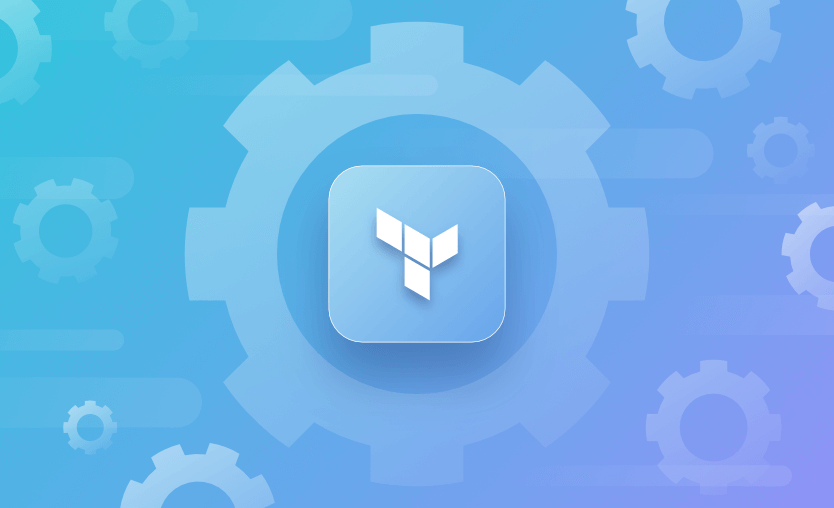Terraform provides a well-defined and concise way to deploy infrastructure resources and changes. The typical workflow involves manual steps and checks that aren’t easily scalable and depend on human intervention to complete successfully.
This article will examine different approaches to Terraform automation and the pros and cons of each one. We will also discuss practical strategies for automating Terraform deployments and provisioning infrastructure.
What is Terraform automation?
Terraform automation means running Terraform workflows and managing state through repeatable, policy-controlled processes, instead of manual command-line interface (CLI) steps. It standardizes how you review, approve, and deploy changes across environments, reducing drift and human error.
Common approaches include custom wrappers for state and conventions, CI/CD provisioning pipelines with approvals and tests, and orchestration platforms that add guardrails, role-based access control (RBAC), and multi-workspace governance.
What does the typical Terraform workflow look like?
Terraform is one of the most prominent tools in the infrastructure as code space. Part of its success lies in the straightforward and easy-to-operate workflow it provides.
The core Terraform workflow is composed of three distinct stages:
- Configuration generation: We begin by generating infrastructure as code configuration files that define the desired state of our environment.
- Plan review: Next, we review the execution plan produced from our manifests to understand the proposed changes.
- Apply changes: After a thorough review, we apply the plan to provision and manage the necessary infrastructure resources.
Usually, this workflow involves some manual steps that are easily automatable. For example, using the Terraform CLI we have to run the command terraform plan to check the effect of our newly prepared configuration files. Similarly, we have to execute the command terraform apply to propagate the changes to the live environment.
For individual contributors and small teams, operating Terraform with the typical workflow and with manual steps to plan and apply the code might work perfectly fine. When teams get bigger, though, and we want to scale Terraform’s usage across organizations, we quickly reach bottlenecks and issues.
If you aren’t familiar with Terraform, check the various Terraform articles on Spacelift’s blog to get an idea.
Three strategies for automating Terraform deployments
As Terraform adoption grows within teams, the manual execution of infrastructure changes quickly becomes a bottleneck. Without automation, repetitive tasks like state management, planning, and applying configurations can lead to inconsistencies and delays.
As infrastructure needs become more dynamic and complex, the ability to automate Terraform deployments becomes crucial.
Terraform automation strategies we will discuss below:
- Custom tooling solutions – Scripts are quickest to start but hardest to scale and govern.
- Infrastructure provisioning pipelines – CI/CD pipelines are common and flexible, but you must build guardrails (plan/apply integrity, approvals, locks, policies).
- Infrastructure orchestration platforms – Orchestration platforms add purpose-built features like policy-as-code, drift detection, dependencies, run visibility, and multi-repo scaling, usually with less glue code.
1) Automating Terraform orchestration with custom tooling
Some teams continue running Terraform locally while adding custom tooling, pre-commit hooks, and wrappers (e.g., Terragrunt) to enhance the core Terraform workflow. There are different wrapper tools to choose from that provide extra functionalities, such as keeping your configuration DRY, managing remote state, and managing different environments. Other teams prefer writing their own custom wrapper scripts to prepare Terraform working directories according to some standards.
This semi-manual approach is more native to the core Terraform workflow and allows direct access to output and running operational commands (e.g., terraform import).
However, since it involves manual steps, it is error-prone and requires human intervention. One more thing to note is that this approach usually requires privileged access to the underlying infrastructure provider as well as the Terraform state file, which might be a security risk.
One step ahead, some teams develop their own custom platform on top of Terraform manifests that allow end users to provision infrastructure resources by tweaking configuration settings in a UI.
This approach abstracts any unnecessary level of detail and Terraform-specific knowledge from end users and allows them to manage infrastructure on demand without another team blocking them. On the flip side, this path requires substantial engineering effort to develop a useful platform and adds a maintenance overhead to the platform team.
2) Building infrastructure provisioning pipelines
The most common approach for running Terraform in automation is to build infrastructure provisioning pipelines with a CI/CD tool. With this method, teams can enforce best practices, add tests and checks, and integrate the Terraform workflow to any CI/CD tool they are familiar with.
Building infrastructure delivery pipelines in CI/CD tools presents several challenges, as the core Terraform workflow needs to be adjusted for non-interactive environments.
The first step to automating Terraform deployments is to embrace Infrastructure as Code and GitOps, and to store your manifests in the version control system of your choice. Having versioned repositories as the source of truth for automating infrastructure delivery is a core requirement.
Next, the typical Terraform workflow is adjusted to run in remote environments. Since the run might be triggered in ephemeral environments, we have to initialize the Terraform working directory, run any custom checks or tests, and produce a planned output for changing resources.
In short, usually the process involves:
- Setting up your Terraform configuration files in version control.
- Creating pipeline steps to initialize the Terraform working directory.
- Running a
terraform planto preview changes. - Applying the changes with
terraform apply, often gated by manual approval or policy checks.
A common tactic is integrating these steps as part of every proposed code change (e.g., Pull Requests). Once other team members review the proposed changes and find the produced plan acceptable, they can approve and merge the Pull Request. Merging new code to the branch that is considered the source of truth triggers a terraform apply to provision the latest changes.
Tips for building your own Terraform automation around delivery pipelines
Integrating the Terraform workflow in CI/CD infrastructure provisioning pipelines is a great way to automate infrastructure delivery. Running Terraform in CI/CD automation eliminates the need for people’s privileged access, enforces a consistent workflow and way of working, and removes any human intervention.
On the other hand, we have to take into account considerations for running on distributed systems, spend substantial engineering time, and put a lot of effort into building a custom pipeline that satisfies our team’s needs
- Your code should be stored in a version control system.
- Leverage the
-input=falseflag to disable interactive prompts. The command line, environment variables, or configuration files should provide any necessary input. - Use a backend that supports remote Terraform State to allow runs on different machines and state locking for safety against race conditions.
- Prepare an environment to run Terraform with any dependencies pre-installed. To avoid downloading the provider plugins every time with the init command, use the flag
-plugin-dirto provide the path of preconfigured plugins on the automation system. - To allow changing the default backend configuration to deploy with different permissions or to different environments, you can utilize the
-backend-config=pathflag when initializing. If you only need to run checks on the Terraform files that don’t require initializing the backend (e.g., terraform validate), consider using the flag-backend=false. - Integrate Terraform formatting, validating, linting, checking policies, and custom testing to the CI/CD pipelines to ensure your code conforms to your organization’s standards.
- CI/CD pipelines usually run on distributed systems. To ensure that we will apply the correct plan, we can output the plan to a file and package the whole Terraform working directory after each plan. These artifacts will be stored somewhere to be fetched by the apply step to avoid accidentally applying different changes to the ones reviewed.
- Optionally, use the flag
-auto-approveto apply the changes without human intervention. - Use environment variables prefixed with
TF_VAR_to pass any necessary values using the CI/CD tool mechanisms. - Set the environment variable
TF_IN_AUTOMATIONto indicate that Terraform is running in automation mode. This adjusts the output of some commands to avoid misleading messages that are misleading in an automation environment.
3) Using Spacelift to help you with Terraform automation
A more robust approach to automating your Terraform workflows end-to-end would be to use Spacelift, a collaborative infrastructure delivery tool. Spacelift provides a more mature way of automating the whole infrastructure provisioning lifecycle. Its flexible and robust workflow allows teams to get up to speed quickly and collaborate efficiently.
Spacelift connects directly to the version control system of your choice and provides a truly GitOps native approach. It can support setups with multiple repositories, massive monorepos, and even repositories from different VCSes. Spcaelift leverages the APIs of the VCS provider to give you visibility.
The Spacelift runners are fully customizable Docker containers. This allows teams to enhance the Terraform workflow with custom providers, linters, security tools, and any other custom tooling you might see fit.
Spacelift has built-in CI/CD functionality for developing custom modules, allowing teams to incorporate testing, checks, and linting early into the development phase of modules.
Another benefit of using Spacelift is its flexible workflow management. It provides a policy-based process to control what kind of resources people can create, what parameters they can have, and how many approvals they need for runs and tasks, where to send notifications, and what happens when a pull request is opened or merged. These policies are based on the Open Policy Agent, and are written in Rego, but don’t worry if you don’t have any experience with Rego, as Spacelift also offers its policy library.
With Spacelift, you can build dependencies between multiple configurations and also have the ability to share outputs. This is done using the stack dependencies feature, and these dependencies can go on as many nested levels as you want, and you can even build multi-tool dependencies.
Another important feature that Spacelift offers is the ability to build self-service workflows. This is done using Blueprints, which are YAML templates for your stacks and all their configurations. Blueprints integrate natively with ServiceNow, and you can also leverage Stack dependencies inside of Blueprints, making it easy to create a multi-IaC self-service template.
Sometimes, the actual state of live environments drifts from the desired state, a concept known as configuration drift. Spacelift can assist you in automatically detecting and, if desired, reconciling configuration drift.
Would you like to see this in action or need a tl;dr? Check out the video below:
Check out the Documentation and start automating your infrastructure delivery easily!
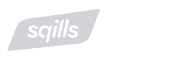
As Squills grew and transitioned to the cloud, it was no longer practical or desirable to have the infrastructure engineers automate Terraform with Bash scripts. Sqills needed a low-maintenance Terraform automation solution they could depend on — and that’s when they discovered Spacelift.
Key points
In this blog post, we discussed different approaches and strategies for automating Terraform deployments and provisioning infrastructure. We also looked into the typical Terraform workflow and saw how we can enhance it with orchestration tools. Finally, we saw how Spacelift greatly assists us in bringing our Terraform automation to the next level.
Note: New versions of Terraform are placed under the BUSL license, but everything created before version 1.5.x stays open-source. OpenTofu is an open-source version of Terraform that expands on Terraform’s existing concepts and offerings. It is a viable alternative to HashiCorp’s Terraform, being forked from Terraform version 1.5.6.
Automate Terraform deployments with Spacelift
Automate your infrastructure provisioning, build more complex workflows based on Terraform using policy as code, programmatic configuration, context sharing, drift detection, resource visualization, and many more.
Frequently asked questions
Why should we automate Terraform instead of running it locally?
Local runs are inconsistent, hard to audit, and easy to route around with ClickOps and scripts, which creates drift and “who changed what” gaps. Terraform automation gives you repeatable workflows with approvals, centralized logs, and controlled access — not a black box running on developer laptops.
How should we manage Terraform state in automation?
Use a remote backend with locking and encryption (for example S3 plus DynamoDB), and restrict access so only the automation identity can write state while humans get read-only or break-glass access.
How do you automate Terraform safely (and avoid applying the wrong plan)?
Generate and store a plan artifact from a pinned commit, require policy and human approval on that exact plan, then apply only that saved plan with environment-scoped variables and strict workspace or directory separation.
What’s the best Terraform automation tool?
Spacelift is a top choice when you want Terraform automation that is Git-driven but more flexible than Terraform Cloud, with strong policy-as-code, drift detection, multi-IaC support, and granular RBAC for complex, multi-account organizations.