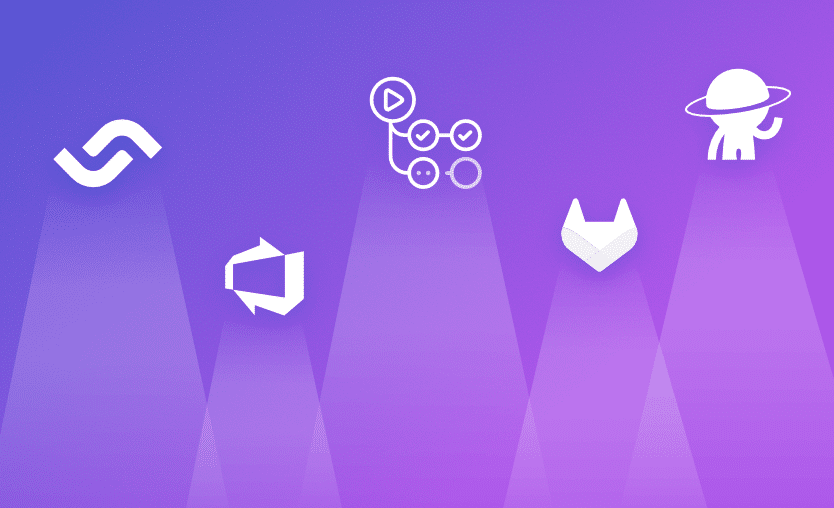Continuous integration (CI) and continuous delivery (CD) are the unsung heroes that operate behind the scenes of every successful company. CI involves developers frequently merging code into a central repository with automated builds and tests. CD automates the deployment of updates to designated environments after successful builds, reducing manual interventions and enabling faster feedback loops.
With the DevOps ecosystem continually evolving and expanding, choosing the right CI/CD tool can be challenging. In this article, we will explore the top CI/CD tools on the market and the best practices for choosing the best one for your needs.
What are CI/CD tools?
CI/CD tools are software solutions that automate Continuous Integration (CI) and Continuous Deployment/Delivery (CD) processes throughout the software development lifecycle (SDLC). These tools manage the tasks associated with automated code integration, building, testing, packaging the code, and deploying the infrastructure/application code to various environments.
Common CI/CD tools include Jenkins, GitHub Actions, Spacelift, CircleCI, and Azure DevOps.
Top CI/CD tools and platforms
Here’s a quick comparison table for some of the top CI/CD tools:
The best CI/CD tools for DevOps include:
- Spacelift
- Azure DevOps
- GitHub Actions
- Jenkins
- Buddy
- TeamCity
- CircleCI
- AWS CodePipeline
- TravisCI
- GitLab CI/CD
- BitBucket Pipelines
- Harness
- Semaphore
- Bamboo
- Docker
- Spinnaker
- Argo CD
- Codefresh
- Octopus Deploy
- GoCD
- OpenShift Pipelines
- Google Cloud Build
Note: The tools mentioned in the following sections are listed in no order of preference.
1. Spacelift
Spacelift is a flexible CI/CD platform that supports Terraform, OpenTofu, Terragrunt, Pulumi, CloudFormation, Ansible, and Kubernetes workflows. It specializes in infrastructure as code and provides a streamlined approach to CI/CD for it, simplifying the pipeline definitions and integrations with other tools.
Spacelift features
Key features include:
- Flexibility: Bring your own image, control what happens before and after every runner phase, and integrate with any third-party tool you want.
- VCS integration: Integrates with popular VCS providers such as GitHub, GitLab, BitBucket, and Azure DevOps.
- Policies at multiple decision levels: You can control how many approvals you need for a run, what resources can be created, what parameters those resources can have, what happens when a pull request is open, and where to send your notifications data.
- Cloud integrations: Dynamic temporary credentials for AWS, Azure, and GCP.
- Drift detection and remediation: Ensures reliability of your infrastructure by detecting and remediating drift.
- Contexts: Reusable Environment variables and Mounted files.
- Self-service infrastructure with Blueprints: You can define infrastructure templates that can be easily deployed. These templates can have policies/integrations/contexts/drift detection embedded inside them for reliable deployment.
- Stack Dependencies: Create dependencies between stacks and pass outputs from one to another. This can help to build an environment promotion pipeline easily.
- Visibility: Easily see all the deployed resources and details about them.
- Self-hosted capability: Spacelift can be self-hosted in AWS and AWS Gov Cloud.
- AI-powered provisioning with Intent: Describe what you need in natural language and have infrastructure provisioned directly via provider APIs, governed by the same policies and audit trails as your IaC workflows.
See why DevOps Engineers recommend Spacelift.
License/pricing: Commercial with a free tier for up to two seats
Website: https://spacelift.io/
2. Azure DevOps
Azure DevOps by Microsoft is an all-in-one CI/CD platform that features entire software delivery in one place. As the name suggests, it is more than just a CI/CD tool.
Azure DevOps features
Below are some of its key features:
- Azure Repos – cloud-hosted private Git repository service.
- Azure Boards – tracking and planning
- Azure Pipelines – CI/CD automation. It can be integrated with any remote Git repository and not just Azure Repos. The extensions marketplace offers several pre-defined tasks that are reused along with custom tasks. The development of the CI/CD pipeline in Azure Pipelines follows an industry standard of YAML syntax. (Read more: Running Terraform with Azure DevOps CI/CD Pipelines)
- Azure Artifacts – package management
- Azure Test Plans – testing and quality assurance
What makes Azure DevOps stand out is its ability to wrap all of the above in a single window. Very few tools encompass the end-to-end software development lifecycle automation like Azure DevOps.
Considering the fact that a high percentage of organizations use Microsoft products and Azure for their office work, using Azure DevOps is a natural choice for CI/CD automation in large teams.
License/pricing: Commercial with a free tier with limited users and build minutes
3. GitHub Actions
GitHub Actions is a feature-rich CI/CD platform embedded within GitHub, enabling developers to automate, customize, and execute software development workflows directly in their repositories. An Action inside GitHub Actions is a discrete unit of automation that performs a specific task within a workflow. All the Actions are reusable, and there are many to choose from. You can even create your own reusable ones.
With its event-driven approach, users can automatically trigger multiple tasks in response to specific GitHub events like pull requests or issues. These tasks vary from simple linting to complex building, testing, and deployment processes.
GitHub Actions features
Key features include:
- Matrix builds (running tests on multiple versions and platforms simultaneously)
- Caching
- Shared storage between steps
- Rich marketplace filled with community-contributed actions
- Built-in Container Registry
See also: Managing Terraform with GitHub Actions & Scaling Considerations
By offering native integration with GitHub repositories, GitHub Actions streamlines the automation process and enhances the efficiency of code integration, testing, and deployment.
License/pricing: Free for public repos, commercial for private
Website: https://github.com/features/actions
4. Jenkins
Jenkins is a highly extensible Java-based CI/CD automation server. It is open-source and self-hosted and enables you to automate, build, and deploy your software. The tool seamlessly integrates with various version control systems, cloud providers, and third-party applications, making it a versatile choice for modern development environments.
Jenkins features
Key features of Jenkins:
- Rich set of plugins that integrate with every development, testing, and deployment tool in the industry
- Simple UI
- Built-in nodes for distributed builds across multiple machines
- Robust pipeline-as-code approach using the Jenkinsfile (groovy-based pipelines)
- Build schedules
- Easy environment configurations
Being one of the oldest CI/CD tools in the market, Jenkins still has many advocates, but its popularity is slowly decreasing.
License/pricing: Open-source (MIT License)
Website: https://www.jenkins.io/
5. Buddy
Buddy CI/CD is an automation platform designed to streamline and accelerate software development and deployment processes. By emphasizing simplicity and efficiency, Buddy offers an intuitive UI that allows teams to set up, monitor, and execute pipelines with minimal friction.
Buddy features
Key features of Buddy:
- Visual Pipeline Builder: Intuitive drag-and-drop interface for crafting CI/CD workflows
- Docker layer caching: Faster build times by reusing Docker caching layers
- Rich integrations: Can integrate with popular VCS, Cloud and Notification services
- Self-hosted versions: Can be self-hosted
- Atomic deployments: Ensures consistency by deploying only changed parts of the application
- Parallelism: Runs tasks simultaneously or queues them for optimal resource utilization
License/pricing: Commercial with a free tier
Website: https://buddy.works/
6. TeamCity
TeamCity is a robust CI/CD platform developed by JetBrains. It offers a comprehensive platform that ensures reliable and efficient software builds, tests, and deployments. Its flexibility, scalability, and integrations make it a top choice for teams aiming for an integrated development environment that adapts to complex project needs.
TeamCity features
Key features of TeamCity:
- Creates sophisticated build pipelines with dependent and parallel builds
- Analyzes code and provides feedback on potential issues without affecting the main build
- Allows distributed builds and tests across multiple servers and agents
- Offers numerous methods to reuse project settings in child projects
- Allows flexible RBAC
- Offers a live dashboard with build progress, statistics, and history
License/pricing: Commercial with a free tier
Website: https://www.jetbrains.com/teamcity/
7. CircleCI
CircleCI is a leading cloud-native CI/CD platform that empowers developers to rapidly build, test, and deploy their applications at scale. It is highly configurable and has rich integrations and performance optimization tools. These features have made it a favorite among modern development teams seeking agility and speed.
CircleCI features
Key features of CircleCI:
- Create sophisticated CI/CD pipelines with parallel, sequential, and manual job execution
- Matrix Builds: Run tests across multiple versions and environments simultaneously
- Orbs: Shareable and reusable packages of configuration to simplify pipeline creation and integration
- Ability to customize CPU and RAM resources based on specific job requirements.
- Access failing builds or workflows via SSH for real-time troubleshooting.
- Easy debugging
License/pricing: Commercial with a free tier
Website: https://circleci.com/
Read more: 12 Most Popular CircleCI Alternatives to Consider
8. AWS CodePipeline
AWS CodePipeline is a fully managed CI/CD service offered by AWS. It automates the build, test, and deployment features of your release process. It is designed to provide a seamless integration experience with other AWS services and popular third-party tools. AWS Code Pipeline ensures rapid and reliable application and infrastructure updates, empowering developers to iterate swiftly and maintain high software quality standards.
AWS CodePipeline features
Key features of AWS CodePipeline:
- Seamless integration with services like AWS CodeBuild, AWS CodeDeploy, AWS Lambda, and more
- Built-in encryption for artifacts; and integrates with AWS Key Management Service for enhanced security
- Configure multiple actions to run simultaneously or in a specified order for efficient pipeline executions
- Easily design and visualize your release process workflows
License/pricing: Commercial (pay-per-use)
Website: https://aws.amazon.com/codepipeline/
9. TravisCI
TravisCI is a cloud-based CI service that integrates seamlessly with GitHub repositories. After every new push or pull request, TravisCI will build and test the code according to the definitions made. It is well known for its simplicity and ease of setup.
Travis CI is especially useful if you already have pipelines defined there or you maintain open source projects that can benefit from its OSS-friendly offering. For teams starting fresh, it’s worth comparing Travis with ecosystem-native options like GitHub Actions, GitLab CI/CD, or CircleCI, which may be easier defaults depending on where your code already lives.
Travis CI features
Key features of TravisCI:
- Quick setup
- Matrix builds (Simultaneously test applications across multiple runtime environments and configurations)
- Caching mechanism
- Deployment integrations
- Docker support
License: Commercial, with a limited free tier for open source projects (additional OSS credits available on request)
Website: https://www.travis-ci.com/
10. GitLab CI/CD
GitLab CI/CD is an integrated feature of the GitLab VCS platform that automates the CI/CD workflow. With a unified experience that covers the entire SDLC, GitLab CI/CD facilitates swift iterations, robust testing, and reliable deployments, all within the GitLab environment. Its native CI/CD tools empower teams to deliver code changes faster and with increased confidence.
GitLab CI/CD features
Key features of GitLab CI/CD:
- Detailed view of pipeline stages, jobs, and statuses for streamlined monitoring
- Auto DevOps feature – automatically configures CI/CD based on best practices, reducing the manual setup process
- Direct connection with Kubernetes for efficient application deployment and scaling
- Built-in Container Registry – store and manage Docker images
- Automatic security scans for vulnerabilities and compliance checks
License/pricing: Open-source and commercial versions
Website: https://docs.gitlab.com/ee/ci/
11. BitBucket Pipelines
BitBucket Pipelines is Atlassian’s contribution to CI/CD tools. It transforms Bitbucket repositories into fully-fledged CI/CD platforms, eliminating the need for third-party integrations. With a simple, configuration-as-code approach, it offers teams a unified platform for code collaboration and deployment automation.
BitBucket Pipelines features
Key features of BitBucket Pipelines:
- Native integration with the Atlassian Stack (Jira, Confluence)
- Accelerates build times by running steps or commands concurrently
- Optimizes pipeline execution by caching dependencies and other data between builds
- Defines and manages different environments like staging or production
- Branch-specific configurations
License/pricing: Commercial (part of Bitbucket)
12. Harness
Harness is a continuous delivery-as-a-service platform that offers many products and services under the same umbrella. It aims to provide a seamless, efficient, and intuitive experience that reduces the risks associated with releases, ensures faster time-to-market, and maximizes engineers’ productivity.
Harness features
Key features of Harness:
- Automated rollback in case of deployment failures, ensuring system stability
- Reusable deployment templates to maintain consistency across applications and environments
- Define and manage deployment pipelines using a version-controlled, codified approach
- Supports multiple cloud providers, Kubernetes, and traditional infrastructure for deployment
License/Pricing: Commercial
Website: https://www.harness.io/
13. Semaphore
Semaphore is a high-performance CI/CD platform designed for developers seeking speed and efficiency in their workflows. It establishes the CI/CD standards by leveraging the pull-request based development workflow.
Semaphore features
Key features of Semaphore:
- Optimized for speed, offering fast feedback on code changes
- Dynamic adjustment of resources based on workload, ensuring optimal performance
- Execute multiple jobs simultaneously for accelerated build and test cycles
- Control and manage the release of code from one environment to the next
License/Pricing: Commercial with a free tier
Website: https://semaphoreci.com/
14. Bamboo
Bamboo is a continuous integration (CI) and continuous delivery (CD) software tool developed by Atlassian. Bamboo helps implement continuous integration into development workflows by organizing code commits, building projects, and running automated test suites.
Note: Bamboo Server reached end of support in February 2024. New deployments should use Bamboo Data Center, and existing Server users should have a migration plan.
Bamboo features
Key features of Bamboo include:
- Hierarchical structure: Projects > Plans > Stages > Jobs > Tasks
- Parallel and sequential execution of jobs and tasks
- Support for multiple programming languages and frameworks
- Integration with other Atlassian tools like Jira and Bitbucket
- Deployment projects for managing releases across environments
License/Pricing: Commercial (Bamboo Data Center)
15. Docker
While Docker is primarily a containerization platform, it can be used as part of CI/CD workflows. Docker provides consistent, isolated, and reproducible environments throughout the software development lifecycle. It’s often used in conjunction with dedicated CI/CD tools to create robust and efficient pipelines.
Docker features
Here are some Docker features that are beneficial for CI/CD workflows:
- Docker allows applications and their dependencies to be packaged into containers, ensuring consistency across different environments.
- Each Docker container runs in its isolated environment, which means that applications can run without interfering with each other.
- Docker containers can run on any system that supports Docker, regardless of the underlying hardware or operating system.
- Docker images can be versioned, making it easy to track changes, roll back to previous versions, and maintain a history of builds.
- Docker integrates seamlessly with various CI/CD tools such as Jenkins, GitLab CI, Bamboo, and others.
License/Pricing: Open-source (Apache 2.0) and commercial versions. The core Docker Engine is open-source, and Docker Hub has specific commercial licensing requirements for larger organizations.
Website: https://www.docker.com/
Other CI/CD tools
Here are several more CI/CD tools that might be worth considering depending on your use case:
- Spinnaker – A multicloud continuous delivery platform for releasing software with high velocity and confidence.
- Argo CD – A declarative GitOps continuous delivery tool for Kubernetes.
- Codefresh – A CI/CD platform designed specifically designed for cloud-native applications.
- Octopus Deploy – An automated deployment and release management tool that simplifies complex deployments across cloud, on-premises, and hybrid environments.
- GoCD – An open-source CI/CD server that supports advanced deployment pipelines and can be self-hosted or run in cloud environments.
- OpenShift Pipelines – A Kubernetes-native CI/CD solution designed specifically for Red Hat OpenShift.
- Google Cloud Build – A fully managed CI/CD platform provided by Google Cloud.
How to choose the right CI/CD tool?
There is no right or wrong way to choose a CI/CD tool. Each tool has different strengths. Just as restaurants may excel at a few popular specialty dishes, no CI/CD tool can build, test, and deploy absolutely everything to the same level of excellence.
Spacelift specializes in infrastructure management, and it’s one of the best choices available in this area. However, if your company develops a Java application and does Maven or Gradle builds, Spacelift will not be super helpful. For most teams, the winning setup is “generic CI/CD for apps + Spacelift for infrastructure”, wired together through Git and pull requests.
When choosing a CI/CD tool, you should consider the following:
- what are you going to deploy
- how much are you willing to spend
- how much uptime you need
- how it integrates with your existing tech stack
- how customizable the tool needs to be
- whether auto-scaling is important
- how easy the tool is to learn
- what the UI/UX is like
- how the vendor handles security, secrets, and incident response
CI/CD platforms often hold your most sensitive secrets (cloud keys, tokens, SSH keys), so treat them as part of your critical attack surface. Look at how each provider manages secrets and how transparent they are about incidents and post-mortems.
You need to consider many aspects, and evaluating multiple tools at the early stages makes a lot of sense.
When you shift to treating infrastructure like a software project, you need all of the same components that a software project would have. That means having a CI/CD platform in place, and most aren’t suited to the demands of IaC. Insurtech company Kin discovered that Spacelift was purpose-built to fill that gap.
Key points
In this post, we’ve reviewed the best CI/CD tools on the market and some best practices for choosing the right one for your needs. The DevOps ecosystem has many tools and is constantly growing and improving, so picking the best tool can be hard if you don’t evaluate it specifically for your use case.
If you want to learn more about Spacelift, create a free account or book a demo with one of our engineers.
The best CI/CD automation tool
Spacelift is a CI/CD automation tool that can be used as an alternative to homegrown solutions on top of a generic CI solution. It allows you to automate, audit, secure, and continuously deliver your infrastructure.
Frequently asked questions
Is Jenkins still worth using in 2026?
Yes, Jenkins is still worth using in 2026 for teams that require a highly customizable, self-hosted CI/CD solution. However, its relevance depends on the project’s complexity, team size, and need for extensibility. For teams focused on speed, usability, and integrated cloud workflows, newer CI/CD platforms may offer a better fit.
What’s the difference between a CI tool and a GitOps tool like Argo CD?
CI handles what gets built and tested, while GitOps tools control what gets deployed and how it aligns with version-controlled configuration. Together, they form a complete pipeline from code to production.
Should infra CI/CD be separate from app CI/CD?
Yes, separate pipelines are usually better. Infra changes need tighter permissions, slower cadence, and stateful rollbacks, while app pipelines optimize for rapid deploys and feature feedback. A good pattern is: shared repo or org, separate pipelines, separate credentials, and a clear promotion flow where infra is updated first, then app pipelines target that infra.