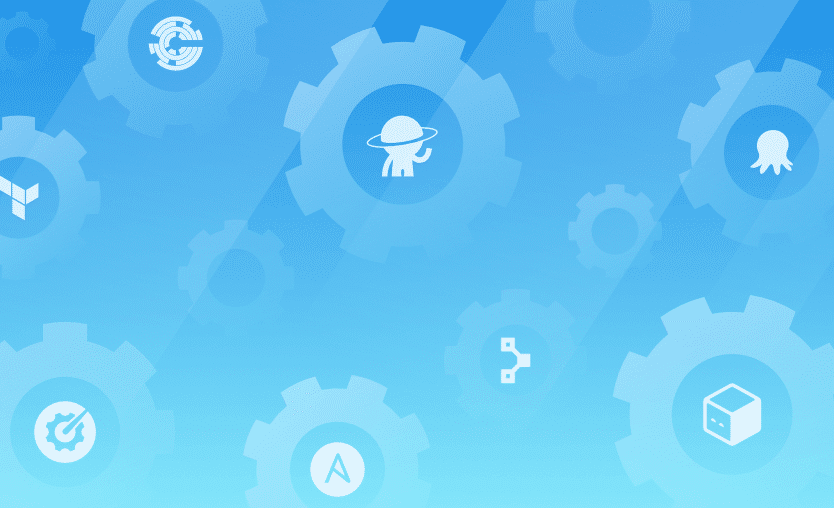Configuration management tools play an important role in DevOps by automating the process of managing and maintaining consistent configurations across different environments. They help define and maintain the desired state of infrastructure resources (servers, networks, databases, etc.) and application configurations through code.
In this post, we will explore the configuration management concept and review features of the top 14 DevOps configuration management tools.
What is a configuration management tool?
A configuration management tool is software that automates deploying, configuring, and managing systems and applications. It ensures consistency, reduces manual errors, tracks changes, and helps maintain the desired state of your IT environment.
These tools operate using configuration files written in YAML, JSON, domain-specific language (DSL), or high-level programming language. For example, Ansible uses YAML, Puppet uses a declarative language, and SaltStack uses Python.
Note that although these tools fall under the category of “configuration/infrastructure as code”, there are subtle but significant differences between configuration files and traditional code, especially when dealing with large-scale implementations.
Why is configuration management important in DevOps?
Configuration management is crucial in DevOps because it enables automated, consistent, and reliable management of infrastructure and application configurations across different environments. By using a configuration management solution, DevOps teams can reduce the risk of system failures and data breaches, streamline issue resolution, and maintain greater control and visibility over their complex environments. This, in turn, boosts the agility and efficiency of the software delivery process, allowing for faster and more reliable deployments.
Best configuration management tools
DevOps configuration management software can be broadly categorized as either infrastructure configuration management tools or application configuration management tools.
- Infrastructure configuration management tools (which can also be interpreted as Infrastructure as Code) configure the infrastructure required to support applications that run business services.
- Application configuration management configures various aspects, such as the number of instances of a specific service to be run on a cluster, setting up appropriate environment variables, maintaining database consistency, etc.
Some of the best configuration management tools and platforms include:
1. Spacelift
Spacelift is an infrastructure configuration management platform that supports multi-IaC workflows for OpenTofu, Terragrunt, Terraform, Ansible, AWS CloudFormation, Pulumi, and Kubernetes (Crossplane and K8s operators included). It is highly flexible and provides powerful integrations to ensure an end-to-end workflow.
Key features and concepts
- Multi-IaC workflow
- Stack dependencies: Create dependencies between stacks and pass outputs from one to another to build an environment promotion pipeline more easily.
- Unlimited policies and integrations: Spacelift allows you to implement any type of guardrails and integrate with any tool you want. You can control how many approvals you need for a run, which resources can be created, which parameters those resources can have, what happens when a pull request is open, and where to send your notifications data.
- High flexibility: You can customize what happens before and after runner phases, bring your own image, and even modify the default workflow commands.
- Self-service infrastructure via Blueprints: You can define infrastructure templates that are easily deployed. These templates can have policies/integrations/contexts/drift detection embedded inside them for reliable deployment.
- Drift detection & remediation: Ensure the reliability of your infrastructure by detecting and remediating drift.
License/pricing: Commercial with a free tier for up to two seats
Website: https://spacelift.io/
2. Ansible
Ansible is an open-source automation tool that simplifies software provisioning, configuration management, and application deployment across an entire infrastructure. It enables users to automate repetitive tasks, thus reducing manual effort and ensuring consistency across systems.
Ansible operates on a push-based architecture. In this setup, the control node connects to servers, network devices, and other managed nodes to push ‘module’ programs that execute tasks on these nodes. These modules, written in languages such as Python, Ruby, or Bash, are designed to modify the system’s desired state.
Key features and concepts
- Agentless Architecture: Ansible is agentless, meaning no additional software needs to be installed on the managed nodes. This makes it easy to get started and reduces overhead. Agentless architecture is a key aspect of Ansible, simplifying deployment and making it particularly useful for managing a large number of varied systems, such as in cloud environments or large data centers.
- Playbooks: Ansible’s core components are Playbooks — YAML files containing ordered tasks and configurations. They also maintain an inventory of managed nodes, which are the target machines and module scripts.
- YAML files: Ansible introduces simplicity, ease of use, security, and reliability to configuration management. Its human-readable YAML syntax makes it accessible to users without programming expertise.
License: Apache 2.0 (open source)
Website: https://www.ansible.com/
3. Terraform
Terraform is a tool for declaratively defining, provisioning, and managing cloud and on-premises infrastructure resources. It allows you to create and configure the desired state of your infrastructure using a native configuration language, and then apply changes to achieve that state.
Key features and concepts
- Providers, resources, and modules are some of the key Terraform concepts. Providers are plugins that enable Terraform to interact with various cloud infrastructure platforms and services through their APIs. Resources supplied by these providers are the building blocks of infrastructure, including virtual machines, networks, and databases. Modules are reusable collections of resources (configuration files) that can be shared across different setups, promoting code reuse and consistency.
- Declarative syntax: Terraform’s execution relies on declarative configuration files. Before making changes, it generates a detailed plan outlining the actions needed to reach the desired state. This plan can be saved for development purposes. Once finalized, Terraform prompts the developer to review and approve the plan before execution, ensuring full control over infrastructure modifications.
- Multicloud/Multi-tool support: Terraform is built on a plugin-based architecture. A Terraform project directory can include configurations for multiple platforms. You can define and provision resources across multiple cloud providers (e.g., Amazon Web Services (AWS), Microsoft Azure, Google Cloud) and on-premises systems within the same project.
License: BSL
Website: https://www.terraform.io/
4. OpenTofu
OpenTofu is an open-source alternative to Terraform that focuses on community-driven development and maintaining an open-source identity. It was created as a response to HashiCorp’s change to BSL and is developed under the Linux Foundation’s umbrella. This involvement with the Linux Foundation demonstrates credibility and fosters a collaborative environment for continuous innovation and improvement in the field of IaC.
Key features
- OpenTofu is currently on par with Terraform
- Its open-source nature means the community’s voice is heard, and contributions are valued.
License: MPL2.0 (open source)
Website: https://opentofu.org/
5. Chef
Chef Infra is a configuration management tool that allows organizations to declaratively define and automate their infrastructure as code. It manages the lifecycle of infrastructure components like compute, storage, and network, ensuring reproducible and consistent architectures. Chef Infra simplifies the complexity of application development and infrastructure management —especially for large applications — by automating dependencies and various stages of the software development life cycle.
Key features and concepts
- Resources: Chef resources are configuration items like servers, files, packages, etc.
- Recipes: Recipes are written in Chef, a language based on Ruby, and define resources that represent logically related hard and soft components.
- Cookbooks: Chef cookbooks are collections of recipes that define the desired state of the components.
- Chef client: The client is an agent that runs on managed nodes and applies the defined configuration.
- Client-server architecture: As shown in the diagram above, Chef Infra works on a client-server architecture, where the Chef Infra Server acts as a central repository for cookbooks and node data. The Chef Infra Client periodically checks with the server for updates and applies the necessary configurations to the client node.
- Chef Infra manages infrastructure across on-premises, cloud, and hybrid setups. For example, it can automatically provision and configure web servers, databases, and load balancers in a multicloud environment.
License: Apache 2.0 (open source)
Website: https://www.chef.io/
6. Puppet
Puppet allows you to define, provision, and manage infrastructure resources using declarative configurations. The versioned and shareable configurations are also reusable across different environments. By default, Puppet utilizes a declarative, idempotent, and stateless approach, which enables it to take a node from an unspecified state and converge it to a known desired state.
Key features and concepts
- Manifests: Puppet manifests, written in a specialized language (DSL), define the desired state of your infrastructure components.
- Resources: Resources represent specific configuration elements like files, services, or packages.
- Modules: Puppet modules are reusable collections of resources that manage specific tasks within your infrastructure.
- Client-server architecture: Puppet system follows a client-server architecture. The central repository for configurations and node data is the Puppet Master. The Puppet Agent, running on managed nodes, periodically checks with the master for updates and applies the necessary configurations to the node.
- Puppet’s key advantage is the ability to manage infrastructure across various platforms and environments, including on-premises, cloud, and hybrid setups. For example, an organization can leverage Puppet to automate the provisioning and configuration of web servers, databases, and load balancers in a multicloud environment, ensuring consistent deployments and reducing the risk of configuration drift.
License: Open-source (Apache 2.0) + Commercial version Puppet Enterprise
Website: https://www.puppet.com/
Read more: What’s the difference between Puppet and Ansible?
7. SaltStack
SaltStack is a configuration management and infrastructure automation solution used for high performance and scalability. It automates the process of configuring, provisioning, and orchestrating infrastructure components across various cloud platforms, including servers, networking devices, and cloud resources.
Key features and concepts
- SaltStack treats infrastructure as code, resulting in consistent and reproducible infrastructure architectures. It thus leverages version control across different environments. It follows the principles of idempotency, which ensures that the infrastructure being managed does not drift by restoring it to the desired state described in the configuration.
- Salt master: The Salt master acts as a central control point, managing and orchestrating the remote systems.
- Salt minions: Salt minions are agents that run on the managed nodes, receiving instructions from the master and applying the necessary configurations.
- States: States are collections of actions that define a system’s desired state, and grains provide information about the target system’s characteristics, such as the operating system or hardware specifications.
- Modular architecture: SaltStack follows a modular architecture, which allows extensibility and customization. It supports a wide range of execution modules, state modules, and renderers, enabling users to write their own custom modules or leverage existing ones from the community. This modularity enables code reusability and facilitates integration with various systems and APIs.
- SaltStack enables the management of infrastructure across multiple platforms and environments, including on-premises, cloud, and hybrid setups. It automates provisioning and configuring web compute, storage, database, and network resources in a multi-cloud environment.
License: Apache 2.0 (open source)
Website: https://saltproject.io/index.html
8. Octopus Deploy
Octopus Deploy is a tool designed to automate application deployment, supporting various business services and enabling safe upgrades through multiple releases over time. It ensures consistent and reliable migration of changes by following defined processes and infrastructure as code principles, thus avoiding manual, ad-hoc tasks.
Key features and concepts
- Projects: Octopus Deploy Projects represent the applications or services being deployed. They help migrate changes through various environments, such as development, testing, staging, and production.
- Releases: Octopus Deploy Releases are versioned bundles of code changes that result in new application artifacts and associated configurations.
- Octopus Deploy defines the deployment process in step-by-step instructions.
- Streamlined deployments: Octopus Deploy offers features to streamline deployments, including variable management, configuration management, and advanced deployment patterns like blue-green deployments and canary releases. It supports a wide range of deployment targets, such as on-premises servers, cloud platforms (AWS, Azure, Google Cloud), and containerized environments like Kubernetes.
- Automation: You can use Octopus Deploy to automate the deployment of web applications, backend services, and databases across multiple cloud providers and on-premises infrastructure.
License/pricing: Subscription-based licensing
Website: https://octopus.com/
9. CFEngine
CFEngine is a configuration management tool that automates the process of maintaining and enforcing desired security configurations across various IT assets, including cloud servers, desktops, IoT devices, and personal devices. It works on the premise of convergence, with systems converging toward the desired state of compliance as defined by the administrator.
Key features and concepts
- Promises: The fundamental building blocks of CFEngine are called promises — declarative specifications that define the desired state of system resources such as files, processes, and users. Administrators write policies composed of these promises, and CFEngine’s autonomous agents on each host ensure they are upheld. Each host runs a lightweight C-based agent that periodically checks for policy updates and enforces the promises.
- Cooperation between humans and machines: Humans understand problems and devise solutions, whereas machines excel at reliable, large-scale execution. Administrators define the desired state, and CFEngine’s agents handle implementation. Rather than reacting to incidents, CFEngine continuously monitors and repairs systems to prevent issues from occurring in the first place.
- Protocols: This proactive approach uses various CFEngine components like cf-agent, cf-serverd, cf-execd, cf-key, cf-runagent, and cf-monitord, which work together to enforce the desired system configurations. These components communicate to distribute promises, act on them, and report status to a central server. Designed for distributed and fault-tolerant operation, each host runs its own lightweight agents.
- Convergent model: CFEngine stands out for its convergent model, which ensures systems automatically align with their desired state without needing step-by-step instructions from administrators.
License: GNU GPL (open source)
Website: https://cfengine.com/
10. Vagrant
Vagrant is a tool designed to create and manage lightweight, reproducible, and portable virtual development environments. It simplifies setting up and maintaining consistent environments for software development and testing across different devices used by team members. Unlike Kubernetes, which is used for containerized environments, Vagrant is intended for managing virtual machines. It is primarily used to mirror production environments for development and testing purposes but is not recommended for use in production environments.
Key features and concepts
- Boxes: Vagrant uses so-called boxes — preconfigured base images for provisioning virtual machines. These boxes can be accessed from Vagrant Cloud or created from scratch, providing developers with a consistent and reproducible environment. The Vagrantfile, which defines settings and provisioning scripts, specifies the base box, networking, storage, and additional software or configurations needed for the development environment.
- Vagrant CLI: The Vagrant CLI streamlines the management of virtual machine lifecycles, integrating with providers like VirtualBox, VMware, and Hyper-V. It handles tasks such as creating, configuring, starting, stopping, and destroying VMs.
- Collaboration: Vagrant helps eliminate local system issues by ensuring everyone works in the same environment, reducing bugs and compatibility problems. A developer can create and share a Vagrantfile that specifies the necessary development environment, including the OS, software, patches, and configurations. Team members can then use this Vagrantfile to set up identical virtual machines, ensuring consistency across the team.
License: BSL
Website: https://www.vagrantup.com/
11. Rudder
Rudder is an open-source automation and compliance tool designed to address security challenges in an organization’s digital estate. It implements policies and security rules to protect everything from employee devices to data center servers, ensuring compliance across various public networks and geographies.
Key features and components:
- Rudder server: The Rudder server is a central management console that allows administrators to define configuration policies, monitor compliance, and generate reports.
- Rudder agent: The Rudder agent is a lightweight software component installed on each managed system that enforces the defined policies and reports back to the server.
- Continuous compliance: Rudder’s core offering is continuous compliance, monitoring and enforcing desired system states to automatically correct deviations and ensure constant compliance. It also implements role-based access controls (RBACs) to enhance security by limiting user access to necessary resources and functionalities only, reducing the risk of unauthorized changes.
- Flexible framework: Rudder offers a flexible framework for extending built-in rules and creating custom configurations to meet your specific needs. This allows you to implement complex configuration patterns using simple building blocks, such as managing package installations, file contents, and specific settings.
- Audit and enforcement modes: Rudder offers two operation modes: audit and enforcement. In audit mode, it assesses system compliance without making changes, highlighting potential issues. In enforcement mode, it actively corrects deviations from policies to ensure continuous compliance.
License: GNU AGPL-3.0 (Open source)
Website: https://www.rudder.io/
12. Juju
Juju is a framework that simplifies lifecycle management of applications across any scale and infrastructure, allowing teams to flexibly choose their tech stack while managing the complexities of releases and deployments.
Key features and concepts:
- Juju command-line tool: The Juju command-line tool is used for managing charms, which are reusable, shareable, and self-contained application packages.
- Juju charms: Juju Charms encapsulate all the operational knowledge needed to manage and integrate applications, making them reusable. A charm, following the Kubernetes Operator pattern, is an application packaged with this knowledge for various environments, including Kubernetes, containers, VMs, and bare metal on any cloud. The Juju SDK includes the ops library for developing and testing charms and Charmcraft for building, packaging, and publishing them.
- Continuously compliance: Juju ensures continuous compliance by monitoring and enforcing your systems’ desired state. It automatically corrects any deviations from defined policies, keeping your infrastructure consistently compliant.
- Consistent configurations: In a large organization with a hybrid IT environment, Juju can seamlessly manage and enforce consistent configurations across on-premises servers, cloud instances, and remote user devices. This ensures compliance with security policies, software versions, and system settings. Centralized management enhances security and reliability and reduces operational overhead from manual configuration and maintenance.
License: GNU Affero General Public License (Open source)
Website: https://juju.is/
13. PowerShell DSC
PowerShell Desired State Configuration (DSC) is a management platform that enables administrators to define and maintain the desired state of their IT infrastructure. Its primary purpose is to ensure that systems remain in a consistent, desired configuration, preventing configuration drift over time.
Features and key concepts
- Configurations: Configurations are PowerShell scripts that define the desired state of a system or environment.
- Resources: These are reusable modules that define specific configurations, such as file contents, registry settings, or installed software.
- Node: A node is a target system or device to which the configuration will be applied.
- Idempotency: Applying the same configuration multiple times will result in the same desired state, without unintended changes.
- Push and Pull modes: Configurations are either pushed from a central management workstation or pulled by nodes from a central repository.
- Configuration Data: Separate data files are used to parameterize configurations, allowing for greater flexibility and reusability.
- Declarative syntax: Administrators use DSC to define the desired state of infrastructure with a declarative syntax. DSC then automatically implements the necessary actions, based on the standard defined as per the desired configuration.
License: MIT
Website: https://learn.microsoft.com/en-us/powershell/dsc/overview
14. Foreman
Foreman is a lifecycle management tool for application deployment, maintenance, and configuration in distributed systems across multiple infrastructure providers and on-premises environments. It simplifies these tasks by automating repetitive tasks, which administrators can leverage to ease infrastructure management.
Features and key concepts
- Provisioning: Foreman supports infrastructure provisioning on multiple cloud platforms as well as in private data centers.
- Monitoring and reporting: Administrators leverage comprehensive monitoring and reporting to track system health, configuration drifts, and compliance.
- Smart Proxies: Smart Proxies are lightweight services designed to handle tasks like DHCP, DNS, TFTP, and more. They help in offloading work from the main Foreman server.
- Automation: Foreman enables automation of repetitive tasks, such as provisioning, configuration management, and software deployment, improving efficiency and reducing human error.
- Integration with configuration management tools: Foreman’s integration with tools like Puppet and Ansible allows administrators to consistently enforce system configurations across their infrastructure. This is particularly valuable in scenarios where maintaining compliance with security policies and regulatory requirements is crucial, such as in highly regulated industries or environments with stringent security requirements.
License: GNU GPL v3.0 (open source)
Website: https://theforeman.org/
Is Docker a configuration management tool?
Docker is not a configuration management tool in the traditional sense. However, it does possess some configuration management features that can be used in conjunction with other tools or standalone, depending on the organization’s needs and skills. While Docker helps ensure consistency across environments, configuration management tools like Ansible, Puppet, or Chef are specifically designed to manage infrastructure and system configurations.
Key points
Configuration management tools are crucial in DevOps, automating consistent configurations across environments. They define and manage infrastructure and application states through code using YAML, JSON, DSL, or programming languages. Examples of configuration management tools include Spacelift, Terraform, Puppet, and SaltStack.
These tools ensure consistent configurations, reduce system failure risks, and enhance infrastructure control. By leveraging them, DevOps teams achieve faster, more reliable deployments while maintaining stability and compliance.
The best configuration management tool
Spacelift is an infrastructure configuration management platform that allows you to audit, secure, and continuously deliver your infrastructure. It helps overcome common state management issues and adds several must-have features for infrastructure management like complex multi-IaC workflows.
Frequently asked questions
Is Terraform a configuration management tool?
No, Terraform is not a configuration management tool. It’s an infrastructure as code (IaC) tool used to provision and manage infrastructure resources like servers, networks, and databases.
Is Jira a configuration management tool?
No, Jira is not a configuration management tool. It is a project and issue tracking system primarily used for managing software development workflows, tasks, and bugs.
What is an example of configuration management?
An example of configuration management is using Ansible to install and configure NGINX across multiple servers. You define the desired state in a YAML playbook, such as installing the package, enabling the service, and deploying a config file. When run, Ansible ensures every target server matches that state, making changes only if needed.
Which tool is commonly used for configuration management?
Ansible is one of the most commonly used tools for configuration management. It uses YAML-based playbooks to define system state and executes changes over SSH without requiring agent installation. Other widely used tools include Puppet and Chef, which rely on agent-based models and have more complex DSLs.