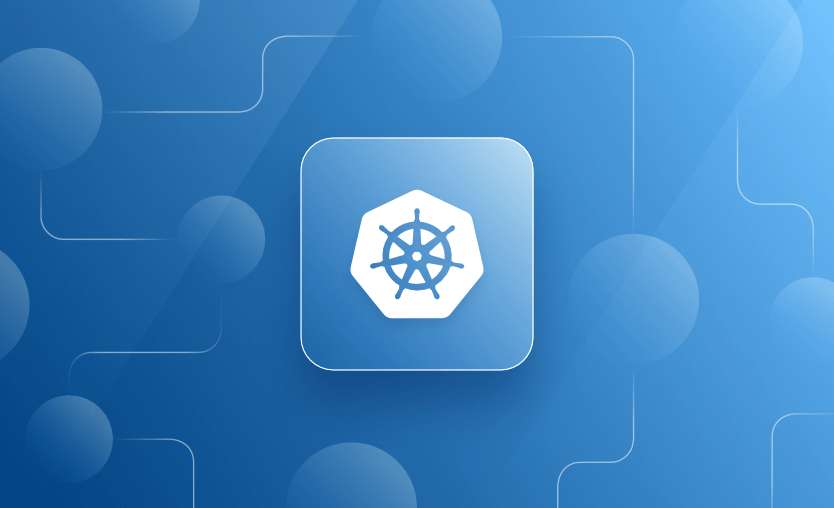In modern DevOps practices, manually deploying applications to Kubernetes is no longer scalable or safe. Teams need reliable, automated deployment strategies that work seamlessly across environments.
That’s where GitOps steps in. GitOps brings infrastructure and deployment definitions under version control and integrates tightly with Kubernetes to make continuous delivery pipelines cleaner and easier to manage.
Kubernetes runs modern apps across many machines. It handles containers with intelligent scaling and recovery. It works well for teams running many services daily. But without proper tooling, Kubernetes gets hard to manage. That is where GitOps makes setup and rollout much easier.
GitOps adds safety and visibility to Kubernetes cluster management. Developers can roll back instantly to previous versions in case of failure. Using pull requests to initiate deployments also means code reviews and policy checks are enforced early. By using Git as a single source of truth, you reduce human error and boost deployment reliability. However, implementing GitOps in Kubernetes has its challenges.
In this post, we’ll cover the core principles and design of GitOps pipelines through the following topics:
- What is GitOps?
- How GitOps pipelines work step by step
- Managing Kubernetes deployments using GitOps
- Best practices for setting up GitOps with Kubernetes
- Advanced Kubernetes management with GitOps
- Kubernetes GitOps tools
You will know how to build clean and secure GitOps pipelines for Kubernetes by the end.
What is GitOps?
GitOps is a modern approach to continuous delivery that uses Git as the single source of truth. It manages infrastructure and application deployment through declarative files stored in version control.
GitOps tools continuously watch Git for changes and sync them to Kubernetes. This ensures that the cluster always reflects the desired state defined in Git. All changes go through Git workflows, including pull requests and reviews. This brings automation, control, and traceability to Kubernetes operations.
GitOps treats operations like software development using standard Git practices. Every change must be committed, reviewed, and merged before deployment. Reconciler tools then apply these changes automatically to the cluster.
This makes deployments repeatable and easy to audit. Teams gain better control over environments without needing to log into clusters manually. GitOps also aligns with DevSecOps by integrating security and compliance checks early in the pipeline.
Read also: 15 GitOps Best Practices to Improve Your Workflows
Benefits of GitOps
Benefits of implementing GitOps include:
- Version-controlled deployments: Every change to infrastructure or apps is recorded in Git history, allowing teams to trace, audit, and roll back deployments easily.
- Improved developer experience: Developers use the same Git workflow for code and operations. They don’t need direct access to Kubernetes, which reduces risk.
- Stronger security and compliance: All changes are reviewed and approved through Git. This ensures that policy enforcement and access control happen before deployment.
- Automated and consistent delivery: GitOps tools constantly monitor and apply changes from Git. This ensures environments stay consistent and reduces configuration drift between desired and actual states.
How GitOps works with Kubernetes
Kubernetes is declarative by design. Managing its configurations across environments is very challenging. Manual deployments often lead to human errors and sudden downtime with inconsistent cluster states. Rolling back broken changes is rarely straightforward and may leave clusters in a partial state.
Security is another concern.
Every manual interaction increases the surface for misconfigurations. Maintaining reliability and auditability becomes harder as teams grow without a structured approach.
Many teams also struggle with visibility and coordination. YAML sprawl and untracked configuration changes make debugging and reproducing environments complex. CI/CD pipelines lack a consistent way to track infrastructure versions alongside app changes.
There’s often no clear audit trail of who changed what or why. Enforcing policies manually is slow and error-prone. Without guardrails, developers may unknowingly break production.
All of this makes scaling Kubernetes safely a challenge for most organizations.
Key reasons to adopt GitOps with Kubernetes
GitOps improves Kubernetes operations by making infrastructure and application delivery declarative, version-controlled, and automated through Git:
- Consistent and simplified configuration management: Git stores all configuration in one place using declarative files. This eliminates guesswork and centralizes environment control.
- Instant rollbacks and full version history: Every change is logged and tracked in Git history. Reverting a faulty deployment is as simple as reverting a commit.
- Higher deployment reliability and control: GitOps enforces approvals and automated sync with Kubernetes, making direct access unnecessary and reducing mistakes.
- Built-in security and policy enforcement: Policies can be applied through pull request checks. This ensures compliance and reduces security risks before anything reaches the cluster.
- Team scalability and better collaboration: Git enables collaborative workflows with reviews and approvals. Everyone stays on the same page without interfering with live systems.
- Automation that reduces errors and manual work: GitOps agents watch for changes and reconcile automatically. This means fewer manual actions and faster, safer deployments across environments.
Managing Kubernetes deployments using GitOps
Let’s explore the essential parts of a GitOps pipeline. A complete GitOps deployment setup typically involves four key components:
- Git repository
- Kubernetes cluster
- Continuous reconciliation agent
- Optional CI pipeline integrations
The Git repo holds all deployment manifests and configuration files. Kubernetes is the deployment target. The GitOps agent watches Git and syncs state into Kubernetes. CI pipelines may build and push container images and update tags in Git.
1. Standard GitOps setup with environment-mapped branches
The diagram below illustrates a standard GitOps setup, where two Git branches, dev and main, map directly to the development and production environments, respectively. This mapping ensures each environment is isolated and governed by a dedicated branch.
- The dev branch syncs with the Dev Kubernetes cluster, allowing continuous testing and experimentation.
- The main branch feeds into the Prod cluster, ensuring only validated and approved changes reach production.
This structure gives teams visibility, control, and repeatability for every deployment step.
Once the GitOps foundation is in place, developers can independently test changes using feature branches. Using the diagram below, let’s understand how developers can merge their feature branch into the dev branch to deploy and test changes in the Dev environment.
2. Developer workflow for feature branch testing in dev
As shown below, a developer creates a feature branch from dev, makes the necessary updates (e.g., modifying deployment YAMLs, updating container versions), and submits a pull request. Upon merge, the updated dev branch reflects the new desired state.
A GitOps controller like ArgoCD or Flux instantly detects the change and applies the updated configuration to the Dev environment. The dev cluster is now running the new version, enabling immediate validation through manual or automated testing.
This approach streamlines testing and encourages frequent, low-risk changes. Since the Prod environment remains untouched, teams can catch misconfigurations or runtime issues early.
It also enables multiple developers to test parallel features in the dev cluster before consolidation and promotion.
What happens after testing in dev? Once the changes are validated in dev, the next step is to move them toward production. But how do teams decide when and how to promote these changes safely? That’s where promotion workflows come into play.
3. Promotion workflow from dev to prod via GitOps
This diagram illustrates the promotion workflow in a GitOps pipeline.
On the left is a Git repository with two branches.
- The main branch corresponds to the production environment.
- The dev branch corresponds to the development environment, which contains a Kubernetes cluster with three pods, indicating a deployed and tested running application.
- The prod environment also has a Kubernetes cluster with three pods, representing the production deployment that will be updated.
The diagram shows the dev branch merging into the main branch. It is depicted by the line connecting the two branches with a merge point.
This merge represents promoting changes from the dev environment to the prod environment. In a GitOps workflow, after changes are tested in the dev environment, they are merged into the main branch via a pull request.
Once the merge occurs, the GitOps tool detects the updated state in the main branch and synchronizes the Prod cluster to match the new configuration in production.
After the changes have been validated in the dev environment, the developer creates a pull request to merge the dev branch into the main branch. Once the pull request is approved and merged, the GitOps tool applies the changes to the Prod cluster.
Thus, the changes tested in the dev environment (via the dev branch) are merged into the main branch. It triggers the GitOps tool to deploy those changes to the prod environment.
Using GitOps with environment-specific branches also simplifies rollback. A simple git revert restores a previous commit, and the GitOps tool automatically syncs the cluster back to that exact state.
4. Safe promotion and rollback in a GitOps workflow
This final diagram showcases a complete GitOps pipeline with built-in promotion and rollback mechanisms. It highlights two critical flows: one for safely promoting changes to production, and another for quickly rolling them back if needed.
The forward flow shows how updates move from the dev branch to the main branch via a pull request, triggering the GitOps controller to sync changes into the prod cluster. This ensures the cluster reflects the new configuration state approved through Git.
Once changes are validated in the dev environment, merging into main acts as a green light for production deployment. The GitOps controller continuously monitors the main branch and applies the updated manifests to the prod Kubernetes cluster.
Git becomes the single source of truth. Wth every pull request, the team knows exactly what’s running in production. This flow enforces control and improves traceability by tying each deployment to a specific Git commit.
But if something breaks in production, the rollback flow kicks in. Instead of manual intervention, teams simply revert to the last problematic commit in the main branch. The GitOps controller instantly detects the revert and restores the prod environment to its previous stable state. This ensures quick recovery while maintaining a clear audit trail.
Best practices for setting up GitOps Kubernetes workflows
To set up GitOps with Kubernetes effectively, ensure your setup includes secure, automated synchronization between Git repositories and cluster state. Key practices include:
- Use a dedicated Git repository per environment to separate dev, staging, and production configurations. This reduces risk and simplifies rollbacks.
- Store only declarative configuration in Git, such as YAML for Kubernetes resources and Helm or Kustomize files. Avoid including secrets directly.
- Automate synchronization with a GitOps operator like Argo CD or Flux, which continuously reconciles cluster state with Git and provides audit trails.
- Integrate secrets management using external tools like HashiCorp Vault, Sealed Secrets, or SOPS to safely manage sensitive data in GitOps workflows.
- Enable role-based access control (RBAC) and use signed commits or admission policies to ensure only trusted changes are applied.
- Test all manifests and configurations in CI pipelines before merging to main branches to prevent misconfigurations from reaching the cluster.
Advanced Kubernetes management with GitOps
Once teams adopt GitOps for application deployments, the next logical step is to extend it to manage all Kubernetes resources.
Declarative management of Kubernetes resources
GitOps can declaratively control PersistentVolumeClaims, ConfigMaps, Secrets, Ingress objects, and HorizontalPodAutoscalers, all through Git.
For instance, PVCs for backing storage, ConfigMaps for environment variables, and Ingress resources for routing are stored as YAML files and versioned in the repo.
When a ConfigMap is updated to switch a feature toggle or an HPA threshold is tuned to improve responsiveness under load, those changes are made via pull requests. The GitOps controller then automatically applies the updated manifest to the correct cluster, ensuring the environment matches what’s in Git.
Cluster-level operational concerns
Beyond workloads and configuration, GitOps is highly effective for handling cluster-level operational concerns. This includes managing ResourceQuotas to prevent namespace overuse, RBAC policies to define fine-grained access control, and NetworkPolicies to enforce traffic restrictions between pods.
For example, a team might restrict staging traffic from accessing production services by defining a NetworkPolicy in Git. Or they might onboard a new developer by assigning a specific ClusterRoleBinding through a merge.
Instead of granting permissions manually with kubectl, changes are proposed, reviewed, and committed in Git and then automatically enforced by the controller. This provides audit trails, peer reviews, and reproducibility for even the most sensitive operational tasks.
Managing environment-specific configurations
Using GitOps patterns, managing environment-specific configurations becomes far more manageable. One widely adopted approach is maintaining a shared base directory with reusable Kubernetes manifests and then applying Kustomize overlays or Helm value files per environment.
For example, staging might use a different replica count or log level than production or point to separate external service endpoints. These overlays live in environment-specific folders. GitOps tools reconcile each environment’s folder to its respective cluster.
This structure allows developers to validate changes in dev without touching production configurations, while platform engineers retain centralized control over shared templates and policies.
GitOps tools for Kubernetes
GitOps tools for Kubernetes automate infrastructure and application delivery by syncing the desired state from a Git repository to the cluster. Core tools include Argo CD and Flux, but platforms like Spacelift also support GitOps workflows for Kubernetes via policy-driven automation and integration with Git-based workflows.
Popular GitOps Kubernetes tools include:
- Argo CD: A declarative, GitOps-based continuous delivery tool for Kubernetes. It watches Git repositories and applies changes automatically to clusters, with features like app syncing, health checks, and multi-cluster support.
- Flux: A CNCF project focused on GitOps for Kubernetes. Flux continuously reconciles the cluster state with Git and integrates well with Helm and Kustomize for flexible deployments.
- Spacelift: Although primarily known for infrastructure as code (IaC) management, Spacelift supports GitOps-style automation for Kubernetes by managing Helm charts, Kubernetes manifests, and policy-as-code using Git as the source of truth. It integrates tightly with Git, CI pipelines, and policy engines like OPA.
- Jenkins X: A CI/CD platform tailored for Kubernetes that incorporates GitOps principles, managing environments and releases through Git repositories.
- Weave GitOps: A commercial distribution of Flux by Weaveworks, with a GUI and enterprise features that simplify managing multiple Kubernetes clusters through GitOps.
Read more: Top 8 GitOps Tools You Should Know
How to improve your Kubernetes GitOps workflows with Spacelift
Spacelift is an IaC management platform that uses GitOps to automate CI/CD for your infrastructure components. It supports Kubernetes, OpenTofu, Terraform, Terragrunt, CloudFormation, Pulumi, and Ansible.
The power of Spacelift lies in its fully automated hands-on approach. Once you’ve created a Spacelift stack for your project, changes to the IaC files in your repository will automatically be applied to your infrastructure.
Spacelift’s pull request integrations keep everyone informed of what will change by displaying which resources are going to be affected by new merges. Spacelift also allows you to enforce policies and automated compliance checks that prevent dangerous oversights from occurring.
Spacelift includes drift detection capabilities that periodically check your infrastructure for discrepancies compared to your repository’s state. It can then launch reconciliation jobs to restore the correct state, ensuring your infrastructure operates predictably and reliably.
With Spacelift, you get:
- Policies to control what kind of resources engineers can create, what parameters they can have, how many approvals you need for a run, what kind of task you execute, what happens when a pull request is open, and where to send your notifications
- Stack dependencies to build multi-infrastructure automation workflows with dependencies, having the ability to build a workflow that, for example, generates your EC2 instances using Terraform and combines it with Ansible to configure them
- Self-service infrastructure via Blueprints, enabling your developers to do what matters – developing application code while not sacrificing control
- Creature comforts such as contexts (reusable containers for your environment variables, files, and hooks), and the ability to run arbitrary code
- Drift detection and optional remediation
If you want to learn more about Spacelift, create a free account today or book a demo with one of our engineers.
Key points
GitOps gives you control over Kubernetes deployments without manually touching the cluster. You define everything in Git, making deployments predictable and reversible. GitOps also improves the visibility and audibility of your entire infrastructure.
We learned how GitOps works using tools like Argo CD and Flux. We also saw how pipelines connect to Git to manage environments and structure repositories.
- Use the diagrams and patterns in this blog to build your GitOps pipelines.
- Start with a single service and apply changes through pull requests.
- Organize your Git repositories cleanly. Use CI to build and GitOps to deploy.
- Slowly scale the approach across all your Kubernetes environments.
GitOps helps your teams move faster with fewer mistakes. You spend less time debugging environments or chasing configuration drift. Let Git manage your Kubernetes deployments so you can focus on building features.
The best GitOps tool
Spacelift is an IaC management platform that uses GitOps to automate CI/CD for your infrastructure components. It works with OpenTofu, Terraform, Terragrunt, CloudFormation, Pulumi, Kubernetes, and Ansible and supports self-hosted on-prem workers, workflow customization, drift detection, policies, and more.