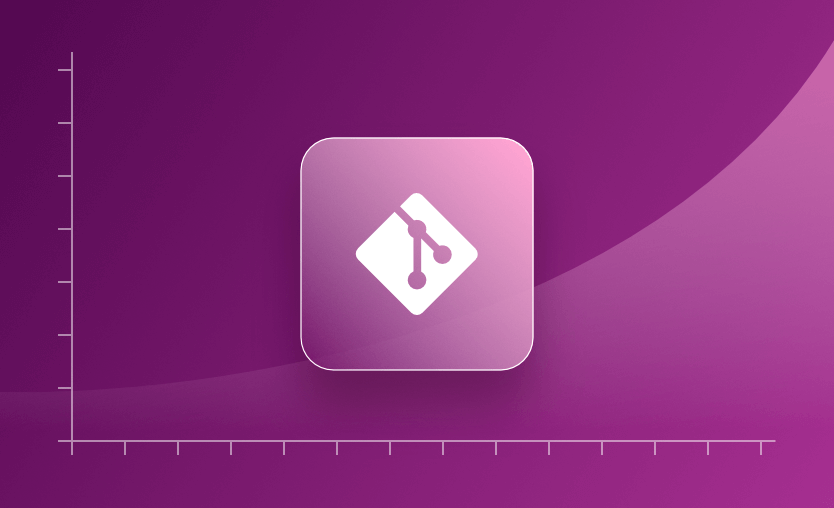GitOps is a software delivery strategy that uses declarative files in Git repositories as the source of truth for deployments. It allows you to fully automate your release processes across apps and infrastructure.
GitOps can make DevOps workflows faster, safer, and more scalable, but these benefits aren’t guaranteed.
While GitOps is easily configured for simple projects in small environments, it becomes harder to operate successfully as you add more repositories, deployment targets, and team members. You need to maintain your growing repository fleet, keep pipelines running fast, and implement management systems that prevent unwanted configuration drift.
In this guide, we’ll explore these challenges in more detail and then examine some best practices for GitOps success at scale. Let’s dive in.
What is the purpose of GitOps in DevOps processes?
GitOps is the practice of using code-like files in Git repositories to manage every part of the software delivery process. It lets you store and version infrastructure configs, app releases, and compliance policies using the same high-level process that developers rely on for source code.
The main purpose of GitOps in DevOps is to automate deployment and operations by syncing Git state with the runtime environment through continuous reconciliation. It’s most commonly found in workflows that handle infrastructure management and Kubernetes app deployment.
When you use GitOps, your Git repositories become the single source of truth for your system’s state. For example, if you use Terraform to provision your infrastructure, simply heading to the Git repository that contains your Terraform files allows you to check what should be running. You can then use CI/CD solutions like Spacelift to automatically update your infrastructure each time you commit changes to your repository — this is GitOps in action.
The model also makes it easier to collaborate on changes by allowing you to use the standard pull request-powered Git workflow.
Understanding GitOps scaling challenges
GitOps is flexible, but it also has many moving parts that make it challenging to scale. Real-world GitOps implementations are usually much more than just Git repositories: you also need a pipeline that moves changes from your repos to your live environments, as well as ways to detect and fix unwanted drift.
This is where CI/CD comes in, but not all tools are built the same.
Traditional CI/CD often forces you to hand-craft pipelines for every repo. At scale, that quickly becomes unmanageable. Teams also struggle to sync changes across complex, multi-cluster or multi-cloud environments — something GitOps alone won’t solve.
There are security concerns too. Basic GitOps setups can expose you if your CI/CD service needs long-lived credentials to push changes into your cloud accounts.
GitOps makes it easy to express what should be running, but it doesn’t instantly solve the pitfalls of at-scale operations. Successfully scaling GitOps workflows requires extra effort so you can effectively manage your repository fleet, see what’s running, and ensure stable performance.
We’ll share some top tips in the next section.
How to scale GitOps?
eady to scale your delivery workflows? The following 10 best practices for enhanced GitOps in large environments will help.
1. Use pull-based GitOps tools to enhance automation
Conventional CI/CD tools rely on “pushing” changes to your cloud infrastructure. Because the CI/CD service sits outside your cloud accounts, your pipelines must run imperative commands like terraform apply or kubectl apply to connect to your infrastructure and sync your changes. You have to create a pipeline for each project, then correctly configure your cloud credentials. This poses a potential security risk.
By contrast, pull-based deployment strategies are faster, safer, and much more scalable. Pull-driven tools use agents to detect changes in your repositories. When changes are found, the agent automatically updates your live deployments.
Argo CD and Flux CD are popular Kubernetes GitOps tools that support pull-based syncing, while Spacelift is an automated platform that runs your infrastructure as code (IaC) tools after you commit repository changes.
2. Enable auto-sync to eliminate manual releases
Most pull-based GitOps solutions let you choose between manual or automated syncs to your environments.
Syncing (also referred to as reconciliation) is the process of checking your repository for changes, then updating your live environments. With auto-sync enabled, you don’t need to take any extra steps to deploy changes once they’ve been committed to your repository.
Auto-sync improves GitOps scalability by fully automating your deployment process from end to end. Eliminating manual release tasks keeps workflows running smoothly and prevents confusion over what’s deployed.
Sync automation also enables you to increase your deployment frequency without creating a backlog of pending releases that need approval.
3. Choose deployment platforms that are purpose-built for GitOps
You can implement a simple GitOps strategy with a Git repository and a standalone CI/CD solution like GitHub Actions, but this won’t scale as you grow your DevOps operations.
Although the pure concept of GitOps simply refers to codifying and versioning your stack, in practice, you need dedicated tooling to unlock all the opportunities GitOps creates.
Purpose-built GitOps platforms like Argo CD, Flux CD, and Werf provide the control, flexibility, and automation needed to succeed with GitOps at scale. They make it simple to connect your repositories to your deployment environments, then set up auto-sync and see what’s running.
You can also use advanced rollout strategies, such as canary and blue/green releases, without needing to configure any complex CI/CD pipelines yourself.
4. Ensure Git is your single source of truth
GitOps only works at scale when git is your project’s single source of truth. Your Git repositories and deployment pipelines must be the only way to update your infrastructure. Failure to enforce this rule can lead to conflicts, configuration drift, and unexpected errors if developers manually apply infrastructure changes outside your GitOps workflow.
Beyond preventing problems, going all-in on GitOps improves the overall scalability of your DevOps lifecycle. For instance, codifying your entire stack within Git repositories can enhance DevOps collaboration.
It means anyone can safely contribute new IaC changes, even if they’re not an infrastructure specialist. The regular Git pull request flow ensures there’s a chance to enforce compliance rules and detect issues before changes are deployed.
Expanding the pool of people who can see, change, and review infrastructure configs, without having to enable direct cloud account access, lets you scale your operations more flexibly. It may also increase your organization’s resilience to staff turnover.
5. Use linters, scanners, and policy-as-code to enforce your compliance requirements
Running GitOps at scale requires strong governance. You need guardrails that keep every change compliant before it ever touches production. That means using linters, scanners, and policy-as-code checks to block misconfigurations early.
Policy engines like Open Policy Agent (OPA) provide an expressive language for configuring complex compliance rules. You can run your policies using a CI/CD pipeline in your repository, before changes merge into your main branch, or use in-cluster projects like Gatekeeper to reject misconfigurations as they’re applied to your infrastructure.
Many IaC platforms also include policy-as-code support. For example, Spacelift offers a built-in OPA-powered policy system that lets you apply consistent rules across your entire stack.
6. Tune resource allocation settings to maintain GitOps agent performance
GitOps agents do a lot behind the scenes. They constantly scan repositories for changes and then apply those updates to your infrastructure. At scale, this creates overhead that can slow things down.
To avoid performance issues, you should regularly check how much load your GitOps agents are handling. Tools like Argo CD provide metrics that show whether syncs are delayed or running slower than expected. If you see problems, try adjusting your sync parameters or resource limits to increase capacity.
If you’ve built your own GitOps sync tools, focus on efficiency. Even small changes can make a big difference. For example, caching data about running resources can dramatically reduce load in busy Kubernetes environments.
7. Create reusable modules to reduce GitOps config repetition
Packaging your IaC configs as reusable modules can help enhance GitOps scalability. Modularization reduces the number of IaC components that need to be built, tested, and maintained. Although decoupled configs may initially take longer to build, the investment pays off in reduced bootstrap time for new projects down the line.
Avoiding GitOps repetition also makes it easier for team members to navigate your repositories. Separating configs into clear, composable modules can improve readability and help everyone understand the purpose of each component. It’s then quicker to find relevant files when you’re debugging GitOps errors or trying to solve a performance problem.
8. Leverage secrets management solutions to avoid GitOps security issues
As you add more GitOps repositories and CI/CD pipelines, the risk of security incidents grows.
Instead of hardcoding or manually configuring credentials in GitOps tools, use dedicated secrets management solutions such as HashiCorp Vault or Mozilla SOPS. These tools keep API tokens, keys, and other secrets encrypted until the moment they’re needed in your GitOps process.
Most GitOps platforms integrate directly with popular secret managers. For example, Argo CD provides a Vault plugin. It lets you pull Vault values straight into Kubernetes manifests. This supports operations at scale by allowing you to manage, audit, and secure your secrets in a single location, even when they’re used in many GitOps projects.
9. Implement continuous monitoring and alerting for GitOps sync failures
Clear visibility into what’s running is essential when using GitOps at scale. Reliable monitoring, alerting, and logging keep you informed about the state of your infrastructure. With strong observability, you can quickly trace the root cause of issues, while real-time alerts highlight the projects that need your attention.
Tools like Argo CD and Flux come with built-in alerting systems that can send notifications to different targets. For example, Flux can post to Slack whenever a resource changes or a repository sync fails. This gives you the context to act fast, without being buried in noise.
Beyond alerts, observability also builds confidence. When you can see exactly what’s happening and why, you spend less time firefighting and more time shipping. That clarity turns GitOps from a risky experiment into a repeatable, scalable practice.
10. Configure automated drift detection and reconciliation to prevent GitOps misconfigurations
Continuous drift detection and reconciliation are essential when running GitOps at scale. Differences between your live resources and your repository’s state can significantly impact your operations, such as by causing performance problems or compliance breaches.
Scale means there are more resources to keep in sync, increasing the probability that impactful drift will occur.
Fortunately, the effects of drift can be easily mitigated using popular GitOps tools. Argo can continually reconcile your deployments against your repository, for instance, while Spacelift offers automated drift detection and remediation for Terraform, Pulumi, CloudFormation, and other IaC tools.
Enabling these capabilities lets you reliably operate your GitOps deployments without having to check resources for drift manually.
Enterprise adoption of GitOps and platform engineering
Enterprises are moving toward GitOps because it gives them something they’ve been chasing for years: consistency at scale.
Instead of every team managing infrastructure and deployments with their own scripts, GitOps puts everything, policies, pipelines, and configs into version control. That means changes are auditable, rollbacks are instant, and new hires can ramp up by simply reading the repo. At the enterprise level, this reduces cognitive load and builds confidence that environments stay in sync across regions, teams, and clouds.
GitOps on its own isn’t enough. Enterprises also need a platform engineering layer — the framework that transforms GitOps from an idea into a repeatable, reliable system.
Platform teams take on the toughest infrastructure challenges and provide paved paths developers can trust. Instead of spending weeks stitching together CI/CD pipelines, developers get golden templates and self-service workflows that are secure, standardized, and production-ready.
This is the intersection of GitOps and platform engineering: the Git repo defines the source of truth, while the platform makes that truth usable and scalable.
GitOps at scale with Spacelift
Spacelift is an IaC orchestration platform that uses GitOps to automate CI/CD for your infrastructure components. It supports OpenTofu, Terraform, Terragrunt, CloudFormation, Pulumi, Kubernetes, and Ansible.
The power of Spacelift lies in its fully automated hands-on approach. Once you’ve created a Spacelift stack for your project, changes to the IaC files in your repository will automatically be applied to your infrastructure.
Spacelift’s pull request integrations keep everyone informed of what will change by displaying which resources are going to be affected by new merges. Spacelift also allows you to enforce policies and automated compliance checks that prevent dangerous oversights from occurring.
Spacelift includes drift detection capabilities that periodically check your infrastructure for discrepancies compared to your repository’s state. It can then launch reconciliation jobs to restore the correct state, ensuring your infrastructure operates predictably and reliably.
With Spacelift, you get:
- Policies to control what kind of resources engineers can create, what parameters they can have, how many approvals you need for a run, what kind of task you execute, what happens when a pull request is open, and where to send your notifications
- Stack dependencies to build multi-infrastructure automation workflows with dependencies, having the ability to build a workflow that, for example, generates your EC2 instances using Terraform and combines it with Ansible to configure them
- Self-service infrastructure via Blueprints enabling your developers to do what matters – developing application code while not sacrificing control
- Creature comforts such as contexts (reusable containers for your environment variables, files, and hooks), and the ability to run arbitrary code
- Drift detection and optional remediation
If you want to learn more about Spacelift, create a free account today or book a demo with one of our engineers.
Key points
GitOps automates DevOps infrastructure management and app release processes using IaC files stored in Git repositories. It gives you a single source of truth for your system’s state so you can prevent drift, simplify collaboration, and more easily sync new changes to your environments.
GitOps success at scale requires you to overcome the roadblocks that appear as you create more projects, repositories, and environments. The best practices highlighted above will guide you towards building more scalable GitOps processes that increase development velocity without causing reliability issues.
Ultimately, GitOps scalability depends on the right combination of culture and automated tooling. The strategy only works when everyone aligns around your GitOps workflow, so it’s crucial to get buy-in from all every stakeholder. You can then add powerful pull-based tools like Argo CD, Flux, and Spacelift to continually sync your IaC repositories to your live infrastructure.
Solve your infrastructure challenges
Spacelift is a flexible orchestration solution for IaC development. It delivers enhanced collaboration, automation, and controls to simplify and accelerate the provisioning of cloud-based infrastructures.
Frequently asked questions
What is the difference between GitOps and CI/CD?
GitOps is a deployment and operations model that uses Git as the single source of truth for declarative infrastructure and application state. Changes are made by updating Git, and a controller reconciles the actual state to match.
CI/CD refers to the broader practice of automating code integration, testing, and deployment. CI focuses on validating changes early, while CD handles delivery or deployment to environments.
GitOps can be part of CD, but it emphasizes pull-based, Git-driven automation.