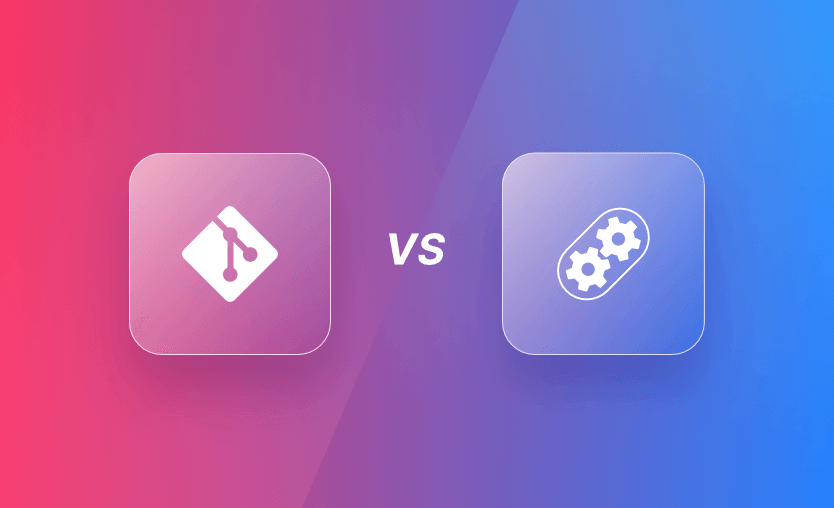GitOps and DevOps are two complementary strategies for managing software delivery. Although they’re often used together, they’re independent techniques with different aims.
GitOps refers to the use of Git repositories as the single source of truth for your projects, whereas DevOps describes a broader culture of automation and collaboration in development and operations teams.
Don’t worry if this still sounds confusing. In this article, we’ll unpack the benefits of each technique so you can make the right choice for your workflows.
What we’ll cover:
tl;dr
GitOps is a way to do DevOps, with a focus on declarative configuration and Git-based workflows for continuous delivery.
What is GitOps?
GitOps is the practice of using Git repositories to manage every part of the software delivery process. It revolves around declarative tools that let you manage infrastructure, configuration, and security policies “as code,” using techniques already widely adopted by developers.
Infrastructure as code (IaC) solutions such as Terraform and Pulumi are some of the best-known tools used in GitOps. They let you describe your infrastructure’s desired state using config files you can check into Git. The tools then compare your repository’s content to your live infrastructure, before automatically reconciling any differences.
Container orchestrators and continuous delivery solutions such as Kubernetes and Argo CD are also designed for GitOps-driven automation.
GitOps ensures all changes are made declaratively, kept versioned for future reference, and applied using a consistent process. You can use standard pull requests, code reviews, and continuous integration and continuous delivery (CI/CD) pipelines to test and merge changes before they affect your environments. This improves safety and performance throughout the software delivery lifecycle.
What is DevOps?
DevOps refers to the combination of automation and collaboration that enables software teams to achieve continual throughput and quality improvements. DevOps practices and tools are designed to bring development and operations teams closer together. This helps tighten feedback loops to enhance efficiency while encouraging shared responsibility.
Because DevOps is a cultural shift, there are many different ways to implement it. DevOps practices often rely on automation strategies like continuous integration and continuous deployment to accelerate delivery cycles while maintaining system stability.
So, key techniques include the use of CI/CD pipelines, observability suites, and self-service platforms that enable all stakeholders to complete their tasks more easily.
However, tools and processes are just one part of DevOps. It’s equally crucial to ensure everyone can collaborate effectively, including during planning stages. For instance, collecting early input from developers and security experts makes it more likely that new designs will be successful.
GitOps vs DevOps: Tools and workflows
The differing aims of GitOps and DevOps mean they affect development workflows in unique ways. GitOps is designed to automate and standardize technical workflows across apps, infrastructure, and configuration, whereas DevOps lays the foundations for scalable and efficient development cycles.
Let’s look at some typical GitOps and DevOps processes.
GitOps workflows
GitOps uses Git repositories as the source of truth. It’s dependent on tooling that can read your repository’s content and apply the changes to your managed resources.
The high-level GitOps workflow requires writing config files, committing them to your repository, and then merging the changes into your main branch. You can then run your tools to automatically update your live resources based on your repository’s new content.
This step is usually fully automated if your tool supports it — for example, Argo CD can periodically pull your repository’s content, check for changes, and then apply them to your deployed apps.
To summarize, a GitOps workflow typically resembles the following:
- Develop new changes, such as changes to an infrastructure config file, that define the newly required state of the system.
- Push changes to your Git repository.
- Use a CI/CD pipeline to test the changes (e.g., to scan for misconfigurations, vulnerabilities, and syntax errors).
- Request approval from relevant team members.
- Merge the changes into the repository’s main branch.
- Automated tooling monitors the repository for new changes and applies them to the infrastructure, matching the infrastructure’s actual state to the desired state described by the repository.
Crucially, this workflow is almost identical to how developers create new code. GitOps simply applies those same principles to the traditionally cumbersome aspects of software delivery, including infrastructure and configuration management. Operations teams experience the same benefits as developers, such as the ability to quickly revert problematic changes just by restoring a previous commit.
Various great tools support GitOps-based delivery. For instance, you can use Spacelift to update your infrastructure when you commit new IaC files automatically. You can also use GitOps for other types of workflow: Policy-as-Code engines like Open Policy Agent (OPA) let you define security rules as declarative policies kept in a Git repository, for example.
IaC and immutable infrastructure are really important concepts to Kin. They chose Terraform as their platform and very quickly adopted a full-blown GitOps workflow. When you shift to treating infrastructure like a software project, you need all of the same components that a software project would have. That means having a CI/CD platform in place, and most aren’t suited to the demands of IaC. Kin discovered that Spacelift was purpose-built to fill that gap.
DevOps workflows
The DevOps workflow is less clear-cut than GitOps. DevOps is all about making software delivery faster and more efficient, but how this happens can vary significantly between implementations. Not all teams will have the same DevOps requirements or priorities.
In general, DevOps focuses on breaking down the barriers between the software development lifecycle stages:
- Plan: Defining capabilities and requirements for new changes
- Code: Developing the changes
- Test: Testing the changes to check for quality issues
- Build: Preparing the changes for release by building new artifacts such as binaries and container images
- Release: Deploying the changes, ready for users to access
- Operate: Monitoring and maintaining the deployed system to optimize performance and reliability
DevOps provides the framework for ensuring work moves seamlessly between these stages. Promoting collaboration, shared responsibility, and tight feedback loops enables changes to be developed sooner in small iterative cycles. This reduces risk and delivers value to users more quickly.
DevOps doesn’t tell you exactly how to do this, though, nor does it enforce specific tools and technologies. However, mechanisms including CI/CD, test automation, and IaC are typically all found in high-performing DevOps teams. These processes automate the repetitive parts of software delivery to save developer resources and ensure workflows stay consistent.
GitOps is also a key way to implement DevOps improvements. Codifying infrastructure, security, and deployment configurations with Git reduces manual work for operations teams.
Having a single source of truth for these vital configs helps prevent conflicts and avoids confusion around what’s currently deployed. It also enables more stakeholders to contribute while providing opportunities to enforce governance policies and prevent misconfigurations. This supports the DevOps aims of safer, faster, and more scalable software delivery.
What are the differences between GitOps and DevOps?
Now we’ve discussed the main features of GitOps and DevOps, let’s take a closer look at their differences. The two patterns closely support each other, but it’s important to understand their unique aims and workflow effects.
The main difference between GitOps and DevOps is scope and focus. DevOps is a broad cultural and technical approach that integrates development and operations to improve software delivery speed and reliability. GitOps is a subset of DevOps that uses Git as the single source of truth to manage and automate infrastructure and deployments.
Let’s dive deeper.
1. Scope
The scope of GitOps is constrained to infrastructure, configuration, and deployment management tasks. The pattern codifies your configuration so you can automate deployments to your live environments.
GitOps can also be extended to include other tasks that support code-based configuration, such as security and governance policy management.
In comparison, DevOps has a much broader scope. It’s the process of making improvements throughout the entire software delivery lifecycle to enhance speed, quality, and efficiency. It focuses on using automation and collaboration to reduce siloing and enable seamless transfers between development stages, such as planning, development, and operations.
2. Processes and tools
GitOps focuses on establishing Git as the source of truth for your entire workflow. It uses tools such as Argo CD, Flux, Kubernetes, and Terraform to automate deployment processes based on the config files stored in your repositories. This improves the consistency of your workflows, but makes you dependent on tools that support declarative as-code configuration.
DevOps considers the whole software delivery lifecycle, from planning through to deployment and iterative improvement. It involves a larger selection of tools and processes, including issue trackers, container platforms, self-service portals, and observability suites.
Some of your DevOps tools may support GitOps, but others will be specialized solutions for specific lifecycle stages.
3. Automation strategies
GitOps supports automated deployments based on the state of your Git repositories. Two possible strategies are push-based deploys, where a CI/CD pipeline runs after you commit changes, and pull-based deploys with compatible tools. In the latter model, a GitOps-oriented solution such as Argo CD or Flux continually monitors your repository’s branches for changes and automatically updates your infrastructure when new commits appear.
DevOps advocates automation, but it doesn’t prescribe how this happens. A complete DevOps implementation will typically include many different forms of automation.
For example, many teams use standalone CI/CD systems to build artifacts, GitOps for deployments, and automated alerting systems to be notified of production incidents inside developer IDEs and collaboration tools.
4. Source of truth
GitOps always uses a Git repository as the source of truth for your system. Whether you’re looking at application code, infrastructure code, or security policies, you’ll find what you’re looking for in a Git repository that describes the expected state of your resources. This helps eliminate doubts over what’s deployed, where changes should be made, or if they’ll lead to conflicts.
DevOps doesn’t specify a specific source of truth, but it requires all team members to be able to access and change relevant resources easily.
As a result, many DevOps teams naturally use Git repositories for many resources, but may also store some important data in other places. For instance, wikis, object storage buckets, and artifact registries may be used as the source of truth for different types of assets.
5. Versioning
GitOps ensures all your changes are fully versioned. Because everything is stored in a Git repository, version control comes by default. This ensures you can easily recover the last working state if a new deployment hits a problem.
In comparison, versioning isn’t automatically built into DevOps workflows. It’s best practice to ensure you do version all your changes, typically using a Git repository, but there’s no requirement to do so.
Moreover, some teams may use different versioning systems for each type of resource. For example, important config files could be kept in an S3 object storage bucket with versioning enabled.
6. Goal
GitOps aims to facilitate DevOps success by providing a practical strategy for managing infrastructure and other resources. It makes processes consistent, repeatable, and more open to collaboration.
DevOps has the more abstract goal of making software delivery easier, quicker, and safer. Changes made in pursuit of DevOps should ultimately enable you to ship your software sooner, without causing quality issues. Implementing GitOps is one of the top ways to achieve this goal.
GitOps vs. DevOps: Table comparison
Need a recap of all the differences we’ve discussed above? Here’s a quick summary table:
| Feature | GitOps | DevOps |
| Scope | IaC, configuration management, deployment management | Entire software delivery lifecycle |
| Processes and tools | Automated delivery processes based on declarative state in a Git repository, using tools such as Argo CD and Flux | End-to-end software delivery processes driven by automation, collaboration, and monitoring tools |
| Automation methods | Push- or pull-based deployment from Git repositories | CI/CD, automated incident reporting, GitOps integrations, workflow automation engines, and more |
| Source of truth | Git repository | Varies |
| Versioning | All changes versioned using Git | No built-in versioning; mixed systems may be used |
| Goal | Provide a strategy for effectively managing infrastructure as code | Accelerate software delivery throughput while improving quality |
Where do GitOps and DevOps overlap?
Although GitOps and DevOps are independent concepts, they complement each other in several ways. Points where the two infrastructure management techniques overlap include:
- CI/CD Pipelines: CI/CD automates the software delivery process to support positive DevOps outcomes. You can use CI/CD to deploy the changes from your GitOps repositories. GitOps also helps manage CI/CD configs by letting you version them within a repository.
- IaC and configuration management: IaC is the process of configuring infrastructure using declarative code-based files. It supports consistent infrastructure operations within your DevOps lifecycle. IaC processes are usually based on a GitOps model, with IaC tools automatically updating your infrastructure to match the desired state defined by the config files in your repository.
- Security and governance policy management: DevOps success depends on the continual enforcement of security and governance policies. Policies let you protect your GitOps repositories from misconfigurations and unauthorized access, but they can also be managed using GitOps themselves. Taking a policy-as-code approach to compliance lets you version, test, and collaborate on your policies using Git.
Each of these topics is a route to DevOps success. They let you automate key processes within your software delivery lifecycle to prevent oversights and misconfigurations. GitOps provides the technical basis for implementing each technique, ensuring team members can effectively collaborate on changes using a single source of truth.
What is the difference between GitOps and CI/CD?
CI/CD automates building, testing, and deploying code changes through pipelines, typically using tools like Jenkins or GitHub Actions.
While CI/CD focuses on delivering code changes from development to production, GitOps emphasizes continuous reconciliation between Git and the runtime environment, ensuring drift detection and rollback via version control. GitOps extends CD with stronger operational guarantees.
Should I use GitOps or is DevOps enough?
GitOps isn’t a requirement for DevOps success, but it increases the likelihood of achieving your software delivery aims. GitOps provides a practical framework for making your operations faster, more consistent, and more open to collaboration, so including GitOps tools in your workflows makes it easier to embrace DevOps.
For this reason, most DevOps teams use a GitOps strategy to manage infrastructure at scale. Maintaining Git repositories as the single source of truth provides clear visibility into what’s deployed, helping everyone find the resources they need.
The technique ensures changes automatically reach live environments as soon as they’re merged into the repository. This supports the core objective of simultaneous delivery throughput and quality improvements that defines the DevOps culture.
Is GitOps replacing DevOps?
No, GitOps is not replacing DevOps — it is enhancing it. GitOps refines the way DevOps goals are achieved by introducing a more streamlined, declarative, and auditable approach to infrastructure and application delivery.
In essence, GitOps complements DevOps by reinforcing its core principles, automation, collaboration, and rapid iteration, through modern tooling and processes. Rather than a replacement, GitOps is a natural evolution that brings greater rigor and control to DevOps practices.
How to improve your GitOps and DevOps workflows with Spacelift
Spacelift is an IaC management platform that uses GitOps to automate CI/CD for your infrastructure components. It supports OpenTofu, Terraform, Terragrunt, CloudFormation, Pulumi, Kubernetes, and Ansible.
The power of Spacelift lies in its fully automated hands-on approach. Once you’ve created a Spacelift stack for your project, changes to the IaC files in your repository will automatically be applied to your infrastructure.
Spacelift’s pull request integrations keep everyone informed of what will change by displaying which resources are going to be affected by new merges. Spacelift also allows you to enforce policies and automated compliance checks that prevent dangerous oversights from occurring.
Spacelift includes drift detection capabilities that periodically check your infrastructure for discrepancies compared to your repository’s state. It can then launch reconciliation jobs to restore the correct state, ensuring your infrastructure operates predictably and reliably.
With Spacelift, you get:
- Policies to control what kind of resources engineers can create, what parameters they can have, how many approvals you need for a run, what kind of task you execute, what happens when a pull request is open, and where to send your notifications
- Stack dependencies to build multi-infrastructure automation workflows with dependencies, having the ability to build a workflow that, for example, generates your EC2 instances using Terraform and combines it with Ansible to configure them
- Self-service infrastructure via Blueprints, enabling your developers to do what matters – developing application code while not sacrificing control
- Creature comforts such as contexts (reusable containers for your environment variables, files, and hooks), and the ability to run arbitrary code
- Drift detection and optional remediation
If you want to learn more about Spacelift, create a free account today or book a demo with one of our engineers.
Key points
GitOps streamlines infrastructure management by using Git as the source of truth, enabling a more automated and auditable deployment process. In contrast, DevOps describes the process of bringing development and operations teams closer together. The two concepts are complementary because adopting GitOps-compatible tools is one of the best ways to improve DevOps outcomes.
GitOps isn’t your only option for DevOps success in software development, though — it’s just one part of a broader strategy that should include continuous delivery, constant observability, and a strong emphasis on cross-team collaboration. Conversely, you can implement GitOps without going all-in on DevOps if you’re working with a smaller team.
Benefits such as declarative configuration-as-code, automated state reconciliation, and greater consistency between teams are relevant to DevOps at any scale, so check out GitOps tools like Argo CD, Flux, Terraform, and Spacelift to start streamlining your software delivery lifecycle.
Solve your infrastructure challenges
Spacelift is a flexible orchestration solution for IaC development. It delivers enhanced collaboration, automation, and controls to simplify and accelerate the provisioning of cloud-based infrastructures.
Frequently asked questions
Is GitOps part of DevOps?
GitOps is a specific operational model within DevOps. It applies DevOps principles, such as automation, version control, and continuous delivery, using Git as the single source of truth for infrastructure and application deployments. GitOps emphasizes declarative configurations and automated reconciliation, typically in Kubernetes environments.
Do I still need CI/CD with GitOps?
Yes, CI/CD is still necessary with GitOps, but the focus shifts. GitOps handles the CD part – automated deployment and reconciliation using Git as the source of truth. However, you still need CI to build, test, and package code into deployable artifacts. GitOps consumes those artifacts but doesn’t replace the build or validation stages.
When is plain DevOps a better fit than GitOps?
Plain DevOps is a better fit than GitOps when rapid, manual changes are necessary or when working in smaller, less regulated environments that don’t require strict audit trails. It’s also preferable in teams without the tooling maturity or culture to manage infrastructure declaratively through Git.
For example, during early-stage development or for legacy systems that lack API-driven provisioning, traditional CI/CD pipelines using direct deploy scripts may be more practical than full GitOps workflows.
How do GitOps and Platform Engineering relate?
GitOps and platform engineering align closely, with GitOps often serving as a foundational practice within a platform engineering strategy. GitOps automates infrastructure and application delivery using Git as the source of truth, which supports the platform team’s goal of enabling self-service, consistent, and reliable deployments.
Platform engineering uses tools like GitOps to provide reusable pipelines, guardrails, and abstractions for developers, reducing cognitive load and enforcing standards through automation and version control.
How do I transition an existing DevOps team to GitOps workflows?
Start by introducing Git as the single source of truth for all infrastructure and application configurations. Choose a GitOps tool like Argo CD or Flux and integrate it with your existing CI/CD pipeline. Shift deployments to be pull-based, triggered by Git changes rather than CI jobs. Ensure all environments are declarative (e.g., Helm, Kustomize, Terraform) and version-controlled. Gradually phase out direct changes to infrastructure or clusters, enforcing changes only through Git merges.