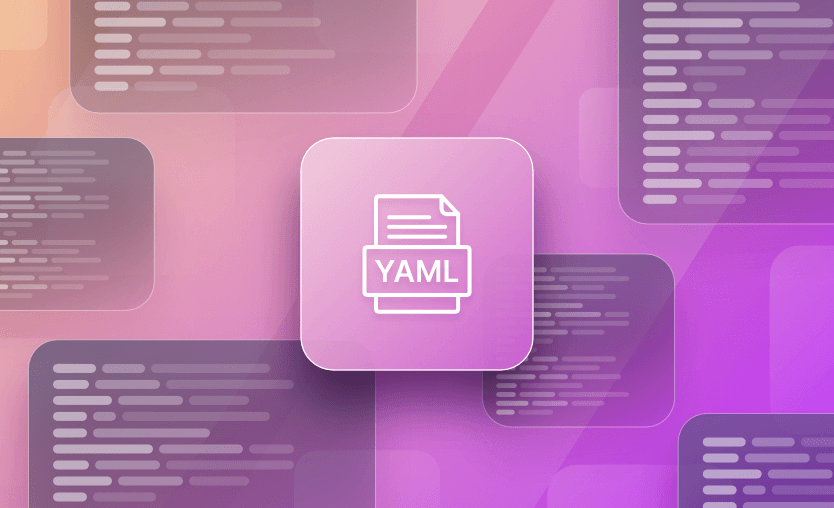This tutorial will guide you through the fundamentals of YAML, starting from basic syntax to more advanced features. Whether you are a beginner looking to get started or an experienced developer aiming to refine your skills, this article will provide you with the essential knowledge to effectively utilize YAML in your projects.
Join us as we explore the key elements of YAML, including data types, structures, and common use cases, and learn how to integrate YAML into your workflows for better configuration management.
What we will cover:
YAML is one of the most popular data serialization languages, and it is used mostly for writing configuration files. The YAML recursive acronym stands for YAML Ain’t Markup Language. This language is designed with flexibility and accessibility in mind, so it’s human-readable and simple to understand. YAML works with all modern programming languages and is widely used in data persistence, internet messaging, cross-language data sharing, and many other places. YAML files either have the extension .yaml or .yml.
All of these factors contribute to YAML’s popularity as a configuration language in the DevOps domain, where it is widely used with well-known tools such as Kubernetes, Ansible, and Terraform.
YAML is often used for configuration files that are parsed and read by a programming language or framework. Its human-readable format makes it easy for developers and system administrators to understand and modify configuration settings.
Here are some of the most common use cases for YAML:
- Configuration management (CM) – Ansible uses yaml files to describe all CM configurations (playbooks, roles, etc.).
- Infrastructure as code (IaC) – OpenTofu, for example, can read yaml files and use them as input for different resources, data sources, and even outputs.
- CI/CD – Many CI/CD products rely on yaml to describe their pipelines (GitHub Actions, GitLab CI/CD, Azure DevOps, CircleCI)
- Container orchestration (CO) – K8s and Docker Compose rely heavily on yaml files to describe the infrastructure resources.
- Data serialization – YAML can be used to describe complex data types such as lists, maps, and objects.
- APIs – YAML can be used in defining API contracts and specifications (e.g. OpenAPI).
Below, you can see a simple example of a YAML file:
---
# A sample yaml file
company: spacelift
domain:
- devops
- devsecops
tutorial:
- yaml:
name: "YAML Ain't Markup Language"
type: awesome
born: 2001
- json:
name: JavaScript Object Notation
type: great
born: 2001
- xml:
name: Extensible Markup Language
type: good
born: 1996
author: omkarbirade
published: trueA YAML format primarily uses three node types:
- Maps/Dictionaries (YAML calls it mapping)
The content of a mapping node is an unordered set of key/value node pairs, with the restriction that each of the keys is unique. YAML places no further restrictions on the nodes. - Arrays/Lists (YAML calls them sequences)
The content of a sequence node is an ordered series of zero or more nodes. In particular, a sequence may contain the same node more than once. It could even contain itself. - Literals (Strings, numbers, boolean, etc.)
The content of a scalar node is an opaque datum that can be presented as a series of zero or more Unicode characters.
Let us try to identify where these appear in the sample YAML file we saw earlier.
---
# key: value [mapping]
company: spacelift
# key: value is an array [sequence]
domain:
- devops
- devsecops
tutorial:
- yaml:
name: "YAML Ain't Markup Language" #string [literal]
type: awesome #string [literal]
born: 2001 #number [literal]
- json:
name: JavaScript Object Notation #string [literal]
type: great #string [literal]
born: 2001 #number [literal]
- xml:
name: Extensible Markup Language #string [literal]
type: good #string [literal]
born: 1996 #number [literal]
author: omkarbirade
published: true1. Indentation
A YAML file relies on whitespace and indentation to indicate nesting. Notice the hierarchy and nesting is visible through a Python-like indentation style. It is critical to note that tab characters cannot be used for indentation in YAML files; only spaces can be used. The number of spaces used for indentation doesn’t matter as long as they are consistent.
tutorial: #nesting level 1
- yaml: #nesting level 2 (2 spaces used for indentation)
name: "YAML Ain't Markup Language" #string [literal] #nesting level 3 (4 spaces used for indentation)
type: awesome #string [literal]
born: 2001 #number [literal]2. Mapping
Mappings are used to associate key/value pairs that are unordered. Maps in YAML files can be nested by increasing the indentation, or new maps can be created at the same level by resolving the previous one.
name: "YAML Ain't Markup Language" #mapping
type: awesome
born: 20013. Sequences
Sequences in YAML are represented by using the hyphen (-) and space. They are ordered and can be embedded inside a map using indentation.
languages:
#Sequence
- YAML
- JAVA
- XML
- Python
- CTip: Remember that the order matters with sequences but not with mappings.
4. Literals — Strings
String literals in YAML do not need to be quoted. It is only important to quote them when they contain a value that can be mistaken for a special character.
Here is an example where the string has to be quoted as & is a special character.
message1: YAML & JSON # breaks as a & is a special character
message2: "YAML & JSON" # Works as the string is quotedFolding Strings
Strings can also be written in blocks and be interpreted without the new line characters using the fold operator (greater than).
message: >
even though
it looks like
this is a multiline message,
it is actually notThe above YAML snippet is interpreted as in the output below.
message: "even though it looks like this is a multiline message,it is actually not"Block strings
Strings can be interpreted as blocks using the block (pipe) character.
message: |
this is
a real multiline
messageThis is interpreted with the new lines (\n) as below.
message: this is
a real multiline
messageChomp characters
Multiline strings may end with whitespaces. Preserve chomp(+) and strip chomp operators can be used either to preserve or strip the whitespaces. They can be used with block and pipe characters.
- Preserving new line character
message: >+
This block line
Will be interpreted as a single
line with a newline character at the
endThe above snippet is interpreted as below in JSON
{
"message": "This block line Will be interpreted as a single line with a newline character at the end\n"
}- Stripping new line character
message: >-
This block line
Will be interpreted as a single
line without the newline character at the
endThe above snippet is interpreted as below in JSON.
{
"message": "This block line Will be interpreted as a single line without the newline character at the end"
}5. Comments
Unlike JSON, the YAML file supports comments, which start with #. To learn more, see – how to add comments in YAML.
---
# Comments inside a YAML file can be added followed by the '#' character
company: spaceliftNow that we know all the basics, let’s look at more advanced YAML syntax features.
Documents
The above YAML snippet is called a document. A single YAML file can have more than one document. Each document can be interpreted as a separate YAML file which means multiple documents can contain the same or duplicate keys which are not allowed in the same document.
The beginning of a document is denoted by three hyphens —.
A YAML file with multiple documents would look like this, where each new document is indicated by ---.
---
# document 1
codename: YAML
name: YAML ain't markup language
release: 2001
---
# document 2
uses:
- configuration language
- data persistence
- internet messaging
- cross-language data sharing
---
# document 3
company: spacelift
domain:
- devops
- devsecops
tutorial:
- name: yaml
- type: awesome
- rank: 1
- born: 2001
author: omkarbirade
published: true
...Triple dots are used to end a YAML document without starting a new one ...
Before we learn more about YAML, this is a good time to practice writing your own YAML file. They can be validated here.
Now that we have seen an online YAML parser in action, it’s time we learn about schemas and tags.
2. Schemas and Tags
Let’s take a moment to consider how YAML will interpret the given document. Is the sequence’s first literal a string or a boolean?
literals:
- true
- randomYou are correct if you answer that the first item on the list is a boolean, and you are also correct if you answer that it is a string. The way it is resolved is determined by the YAML schema that the parser has implemented.
YAML schemas
Schemas can be thought of as the way a parser resolves or understands nodes (values) present in a YAML file. There are primarily three default schemas in YAML:
- FailSafe Schema understands only maps, sequences, and strings and is guaranteed to work with any YAML file.
- JSON schema understands all types supported within JSON, including boolean, null, int, and float, as well as those in the FailSafe schema.
- Core schema is an extension of the JSON schema, making it more human-readable supporting the same types but in multiple forms.
For example: 1. null | Null | NULL will all be resolved to the same type null, and true | True | TRUE will all be resolved to the same boolean value.
Note: It is also possible to create your own custom schemas based on the above default schema.
Coming back to the original question, if the parser supports only the basic schema (FailSafe Schema), the first item will be evaluated as a string. Otherwise, it will be evaluated as a boolean. Read more about YAML schemas here.
YAML tags
What if we explicitly want a value to be parsed in a specific way?
Let’s say from the same example that we want the first true value to be parsed as a string instead of a boolean, even when the parser uses the JSON or the core schema.
This is where tags come into the picture. Tags can be thought of as types in YAML.
Even though we explicitly didn’t mention the tags/types in any of the YAML snippets we saw so far, they are inferred automatically by the YAML parser. For instance, the maps have the tag/type as tag:yaml.org,2002:map, sequences are tag:yaml.org,2002:seq and strings are tag:yaml.org,2002:str
The snippet below works perfectly fine, even when we specify the tags. It can be validated here.
---
# A sample yaml file
company: !!str spacelift
domain:
- !!str devops
- !!str devsecops
tutorial:
- name: !!str yaml
- type: !!str awesome
- rank: !!int 1
- born: !!int 2001
author: !!str omkarbirade
published: !!bool trueWe can use these tags to explicitly specify a type. For our example, all we have to do is specify the type as a string, and the YAML parser will parse it as a string.
scalars:
- !!str true
- random3. Anchors and alias
With a lot of configuration, configuration files can become quite large.
Anchors (&) and aliases (*) are used to avoid duplication in YAML files. When writing large configurations in YAML, it is common for a specific configuration to be repeated.
For example, the vars config is repeated for all three services in the following YAML snippet.
---
vars:
service1:
config:
env: prod
retries: 3
version: 4.8
service2:
config:
env: prod
retries: 3
version: 4.8
service3:
config:
env: prod
retries: 3
version: 4.8
...As more and more things are repeated for large configuration files, this becomes tedious.
Anchors and aliases allow us to rewrite the same snippet without repeating any configuration.
Anchors (&) are used to define a chunk of configuration, and aliases refer to that chunk at a different part of the configuration.
---
vars:
service1:
config: &service_config
env: prod
retries: 3
version: 4.8
service2:
config: *service_config
service3:
config: *service_config
...Anchors and aliases here helped us cut down the repeated configuration.
But practically, configurations won’t be completely identical they would vary here and there. For instance, what if all the above services are running on different versions? Does this mean we have to rewrite and repeat the whole config?
This is where overrides (<<:) come to the rescue. We can still use aliases and make the changes that we need.
---
vars:
service1:
config: &service_config
env: prod
retries: 3
version: 4.8
service2:
config:
<<: *service_config
version: 5
service3:
config:
<<: *service_config
version: 4.2
...YAML files treat : , { , } , [ , ] , , , & , * , # , ? , | , -- , < , > , = , ! , % , @ , \, etc, as special characters.
If special characters are a part of the data/value, they can be escaped using entities, Unicode, or quotes.
Entity Escapes
- space:
  - colon:
: - ampersand:
&
Unicode Escapes
- space:
"\u0020" - single-quote:
"\u0027" - double quote:
"\u0022"
Quoted Escapes
- Double quote in a single quote: ‘YAML is the “best” configuration language’
- Single quote in a double quote: “ Yes, the ‘best’ “
How is YAML different from JSON? While both YAML and JSON are data serialization formats, YAML offers greater readability, support for complex data types, and the ability to include comments, making it more suitable for configuration files and human-readable data representation. JSON, on the other hand, is simpler and more widely used for data exchange in web applications and APIs due to its native support in JavaScript and smaller file size.
Let’s see an example.
The below code snippet of Kubernetes configuration is written in JSON. Don’t pay attention to what it does; just observe the file.
{
"description": "APIService represents a server for a particular GroupVersion. Name must be \"version.group\".",
"properties": {
"apiVersion": {
"description": "APIVersion defines the versioned schema of this representation of an object. Servers should convert recognized schemas to the latest internal value, and may reject unrecognized values. More info: https://git.k8s.io/community/contributors/devel/sig-architecture/api-conventions.md#resources",
"type": [
"string",
"null"
]
},
"kind": {
"description": "Kind is a string value representing the REST resource this object represents. Servers may infer this from the endpoint the client submits requests to. Cannot be updated. In CamelCase. More info: https://git.k8s.io/community/contributors/devel/sig-architecture/api-conventions.md#types-kinds",
"type": [
"string",
"null"
],
"enum": [
"APIService"
]
},
"metadata": {
"$ref": "https://kubernetesjsonschema.dev/master/_definitions.json#/definitions/io.k8s.apimachinery.pkg.apis.meta.v1.ObjectMeta"
},
"spec": {
"$ref": "https://kubernetesjsonschema.dev/master/_definitions.json#/definitions/io.k8s.kube-aggregator.pkg.apis.apiregistration.v1beta1.APIServiceSpec",
"description": "Spec contains information for locating and communicating with a server"
},
"status": {
"$ref": "https://kubernetesjsonschema.dev/master/_definitions.json#/definitions/io.k8s.kube-aggregator.pkg.apis.apiregistration.v1beta1.APIServiceStatus",
"description": "Status contains derived information about an API server"
}
},
"type": "object",
"x-kubernetes-group-version-kind": [
{
"group": "apiregistration.k8s.io",
"kind": "APIService",
"version": "v1beta1"
}
],
"$schema": "http://json-schema.org/schema#"
}Doesn’t it look like a pure JSON file? Let’s see if we can validate it in our YAML parser.
It’s odd that the YAML parser didn’t report the file as invalid. Does this imply that JSON is also YAML?
YAML is, in fact, a superset of JSON. All JSON files are valid YAML files, but not the other way around.
Can we combine JSON and YAML? Is it still a valid YAML file? Let’s put this hypothesis to the test. Let us change some of the above snippets to make it look more like the YAML we are familiar with 😉
description: "APIService represents a server for a particular GroupVersion. Name must be \"version.group\"."
"properties": {
"apiVersion": {
"description": "APIVersion defines the versioned schema of this representation of an object. Servers should convert recognized schemas to the latest internal value, and may reject unrecognized values. More info: https://git.k8s.io/community/contributors/devel/sig-architecture/api-conventions.md#resources",
"type": [
"string",
"null"
]
},
"kind": {
"description": "Kind is a string value representing the REST resource this object represents. Servers may infer this from the endpoint the client submits requests to. Cannot be updated. In CamelCase. More info: https://git.k8s.io/community/contributors/devel/sig-architecture/api-conventions.md#types-kinds",
"type": [
"string",
"null"
],
"enum": [
"APIService"
]
},
"metadata": {
"$ref": "https://kubernetesjsonschema.dev/master/_definitions.json#/definitions/io.k8s.apimachinery.pkg.apis.meta.v1.ObjectMeta"
},
"spec": {
"$ref": "https://kubernetesjsonschema.dev/master/_definitions.json#/definitions/io.k8s.kube-aggregator.pkg.apis.apiregistration.v1beta1.APIServiceSpec",
"description": "Spec contains information for locating and communicating with a server"
},
"status": {
"$ref": "https://kubernetesjsonschema.dev/master/_definitions.json#/definitions/io.k8s.kube-aggregator.pkg.apis.apiregistration.v1beta1.APIServiceStatus",
"description": "Status contains derived information about an API server"
}
}
"type": "object"
"x-kubernetes-group-version-kind": [
{
"group": "apiregistration.k8s.io",
"kind": "APIService",
"version": "v1beta1"
}
]
"$schema": "http://json-schema.org/schema#"Notice that there isn’t a root JSON wrapper {} anymore; there are just maps at the root level, but most of it is still JSON. Validate the file once more in a YAML parser. It is a valid YAML file, but when we try to validate it in a JSON parser, it says it is invalid. That’s because the file is no longer JSON but rather YAML. This demonstrates that YAML is, in fact, the superset of JSON.
We learned a lot about YAML and saw that it works great as a configuration language. Let us see it in action with some of the most famous tools.
Using YAML in Ansible playbooks
Ansible playbooks are used to automate repeated tasks that execute actions automatically. Playbooks are expressed in YAML format and perform any action defined in plays. To learn more about Ansible playbooks, see our article: Working with Ansible Playbooks – Tips & Tricks with Examples.
Here is a simple Ansible playbook that installs Nginx, applies the specified template to replace the existing default Nginx landing page, and finally enables TCP access on port 80.
---
- hosts: all
become: yes
vars:
page_title: Spacelift
page_description: Spacelift is a sophisticated CI/CD platform for Terraform, CloudFormation, Pulumi, and Kubernetes.
tasks:
- name: Install Nginx
apt:
name: nginx
state: latest
- name: Apply Page Template
template:
src: files/spacelift-intro.j2
dest: /var/www/html/index.nginx-debian.html
- name: Allow all access to tcp port 80
ufw:
rule: allow
port: '80'
proto: tcpKubernetes
Kubernetes, also known as K8s, is an open-source system for automating the deployment, scaling, and management of containerized applications.
Kubernetes works based on a state model where it tries to reach the desired state from the current state in a declarative way. Kubernetes uses YAML files to define the Kubernetes object, which is applied to the cluster to create resources like pods, services, and deployments.
Here is a YAML file that describes a deployment that runs Nginx.
apiVersion: apps/v1
kind: Deployment
metadata:
name: nginx-deployment
spec:
selector:
matchLabels:
app: nginx
replicas: 2 # tells deployment to run 2 pods matching the template
template:
metadata:
labels:
app: nginx
spec:
containers:
- name: nginx
image: nginx:1.14.2
ports:
- containerPort: 80YAML relies heavily on indentation, so if your indentation is not correct, the yaml file will be automatically invalid when you try to use it in your automations. Here are some of the best practices you can use when writing yaml files:
- Use consistent indentation – You should always use spaces and be consistent with the number of spaces you use throughout your file (usually, this should be two or four).
- Keep the files short – You can configure everything in a single YAML file, but this will make everything hard to debug. You should always try to split your configurations into multiple files to speed up the debugging process.
- Use descriptive key names – To make your configuration smooth and easy to understand by other people, the key names used throughout the file should be meaningful.
- Structure complex data – Lists are denoted by a dash (“-”), while maps are key-value pairs.
- Use comments – Comments will help you and others understand what that data is used for. To write a comment in a YAML file, you can prefix the line with the “#” character
- Use validations – Validate your YAML files regularly using special tools for this purpose to catch syntax errors fast.
- Use quotes for strings – This is especially useful if your string contains special characters or starts with a number.
YAML works great as a configuration language, but it is important to be aware of certain challenges as well when using it.
The curious case of the Norway problem
Imagine listing the abbreviation of all the countries where it snows.
countries:
- GB # Great britain
- IE # Ireland
- FR # France
- DE # Denmark
- NO # NorwayAll looks good, right? But when you try to read this YAML file in Python, we see NO being read as False instead of ‘NO’.
>>> from pyyaml import load
>>> load(the_configuration)
{'countries': ['GB', 'IE', 'FR', 'DE', False]}So why does this happen?
Remember the core schema which interprets NULL | null the same way? The same schema interprets FALSE | F | NO the same way. So, instead of parsing NO as a string, it parses it as a boolean. This can be easily solved by quoting NO.
countries:
- GB # Great Britain
- IE # Ireland
- FR # France
- DE # Denmark
- 'NO' # NorwayHowever, to avoid such surprises, we can use StrictYAML, which parses everything as a string by default.
Find the source here.
A successful DevOps implementation requires capable tools that automate your processes, including for CI/CD, IaC, and infrastructure management. These fields can be tricky to get right, but dedicated platforms make it easy to control your infrastructure resources—saving valuable time that can be returned to your business.
Spacelift is an IaC management platform that helps you implement DevOps best practices. Spacelift provides a dependable CI/CD layer for infrastructure tools including OpenTofu, Terraform, Pulumi, Kubernetes, Ansible, and more, letting you automate your IaC delivery workflows.
Spacelift is designed for your whole team. Everyone works in the same space, supported by robust policies that enforce access controls, security guardrails, and compliance standards. You can manage your DevOps infrastructure much more efficiently, without compromising on safety.
With Spacelift, you get:
- Policies to control what kind of resources engineers can create, what parameters they can have, how many approvals you need for a run, what kind of task you execute, what happens when a pull request is open, and where to send your notifications
- Stack dependencies to build multi-infrastructure automation workflows with dependencies, having the ability to build a workflow that, for example, generates your EC2 instances using Terraform and combines it with Ansible to configure them
- Self-service infrastructure via Blueprints enabling your developers to do what matters – developing application code while not sacrificing control
- Creature comforts such as contexts (reusable containers for your environment variables, files, and hooks), and the ability to run arbitrary code
- Drift detection and optional remediation
When you shift to treating infrastructure like a software project, you need all of the same components that a software project would have. That means having a CI/CD platform in place, and most aren’t suited to the demands of IaC. Insurtech company Kin discovered that Spacelift was purpose-built to fill that gap.
If you want to learn more about what you can do with Spacelift, check out this article.
Do you plan to implement DevOps in your organization? Or maybe you are seeking ways to improve your processes? Book a demo with our engineering team to discuss your options in more detail.
Congratulations on completing the article. You are now on your way to becoming a YAML expert. Isn’t YAML fantastic?
YAML is an important language that finds its uses almost everywhere where writing configuration is required. Kubernetes, Ansible, docker-compose, and other tools are excellent examples.
Hope you enjoyed reading 🙂
The most Flexible CI/CD Automation Tool
Spacelift is an alternative to using homegrown solutions on top of a generic CI. It helps overcome common state management issues and adds several must-have capabilities s for infrastructure management.
The Practitioner’s Guide to Scaling Infrastructure as Code
Transform your IaC management to scale securely, efficiently, and productively into the future.