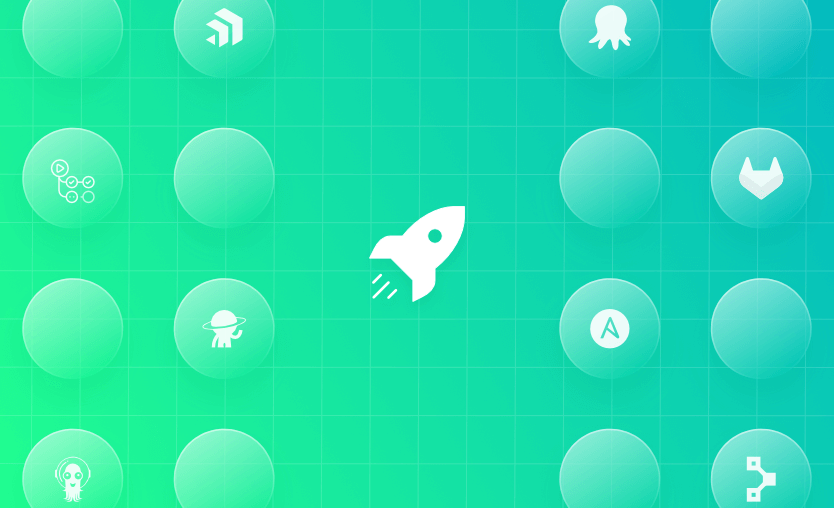Modern development teams face increasing pressure to ship code faster without sacrificing reliability or stability. Between managing different environments, avoiding downtime, and keeping things consistent across the board, deployment can quickly become a headache.
The right deployment tool can make a huge difference. It takes the stress out of releases, helps teams move faster, and lets developers focus on building instead of firefighting.
Below, we’ll discuss the top software deployment tools that teams are using today to streamline operations and scale confidently.
What are software deployment tools?
Software deployment tools are applications or platforms designed to automate, manage, and streamline the process of getting software from development into users’ hands. They handle tasks such as packaging, configuring, and distributing code to servers or cloud platforms.
Most deployment tools integrate with CI/CD pipelines to support continuous delivery and updates. Common examples of software deployment tools include Jenkins, Octopus Deploy, and AWS CodeDeploy.
Top software deployment tools
Picking the right software deployment tool is about fit. Start by looking at your team’s workflow: Are you shipping microservices daily or pushing monolithic updates once a week?
The key is matching the tool’s strengths to your real-world challenges, which include speed, stability, automation, and visibility. Once you know what you actually need, picking the right tool becomes far easier. Here’s a breakdown of the top deployment tools worth considering.
These tools include:
1. Spacelift
Spacelift is an infrastructure orchestration platform that allows you to connect and manage all of your infrastructure tooling, including infrastructure as code, version control systems, observability tools, control and governance solutions, and cloud providers.
Unlike general-purpose CI/CD tools, Spacelift focuses specifically on infrastructure workflows, handling everything from plan approvals to drift detection and stack dependencies. With Spacelift, you can provision, configure, and govern with one or more automated workflows that orchestrate Terraform, OpenTofu, Terragrunt, Pulumi, CloudFormation, Ansible, and Kubernetes.
Although it’s not a traditional app deployment tool (like Argo CD or Octopus Deploy), Spacelift is a powerful part of the deployment ecosystem when infrastructure automation is a critical piece of your pipeline.
Spacelift was built with DevOps/platform engineers in mind, but it evolved into the go-to platform for software engineers because they can increase their velocity with self-service infrastructure that implements all their organization’s guardrails. It greatly enhances collaboration among engineers, offering them a central location to make infrastructure-related decisions.
Price/license: Free tier available; paid subscription for additional features
Website: https://spacelift.io
Key features of Spacelift
- Multi-IaC workflow: Deep integration with Terraform, OpenTofu, Pulumi, Kubernetes, and CloudFormation
- Stack dependencies: You can create dependencies between stacks and pass outputs from one to another to build an environment promotion pipeline more easily.
- Unlimited policies and integrations: Spacelift allows you to implement any type of guardrails and integrate with any tool you want. You can control the number of approvals you need for a run, which resources can be created, which parameters those resources can have, what happens when a pull request is open, and where to send your notifications data.
- High flexibility: You can customize what happens before and after runner phases, bring your own image, and even modify the default workflow commands.
- Self-service infrastructure via Blueprints: You can define infrastructure templates that are easily deployed. These templates can have policies/integrations/contexts/drift detection embedded inside them for reliable deployment.
- Drift detection and remediation: Ensure the reliability of your infrastructure by detecting and remediating drift.
Use case example: How to improve your infrastructure orchestration with Spacelift
Who is Spacelift suitable for?
Spacelift is best suited to teams heavily invested in IaC who are looking to streamline infrastructure deployments with strong governance and automation.
2. GitLab CI/CD
GitLab CI/CD is an integrated continuous integration and continuous delivery (CI/CD) tool included with GitLab, a web-based DevOps lifecycle platform. It automates building, testing, and deploying software applications through configurable pipelines defined in a YAML file. GitLab CI/CD can be used in both cloud-hosted and self-managed environments.
It is designed for teams seeking a unified DevOps solution with native repository integration. GitLab CI/CD supports a wide range of development workflows and is suitable for projects ranging from simple applications to complex systems involving containers and microservices.
Price/license: Free tier available; paid subscriptions offer additional features and performance based on user count and usage.
Website: https://about.gitlab.com/
Key features of GitLab CI/CD
- Pipeline as code: Define pipelines using a .gitlab-ci.yml file stored in the repository.
- Auto DevOps: Provides preconfigured pipelines that include common DevOps tasks such as build, test, security scans, and deploy
- Custom runners: Supports both GitLab-hosted shared runners and self-managed runners for greater control over the CI/CD environment
- Environment management: Manage deployments to different environments (e.g., development, staging, production) with visibility into deployment history.
- Container and Kubernetes support: Built-in support for Docker containers and Kubernetes-based deployment workflows
- Security testing: Integration with static and dynamic analysis tools for code quality and vulnerability scanning
- Integration with GitLab ecosystem: Works natively with GitLab’s version control, issue tracking, and monitoring features
Who is GitLab CI/CD suitable for?
GitLab CI/CD is suited to teams who prefer an integrated DevOps platform, especially those already using GitLab for source control and collaboration. It supports a wide range of use cases, from individual developers to large enterprises managing complex deployment workflows.
3. Jenkins
Jenkins is an open-source automation server widely used for building, testing, and deploying software. In the context of software deployment, Jenkins serves as a flexible CI/CD platform that allows teams to create custom pipelines for automating every stage of the software delivery process.
Known for its extensive plugin ecosystem, Jenkins can be adapted to almost any development environment or deployment scenario. It supports integration with container platforms, cloud providers, version control systems, and infrastructure tools, making it a popular choice for both small and large teams.
Price/license: Free (open-source)
Website: https://www.jenkins.io/
Key features of Jenkins
- Pipeline-as-code: Define deployment workflows in code using Jenkinsfiles for better version control and transparency.
- Extensive plugin library: Over 1,800 plugins support integration with virtually any tool or service.
- Customizable build agents: Run builds on various environments, including Docker, Kubernetes, and bare-metal servers.
- Automated deployment triggers: Deploy code automatically based on Git commits, pull requests, or schedule-based triggers.
- Scalable architecture: Distribute builds across multiple agents for better performance and resource utilization.
Use case example: How to Manage Terraform with Jenkins
Who is Jenkins suitable for?
Jenkins is best suited to teams looking for a highly customizable, open-source CI/CD solution that supports a wide range of deployment strategies and environments.
4. AWS CodeDeploy
AWS CodeDeploy is a fully managed deployment service from Amazon Web Services that automates application deployments to Amazon EC2 instances, on-premises servers, Lambda functions, and ECS services.
CodeDeploy focuses on reliable and repeatable application delivery across cloud and hybrid environments. It offers granular control over how updates are rolled out, helping minimize downtime and deployment errors.
Whether you’re deploying a single microservice or a large-scale application, CodeDeploy integrates with other AWS services and CI/CD systems to streamline the release process.
Price/license: You pay only for the underlying AWS resources (no additional charge for CodeDeploy itself).
Website: https://aws.amazon.com/codedeploy
Key features of AWS CodeDeploy
- Support for multiple compute platforms: Deploy to EC2, Lambda, ECS, or on-premises infrastructure.
- Deployment strategies: Use blue/green, rolling, or in-place deployments to manage risk.
- Automated rollback: Revert automatically to the last known good state if a deployment fails.
- Lifecycle event hooks: Run custom scripts at key points during the deployment process.
- AWS ecosystem integration: Works seamlessly with services like CodePipeline, CloudWatch, and IAM.
Who is CodeDeploy suitable for?
CodeDeploy is ideal for teams already using AWS that want to automate and control application deployments across diverse environments while maintaining high availability and minimal disruption.
5. Octopus Deploy
Octopus Deploy is a specialized deployment automation tool designed to manage complex application releases across multiple environments. It focuses on automating the final mile of the delivery pipeline — reliably promoting builds from development through staging to production.
Octopus Deploy supports a wide range of infrastructure types, including cloud, on-premises, and hybrid systems, and is known for its strong release orchestration, version control, and environment-specific configurations.
Price/license: Free tier available (1 project, 5 targets); paid subscription for more users and features
Website: https://octopus.com
Key features of Octopus Deploy
- Multi-environment deployments: Define and manage stages like dev, test, and production with tailored settings.
- Runbooks and automation: Automate infrastructure tasks and routine operations alongside deployments.
- Release management: Track, promote, and audit releases across teams and projects.
- Integration with CI tools: Connects easily with Jenkins, TeamCity, Azure DevOps, and others.
- Secure configuration management: Manage secrets and settings securely across environments.
Who is Octopus Deploy suitable for?
Octopus Deploy is suitable for teams who need structured, repeatable deployments at scale, especially in environments with strict release processes, hybrid infrastructure, or advanced orchestration needs.
6. CloudBees CD/RO (formerly ElectricFlow)
CloudBees CD/RO is an enterprise-grade release orchestration and deployment automation platform designed to manage complex delivery pipelines. Previously known as ElectricFlow, it was rebranded after Electric Cloud was acquired by CloudBees.
It supports both traditional and cloud-native applications, offering visual pipelines, deployment automation, and governance features such as approvals and compliance tracking. CloudBees CD/RO is especially suited to organizations with complex release processes across multiple teams and environments.
Price/license: Free trial available; paid enterprise subscription
Website: https://docs.cloudbees.com/docs/cloudbees-cd/latest/
Key features of CloudBees CD/RO (ElectricFlow)
- Visual release pipelines: Model complex release workflows with approvals and parallel stages.
- Environment and dependency management: Centrally define environments and shared configurations.
- Deployment automation: Support for canary, blue/green, rolling, and rollback strategies
- Compliance and auditability: Maintain logs, approvals, and governance policies across teams.
- Toolchain integration: Works with Jenkins, Kubernetes, Git, and other enterprise DevOps tools
Who is CloudBees CD/RO (ElectricFlow) suitable for?
CloudBees CD/RO is suitable for large organizations managing regulated or multi-team environments, where governance, visibility, and coordination across deployments are essential.
7. GitHub Actions
GitHub Actions is a CI/CD and automation platform integrated directly into GitHub. It enables users to automate software workflows such as building, testing, and deploying code based on events in a GitHub repository. Workflows are defined as YAML files and can be triggered by various events, including push, pull requests, issue creation, and scheduled times.
It is designed for teams and developers using GitHub as their primary version control system and seeking a built-in automation solution without additional tools or integrations. GitHub Actions supports a broad range of languages, platforms, and deployment targets.
Price/license: Free for public repositories; usage-based billing for private repositories with a free monthly quota
Website: https://github.com/features/actions
Key features of GitHub Actions
- Event-driven automation: Trigger workflows based on GitHub events like commits, pull requests, releases, or schedules.
- Matrix builds: Test across multiple operating systems, versions, or configurations in parallel.
- Reusable workflows: Define and share actions and composite workflows for reuse across repositories.
- Hosted and self-hosted runners: Execute jobs on GitHub-hosted infrastructure or on your own machines.
- Extensive marketplace: Access a large catalog of community and official actions for integrations with third-party services and tools.
- Secrets and environment support: Securely manage credentials and set environment-specific configurations.
- Native GitHub integration: Tight integration with pull requests, issues, and repository settings for streamlined workflow management.
Read more: How to Manage & Scale Terraform with GitHub Actions
Who is GitHub Actions suitable for?
GitHub Actions is suitable for developers and teams using GitHub for source control who want to implement CI/CD and automation without leaving the GitHub ecosystem. It is especially useful for projects looking for a quick setup and straightforward integration with GitHub repositories and services.
8. Ansible Automation Platform
Red Hat’s Ansible Automation Platform extends the capabilities of the open-source Ansible tool into a full enterprise automation solution. It’s built to manage not just app deployments but also infrastructure provisioning, configuration management, and orchestration through human-readable YAML playbooks.
What sets it apart is its focus on consistency and scalability across hybrid and multi-cloud environments. The platform includes automation controllers (formerly Tower), role-based access control, audit trails, and analytics, making it suitable for complex environments where governance and repeatability are essential.
Price/license: Free (Open-source Ansible); Paid enterprise subscription via Red Hat
Website: https://www.redhat.com/en/technologies/management/ansible
Key features Ansible Automation Platform
- Playbook-driven automation: Use YAML to define clear, repeatable automation workflows.
- Centralized execution and control: Manage and monitor tasks via the automation controller.
- Role-based access and security: Enforce user permissions and isolate automation by teams or roles.
- Workflow orchestration: Chain together playbooks, approvals, and conditionals for complex pipelines.
- Automation analytics: Track usage, performance, and optimization opportunities at scale.
Read more: Top 7 Ansible Tower / Automation Controller Alternatives
Who is the Ansible Automation Platform suitable for?
This platform is well-suited to DevOps and IT teams managing diverse infrastructure who need a secure, policy-driven framework for scaling automation across their organization.
9. Chef
Chef is a configuration management and infrastructure automation tool that enables teams to define and maintain system states using code. It is designed to automate the deployment, configuration, and ongoing management of servers across on-premises, cloud, and hybrid environments.
Chef uses a Ruby-based domain-specific language (DSL) to create “recipes” and “cookbooks” that define desired system configurations. These definitions can be applied consistently across infrastructure, helping reduce manual setup and configuration drift.
Price/license: Free (Open-source); Paid plans available via Progress Chef
Website: https://www.chef.io/
Key features of Chef
- Infrastructure as code: Define system configurations programmatically using cookbooks and recipes.
- Centralized configuration management: Chef Server manages nodes, roles, and environment-specific settings.
- Compliance and testing tools: Integrated with InSpec and Test Kitchen for policy enforcement and validation
- Custom resource definitions: Extend automation with user-defined resources in Ruby.
- Cross-platform support: Manage both Windows and Linux environments in a unified framework.
Who is Chef suitable for?
Chef is well-suited to teams who need detailed, code-based control over infrastructure, especially in environments requiring consistent configurations, compliance enforcement, and support for hybrid deployments.
10. Semaphore
Semaphore is a hosted CI/CD platform built for fast, automated software delivery, with strong support for containerized and cloud-native workflows. It allows teams to define build, test, and deployment pipelines as code, using a YAML-based configuration and high-performance parallel execution.
Semaphore emphasizes speed and developer efficiency, offering out-of-the-box Docker support, matrix builds, and native GitHub integration. It’s well-suited for automating deployments to platforms like Kubernetes, AWS, or custom cloud infrastructure.
Price/license: Free tier available; Paid subscription based on concurrency and usage
Website: https://semaphoreci.com
Key features of Semaphore
- Pipeline-as-code: Define workflows and deployment steps in version-controlled YAML files.
- Optimized performance: Fast build execution with parallel jobs and caching
- Container-native support: Run builds and deploy using Docker images and containers.
- GitHub integration: Trigger pipelines automatically from pull requests and commits.
- Environment promotion: Promote artifacts and deployments across dev, staging, and production environments.
Who is Semaphore suitable for?
Semaphore is suited to engineering teams focused on speed and efficiency in CI/CD workflows, especially when working with Docker and Kubernetes at scale.
11. Argo CD
Argo CD is an open-source declarative, GitOps-based continuous deployment tool for Kubernetes. It synchronizes application state in a Kubernetes cluster with the configuration defined in a Git repository, ensuring that deployments are version-controlled, auditable, and consistent.
By using Git as the single source of truth, Argo CD enables automated deployments and rollbacks while offering visibility into application state through a web UI and CLI. It supports Helm, Kustomize, plain YAML, and other Kubernetes manifest formats.
Price/license: Free (open-source)
Website: https://argoproj.github.io/cd
Key features of ArgoCD
- GitOps workflow: Automatically sync cluster state with Git-defined configuration.
- Declarative management: All deployment logic and app states are defined as code.
- Visual dashboard: Monitor and manage application health, history, and diffs in real time.
- Multi-cluster support: Deploy and manage applications across multiple Kubernetes clusters.
- Role-based access control (RBAC): Securely manage user permissions within the UI and API.
Use case example: Using ArgoCD & Terraform to Manage Kubernetes Cluster
Who is Argo CD suitable for?
Argo CD is suitable for Kubernetes-focused teams who want to implement GitOps principles to improve deployment consistency, auditability, and operational control in containerized environments.
12. TeamCity
TeamCity is a CI/CD server developed by JetBrains that automates building, testing, and deploying code across a wide range of development environments. It is designed for flexibility and scalability, supporting complex build pipelines through a powerful web UI and extensive configuration options.
TeamCity emphasizes visibility, integration, and control and offers features like build chaining, test history, and tight integration with IDEs, including IntelliJ IDEA. It supports containers, cloud agents, and popular version control systems, making it adaptable to various deployment strategies.
Price/License: Free tier (up to 100 build configurations); Paid subscription for enterprise features
Website: https://www.jetbrains.com/teamcity/
Key features of TeamCity
- Build pipelines with dependencies: Set up complex workflows with build chaining and parallel execution.
- Detailed build insights: Track test history, code coverage, and performance trends over time.
- Extensive integrations: Connects with Docker, Kubernetes, GitHub, Azure, and more
- Customizable build agents: Use self-hosted or cloud-based agents with on-demand scalability.
- IDE integration: Built-in support for JetBrains IDEs enables a smooth developer experience
Who is TeamCity suitable for?
TeamCity is ideal for teams who require robust CI/CD capabilities with deep customization, advanced reporting, and seamless IDE integration, especially in polyglot or enterprise environments.
13. Deploy HQ
DeployHQ is a cloud-based deployment tool built to streamline the process of moving code from your repository to servers. It focuses on simplicity and ease of use, making it a practical choice for teams who want to automate deployments without managing complex CI/CD infrastructure.
By connecting directly to Git repositories, DeployHQ can push updates to a wide range of environments, including FTP/SFTP servers, cloud services, and container hosts. It supports pre- and post-deployment scripts, allowing teams to handle tasks like cache clearing or service restarts as part of the release process.
Price/license: Free trial available; Paid subscription based on number of projects and deployment targets
Website: https://www.deployhq.com/
Key features of DeployHQ
- Git-based deployments: Trigger releases from GitHub, GitLab, Bitbucket, or private repos.
- Flexible server support: Deploy to FTP, SFTP, SSH, Amazon S3, and more.
- Custom deployment commands: Run scripts before or after code is deployed.
- Deployment history and logging: Track changes and view detailed release logs.
- Rollback functionality: Revert to a previous deployment when needed.
Who is DeployHQ suitable for?
DeployHQ suits web developers and small teams who want a reliable, Git-integrated way to automate deployments to traditional or cloud-hosted servers with minimal configuration overhead.
14. Puppet
Puppet is an open-source configuration management tool that automates the provisioning, configuration, and deployment of infrastructure and applications. It uses a declarative language to define system state and ensures consistency by automatically enforcing these configurations across environments.
In deployment workflows, Puppet helps manage dependencies, deploy application components, and maintain system integrity over time. It operates in both agent-based and agentless modes and integrates with version control and CI/CD pipelines for automated delivery.
Price: Free (open-source); paid enterprise plans available via Puppet Enterprise
Website: https://www.puppet.com/
Key features of Puppet
- Declarative configuration model: Define the desired system state using Puppet’s DSL.
- Automated enforcement: Continuously applies configurations to prevent drift
- Node classification: Group and manage infrastructure based on role or environment.
- Integration with CI/CD: Supports pipelines through APIs and modules
- Cross-platform support: Manages Windows, Linux, and cloud-based systems
Who is Puppet suitable for?
Puppet is suited to teams managing large or heterogeneous infrastructure who require consistent, code-based control over application deployment and system configuration.
15. SmartDeploy
SmartDeploy is a Windows deployment solution that focuses on imaging and provisioning systems using a hardware-independent approach. It separates drivers, OS images, and applications into modular layers, allowing IT teams to deploy software and system configurations to endpoints without creating multiple device-specific images.
SmartDeploy simplifies the rollout of operating systems, software packages, and updates across desktops and laptops, especially in distributed environments. It supports both on-premises and remote deployment scenarios using cloud-based delivery.
Price/License: Free trial available; paid subscription based on device count and features
Website: https://www.smartdeploy.com/
Key features for SmartDeploy
- Hardware-independent imaging: Use one image across different hardware models by separating drivers.
- Application deployment: Push software packages to endpoints alongside or separate from OS images.
- Remote deployment: Deliver updates to remote users via cloud-based tools.
- Centralized management console: Manage devices, tasks, and deployment schedules from a single interface.
- Integrated driver library: Access a built-in library of device drivers maintained by SmartDeploy.
Who is SmartDeploy suitable for?
SmartDeploy is ideal for IT teams managing Windows endpoints in remote or multi-vendor environments who need a streamlined way to deploy operating systems and software with minimal manual effort.
Other options for software deployment tools
There are many other tools available for teams exploring alternatives or looking to expand their deployment capabilities:
- Google Cloud Deployment Manager – A native Google Cloud tool for defining and deploying cloud resources using YAML or Python templates; suitable for automating infrastructure deployments in Google Cloud environments.
- NinjaOne – An IT management platform that includes software deployment features for Windows endpoints, commonly used by MSPs and IT teams for remote patching, updates, and application delivery
- Juju – A model-driven deployment tool from Canonical for automating the setup and scaling of applications across cloud and container platforms using reusable “charms”
- Codefresh – A CI/CD platform optimized for Kubernetes and GitOps workflows, enabling fast, container-native application deployments with integrated pipeline management and observability
- Bamboo – A CI/CD server from Atlassian that automates build, test, and deployment processes with native support for Atlassian tools; suitable for teams using Jira and Bitbucket seeking a flexible, on-premise CI/CD solution
- PDQ Deploy – A Windows software deployment tool that allows IT teams to automate the distribution of patches, updates, and applications across endpoints; commonly used in enterprise and MSP environments for streamlined Windows system management
- Spinnaker – A multicloud continuous delivery platform that focuses on safe, high-confidence deployments with built-in support for canary, blue/green, and rolling deployment strategies
- CircleCI – A cloud or self-hosted CI/CD service that automates testing and deployment via customizable pipelines, often used for fast builds and parallel execution in modern app delivery
- Nomad – A flexible workload orchestrator by HashiCorp that can deploy and manage containerized and non-containerized applications across multiple environments, with a focus on simplicity and scalability
- Azure DevOps – A suite of development tools from Microsoft that includes Azure Pipelines for automating code builds, tests, and deployments across cloud and hybrid infrastructures
Key points
Modern software deployment tools enable teams to release updates faster, more reliably, and with significantly less manual overhead.
Not every project will need the same level of automation or complexity. Smaller teams may benefit from simpler tools focused on ease of use, whereas regulated industries or large-scale infrastructure often demand policy enforcement, role-based access, and detailed audit trails.
Choosing the right deployment platform is a critical step toward scaling your DevOps practices. If you’re looking to bring similar efficiency to infrastructure management, explore our roundup of top IaC tools and see how platforms like Spacelift can unify your delivery workflows under one policy-driven automation layer.
Improve developer velocity with Spacelift
Spacelift was built with DevOps/platform engineers in mind, but it evolved into the go-to platform for software engineers because they can increase their velocity with self-service infrastructure that implements all their organization’s guardrails.