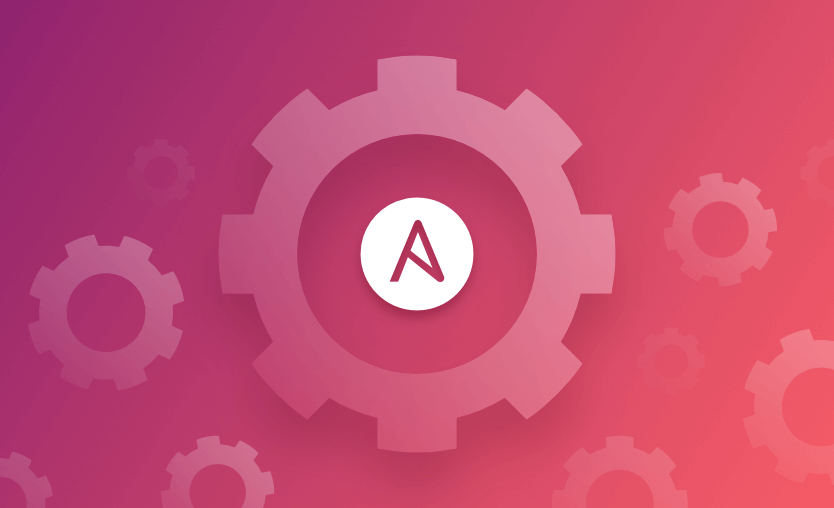Although configuration management tools have lost some popularity, they are still widely used in big organizations. Ansible is still the most popular configuration management tool, and while it solves many challenges, it also raises some.
In this post, we will explore Ansible Tower and some of the most popular alternatives.
What is Ansible Tower?
Ansible Tower is a fully-fledged configuration management orchestration tool for Ansible designed to solve some of the challenges associated with managing your Ansible configurations. It provides a centralized dashboard, role-based access control, job scheduling, and logging to streamline automation workflows.
It provides a UI to understand what is happening with your Ansible playbooks, the ability to schedule jobs, and logging. You can also easily use its API to build different integrations.
Note: As of Ansible Automation Platform 2, Ansible Tower has been rebranded as Ansible Automation Controller, offering the same core functionality with additional improvements.
Why choose an alternative to Ansible Tower?
Ansible Tower is powerful, but it is not always the best option for managing your Ansible workflows.
Here are some common reasons why an alternative makes sense:
- Licensing costs – Ansible Tower is expensive, especially for small and mid-sized businesses.
- Learning curve – Your engineers will need time to get up to speed with it.
- Customization – Ansible Tower is not very flexible, and many alternatives offer higher levels of customization.
- Limited to Ansible – It can only help you with your Ansible workflows.
See also: Ansible vs. Ansible Tower (Automation Controller) Explained
Top Ansible Tower alternatives
Here are the best Ansible Tower alternatives:
1. Spacelift
Spacelift is an infrastructure orchestration platform that supports Terraform, OpenTofu, Ansible, Pulumi, CloudFormation, Terragrunt, and Kubernetes.
It lets you manage all your favorite infrastructure tools under a single platform. You can use it to easily build workflows that accommodate all your provisioning, configuration, and container workflow needs.
Thanks to stack dependencies, you can easily build dependencies between different tools (e.g., Terraform and Ansible), share outputs, and go on as many nested levels as you want, making it simple to keep your configurations small and identify issues fast.
Spacelift offers two views for Ansible (one at the workflow level, and the other one at the account level) so you can understand what is happening with your hosts — which tasks have run, their statuses, and logging information to understand how to overcome the issues.
Website: https://spacelift.io
Licensing/Pricing: Multiple pricing tiers available, including an always-free tier
Key features:
- Multi-infrastructure tool support (Ansible, OpenTofu, Terraform, Kubernetes, Terragrunt, Pulumi, CloudFormation)
- Policy-as-code engine based on OPA to implement security, governance, and compliance
- Self-service infrastructure to improve developer velocity
- Drift detection and remediation
- Flexibility to integrate with any tools you want
When to use?
Spacelift is useful regardless of your company’s size, and it should be leveraged whenever infrastructure orchestration is needed.
2. AWX
AWX is an open-source version of Ansible Tower that offers almost the same functionality as Tower does, without the licensing fees.
With AWX, you get an easy way to manage your Ansible playbooks, view details of your hosts, implement different levels of access control, and get better overall visibility.
Because it is open-source, it doesn’t offer the enterprise-grade support that Ansible Tower does.
Website: https://ansible.readthedocs.io/projects/awx/en/latest/
Licensing/Pricing: Open Source
Read more: Automation with Ansible AWX
Key features:
- Management of your Ansible playbooks
- Observability into your hosts
- Credentials management
- Scheduling
When to use?
AWX should be leveraged in small to midsize projects, as its lack of enterprise support can be a show-stopper for big organizations.
3. Rundeck
Rundeck is an automation tool that lets you run different commands across multiple nodes with access control. It is different from Ansible Tower because it focuses more on self-service automation than on predefined workflows.
It lets you create and schedule jobs and run ad-hoc commands, and it can help with orchestrating complex workflows. However, it doesn’t have all the specialized tools required for monitoring your Ansible hosts or easily identifying why issues have occurred.
Website: https://www.rundeck.com
Licensing/Pricing: Open source, enterprise version also available
Key features:
- Pipeline as code using Groovy
- Extensive plugin offering
- Self-hosted
When to use?
Rundeck is useful for teams that want to provide self-service operations while maintaining control.
4. Jenkins
Jenkins is an open-source generic CI/CD pipeline. It doesn’t offer any specific features for Ansible, but you have a choice of plugins for your Ansible workflows.
Jenkins is typically used for application pipelines, but with some work, you can use it for Ansible as well. However, you will have to build many features to mirror what Ansible Tower offers.
Website: https://www.jenkins.io/
Licensing/Pricing: Open source
Key features:
- Pipeline as code using Groovy
- Extensive plugin offering
- Self-hosted
When to use?
Jenkins is ideal for organizations that need highly customizable CI/CD pipelines, but the need to maintain it makes it more suitable for experienced users.
5. GitHub Actions
GitHub Actions is another generic CI/CD pipeline available in GitHub. It integrates natively with your GitHub repository and uses YAML for pipeline definition.
You can easily use pre-existing actions with Ansible or build everything from scratch. If you want to learn more about using GitHub Actions with Ansible, check out our article Automating Playbook Runs with GitHub Actions.
Website: https://github.com/features/actions
Licensing/Pricing: Free for public repositories (with a limit), paid for private repositories. For more information, contact their sales department.
Key features:
- Native CI/CD for GitHub repositories
- YAML workflows
- Marketplace integration with Ansible
When to use?
GitHub Actions works best for organizations that manage their repositories in GitHub. Because it is a generic CI/CD it will lack some of the features required for managing configuration management.
6. GitLab CI/CD
GitLab CI/CD is a generic CI/CD available in GitLab. It integrates natively with your GitLab repositories and similar to GitHub Actions, it uses YAML to define your pipelines.
Like GitHub Actions, it presents a simple method for automating your workflows, but being a generic CI/CD it doesn’t have all the specialized features you would require for Ansible.
Website: https://about.gitlab.com/solutions/continuous-integration/
Licensing/Pricing: Free tier available, paid plans for advanced features
Key features:
- Native CI/CD for GitLab repositories
- YAML workflows
- Ansible integration available
When to use?
GitLab CI/CD works best for organizations that manage their repositories in GitLab, but similar to GitHub Actions, it will lack some of the features required for managing configuration management.
7. Semaphore UI
Semaphore UI can be installed on any platform and provides a WebUI for managing your Ansible playbooks.
It provides a cost-effective alternative to Ansible Tower while offering enough features for small to mid-sized teams needing centralized Ansible execution.
Website: https://semaphoreui.com
Licensing/Pricing: Free tier available, paid plans for advanced features
Key features:
- Simple playbook execution
- Inventory management
- Job scheduling
When to use?
Semaphore UI is great for small and midsized teams looking for a simple solution to manage their Ansible Playbooks.
Ansible Tower alternatives comparison table
The following table summarizes the tools we’ve mentioned:
| Product | Type | Key features | Support model |
| Spacelift | Infrastructure orchestration platform | – Multi-tool support (Terraform, OpenTofu, Ansible, Kubernetes, and more)
– Workflow dependencies – Policy as code – Drift detection and remediation – Self-service infrastructure – RBAC – Observability – Resource & Inventory management – SaaS and self-hosted |
Enterprise-grade support |
| AWX | Open-Source Ansible UI | – Ansible playbook management
– Inventory management – RBAC – Scheduling |
Community supported |
| Rundeck | WebUI for automating | – Job workflows
– RBAC – Approval processes |
Community and Enterprise support |
| Jenkins | Generic CI/CD | – CI/CD automation
– Self-hosted – Plugins |
Community support |
| GitHub Actions | Generic CI/CD for GitHub | – CI/CD automation for GitHub
– Self-hosted & SaaS – Actions – Matrix builds |
GitHub Enterprise Support |
| GitLab CI/CD | Generic CI/CD for GitLab | – CI/CD automation for GitLab
– Self-hosted & SaaS – Environment Management |
GitLab Enterprise Support |
| Semaphore UI | WebUI for automating | – Simple playbook execution
– Inventory management – Job scheduling |
Community and Enterprise support |
Key points
Ansible Tower can be a great choice if you can afford the licensing costs and you have time to learn the intricacies of the platform. However, it cannot help you with anything other than your Ansible workflows.
If you are interested in a specialized infrastructure platform useful for IaC, configuration management, and container orchestration, Spacelift is the best choice for you. Would you like to see this in action — or just get a tl;dr? Check out this video showing you Spacelift’s Ansible functionality:
If you want to learn more about using Spacelift with Ansible, check our documentation, read our Ansible guide, or book a demo with one of our engineers.
Manage Ansible Better with Spacelift
Managing large-scale playbook execution is hard. Spacelift enables you to automate Ansible playbook execution with visibility and control over resources, and seamlessly link provisioning and configuration workflows.