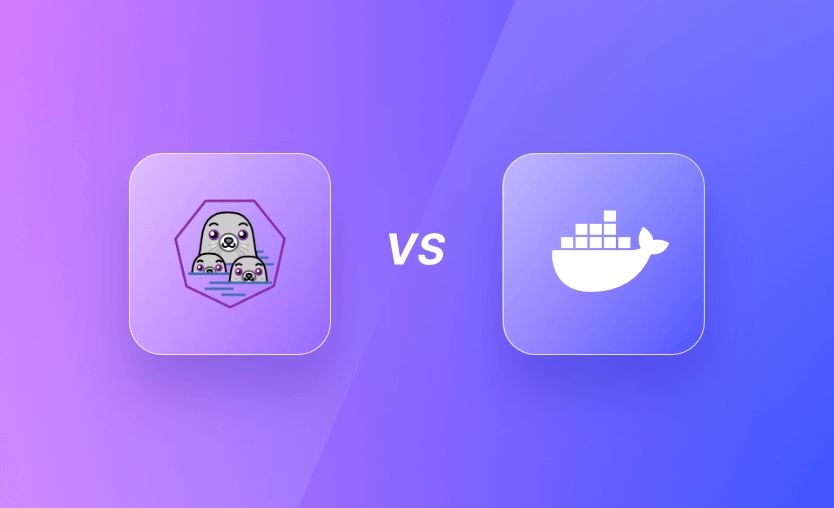Podman and Docker are two of the most popular container platforms, but how do they differ, and which should you use?
Podman runs containers without requiring a central daemon, whereas Docker relies on the dockerd background service to manage containers. Despite this architectural difference, both Podman and Docker use the same OCI-compliant container image formats and provide similar command-line interfaces, making it easy to switch between the two.
In this article, we’ll unpack each tool’s capabilities so you can decide which is best for you. We’ll highlight Podman and Docker’s unique advantages, explain their differences, and examine their roles within the container ecosystem.
What we’ll cover:
What is Docker?
Docker is the best-known and most popular container platform. It pioneered today’s container landscape by making the Linux kernel technologies that underpin containers more accessible to developers.
Docker provides everything you need to build and run containers on a host. You can create new container images, start containers from those images, and then manage container lifecycles, all using simple commands. Integrated orchestration capabilities allow you to replicate containers across multiple hosts to achieve high availability.
For many developers, Docker is still synonymous with containers as a whole. But in fact, it’s now just one component in a diverse ecosystem of interoperable tools.
Many of Docker’s key innovations have been split into separate open-source projects, enabling other container runtimes and platforms to coexist alongside.
Key features of Docker
- Containerization: Packages code, runtime, and dependencies into isolated units that behave consistently across different environments
- Image management: Uses layered, versioned images with caching to speed up builds and reduce duplication
- Dockerfile automation: Allows fully scripted, repeatable builds through a declarative Dockerfile format
- Docker Compose: Simplifies defining and running multi-container setups using a single YAML configuration
- Networking: Provides built-in support for container-to-container communication via virtual networks, with DNS-based service discovery
What is Podman?
Podman is a popular alternative container tool that acts as a drop-in replacement for Docker. Most Docker commands can be converted to Podman counterparts by simply changing docker to podman.
Podman is developed by Red Hat. It was originally designed to address some key Docker shortcomings by offering a simpler architectural model, improved security, and more powerful container management features. However, this doesn’t mean Podman is better than Docker.
Podman features
- Daemonless operation – No background service is required; containers run as child processes of the Podman CLI, simplifying debugging and reducing security risks.
- Rootless containers – Users can run containers without root access, lowering the attack surface and improving isolation on multi-user systems.
- Docker CLI compatibility – Podman supports most Docker commands and syntax, making it easy to switch from Docker with minimal retraining.
- Pods support – Multiple containers can share namespaces within a pod, aligning closely with Kubernetes architecture and simplifying testing.
- Systemd integration – Podman can auto-generate
systemdservice units, allowing containers to run and restart like native Linux services.
Key differences between Docker and Podman
Now that we’ve outlined the basic features of Podman and Docker, let’s take a closer look at what they do and how they do it. They share many capabilities, but significant differences between them affect their suitability for different scenarios. We’ll indicate where each tool has an advantage, but this doesn’t necessarily make it the best option for your workflow.
1. Architecture and daemon
The biggest single difference between Podman and Docker lies in their basic architectures. Docker uses a daemon to run your containers, whereas Podman is daemonless.
Docker’s model means your CLI commands are first relayed to the Docker daemon running on your host. This works over an HTTP API that the daemon provides as a Unix socket connection. The daemon then applies the action requested in your command, such as starting a new container. The daemon is also responsible for ensuring containers stay running.
Podman doesn’t use a daemon, so there are no extra sockets, APIs, or long-lived processes to secure and maintain. Its CLI process directly triggers container operations based on the commands you run. Podman then leans on Linux features to manage container lifecycles. This is simpler and can be faster; it also helps prevent the failures that Docker users experience when its daemon stops running.
Nonetheless, Docker’s daemon-based architecture can be beneficial when you’re managing multiple Docker hosts. You can expose each host’s daemon instance to access it over a network, permitting remote management with a single CLI installation. However, this must be carefully configured to ensure the daemon connection is kept secure.
2. Rootless mode and security
The Docker daemon installs with root access by default. This is a potential security issue: Any vulnerability in the daemon could enable container exploits to run arbitrary commands on your host. The model also means attackers could interact with your containers if daemon access is improperly secured.
Podman’s daemonless architecture prevents these risks. It natively supports rootless container operations with simplified configuration. This tightens your security posture by stopping containers from becoming root on your host machine.
Recent Docker releases also include a rootless mode. However, Docker’s daemon-based architecture means that configuring and maintaining rootless operations is still more complicated than it is in Podman.
3. Image-building capabilities
Docker and Podman can both build new images without external tools. They can also push and pull images to remote registries such as Docker Hub and GitHub Container Registry.
There are differences in how the tools build images internally:
Modern Docker releases use BuildKit, an efficient builder developed by Docker, whereas Podman uses Red Hat’s Buildah. However, both solutions output OCI-compliant images, so there’s no practical difference between the two for standard build workflows.
Docker images are usually defined in a Dockerfile. The filename is now something of a misnomer because Dockerfiles are used as a standard throughout the container ecosystem, including by Podman.
Although Podman advocates renaming your Dockerfile to Containerfile, this change is purely semantic. During builds, Podman first tries to load Containerfile, then falls back to using Dockerfile.
4. Desktop interface
Docker and Podman are both primarily terminal-based tools, but they each offer optional desktop interfaces designed to simplify developer workflows.
In addition to core container management tasks, Docker Desktop includes powerful security features that scan your images for potential vulnerabilities. The platform also lets you configure reusable dev environments to encapsulate your entire development workflow within a container. A large ecosystem of extensions brings third-party services into the Docker Desktop interface.
Podman Desktop offers a similar set of features. Like Docker’s solution, it is designed to help you conveniently manage the containers and images on your host. You can easily start new containers and monitor their activity.
Podman Desktop doesn’t have a built-in image vulnerability scanner, but you can use extensions, including ones built for Docker Desktop, to connect external security tools.
5. Container lifecycle management
Podman and Docker have different approaches to container lifecycle management, although this isn’t obvious as a user. Either tool lets you restart, stop, pause, and resume containers at will, but their differing architectures mean they have unique internal implementations.
Docker uses its daemon to handle all of these tasks, whereas Podman relies on the systemd Linux service manager.
Podman registers systemd services that enable automatic container starts and stops. You can also generate standalone systemd service configs for individual containers, allowing you to implement more advanced container lifecycle requirements manually.
Either tool “just works” out of the box, but Podman takes a more Linux-native approach that’s easier to customize.
6. Container orchestration and Kubernetes support
Container orchestration is the process of automating multi-container deployment, scaling, and management tasks. Most real-world apps require several containerized services to work together, such as an API server, front end, and database. Multiple replicas of each service are also important to achieve high availability.
Docker offers built-in orchestration capabilities that facilitate these requirements. Docker Compose makes it possible to declaratively configure containers using an IaC-based GitOps strategy, while Docker’s integrated Swarm mode lets you scale container replicas in distributed environments.
Docker Desktop also includes Kubernetes support. You can run a local Kubernetes cluster without installing any extra tools. However, Docker’s Kubernetes features are independent of its regular container workflow. There’s no way to directly migrate existing containers into Kubernetes, for example.
Podman’s orchestration abilities are a little more complicated. It’s possible to use Docker Compose files with Podman via Podman Compose, a separate utility that isn’t usually installed automatically. However, Podman has no alternative to Docker Swarm, so you’ll need to use another orchestrator to achieve high availability in production.
Podman Desktop bundles Kubernetes support in a similar way to Docker Desktop, letting you run a cluster locally. The Podman CLI can generate Kubernetes manifest files from your existing Podman containers. This permits you to move workloads to Kubernetes without needing so much manual configuration.
Podman also natively supports groups of related containers (Pods) that share the same network and user namespaces. This is useful for modelling workloads that need close sharing of resources, such as sidecar containers that monitor your main application.
7. Performance
Podman and Docker show similar runtime performance for container workloads since both use the same container runtime (containerd or runc) under the hood.
Performance is mostly equivalent for high-scale or long-running workloads unless the Docker daemon becomes a bottleneck. In CI pipelines or isolated scripts, Podman’s model may lead to faster setup and teardown.
8. Use cases
Podman is suited for daemonless, rootless container execution and is often used in security-sensitive or system-integrated environments. Docker is optimized for ease of use, making it popular in local development and environments where Docker’s daemon-based architecture is acceptable.
Podman use cases:
- Rootless containers in multi-user systems
- Systemd integration for managing containers as services
- Environments requiring daemonless architecture (e.g., secure CI/CD)
- Kubernetes workflows using CRI-O-compatible runtimes
Docker use cases:
- Rapid local development with simple CLI and tooling
- Broad community and third-party tool support
- Standardized workflows using Docker Compose
- Learning and training environments, due to widespread adoption
9. License types
Docker and Podman have different licensing models, but whether this affects you depends on your use case.
Docker’s core Linux container engine, CLI, and other terminal-based tools are open-source. They can be freely used as part of the Docker Community Edition distribution, but Docker Desktop is only available as part of a licensed subscription.
It’s free for personal use and small businesses (defined as those with fewer than 250 employees and less than $10m of annual revenue), but larger enterprises must pay for a Pro, Team, or Business plan starting at $9 per user per month.
Unlike Docker, Podman and Podman Desktop are both fully open-source tools released under the Apache License 2.0. You can use them without restriction, including within commercial organizations.
Podman vs Docker: Comparison table
The following quick comparison table recaps how Podman and Docker compare across all the features discussed above.
| Feature | Podman | Docker |
| Architecture and daemon | Daemonless | Daemon-based |
| Rootless mode and security | Daemonless architecture provides excellent support for rootless containers | Rootless mode available, but daemon-based model still affects security and complexity |
| Image-building capabilities | Yes (Buildah) | Yes (BuildKit) |
| Desktop interface | Yes — Optional (Open-Source) | Yes — Optional (License required, free for personal use) |
| Container lifecycle management | Full lifecycle management, based on systemd | Full lifecycle management using Docker daemon |
| Container orchestration and Kubernetes support | Kubernetes available in Podman desktop; can generate Kubernetes manifests from Podman containers | Includes native Swarm orchestrator + Kubernetes support in Docker Desktop |
| Ease of use | Simple to install, configure, and use. Architecture is secure by design. | Popular, well-known, and highly regarded for its simplicity, broad featureset, and low learning curve. |
| License | Apache License 2.0 | Apache License 2.0 (Docker Engine) + proprietary (Docker Desktop, subscription required for large business use) |
Can Podman run Docker images?
Yes, Podman can run Docker images.
Images built by modern container tools are fully interchangeable. They’ll all work in any runtime, whether that’s Docker, Podman, or another solution such as Kubernetes or a serverless cloud platform.
Behind the scenes, each tool implements the Open Container Initiative (OCI) specifications. These define standard behavior for container images, runtimes, and registries to permit interoperability within the container ecosystem.
Should I use Podman or Docker?
Podman is best suited for secure, rootless environments and systemd integration, while Docker remains the standard choice for broader compatibility, ecosystem maturity, and developer familiarity. They’re both great tools for working with containers, so we can only highlight the key factors to consider as you choose.
On one hand, Docker is hugely popular, widely used, and already familiar to many developers. It remains a great choice for standard DevOps workflows where you just want to build and run containers using a well-supported platform. Docker’s built-in Swarm orchestration mode also simplifies scaling deployments across multiple hosts without having to master a separate system like Kubernetes or OpenShift.
Meanwhile, Podman offers compelling benefits for teams that want closer operating system integration, tighter security, and more granular container management capabilities.
Because Podman is daemonless, it has a lighter footprint and a smaller security surface. Multi-container Pods offer more flexibility for larger apps, while the ability to generate Kubernetes manifests from Podman containers can help ease the transition from development to production environments.
Is Podman replacing Docker?
Podman is not directly replacing Docker, but it serves as a drop-in alternative in many environments, especially where rootless containers and systemd integration are priorities. Both tools can build, run, and manage containers, but Podman runs daemonless and supports running containers as non-root users by default.
In enterprise or security-focused setups, Podman is preferred due to better SELinux integration and enhanced isolation. Docker remains dominant in developer workflows and CI/CD setups because of its mature ecosystem, Docker Compose, and wide community support. Some Linux distributions like Fedora and Red Hat are pushing Podman as the default container engine.
However, while Podman supports the Docker CLI syntax and Dockerfile format, deeper integrations (like Docker Compose or volume plugins) may require substitution or adaptation. Using podman-compose can help, but it is not always feature-complete.
This shift is often beneficial for rootless container workflows or systemd-native environments, but migration should be evaluated carefully depending on your container ecosystem.
We also encourage you to explore the ways Spacelift offers full flexibility when it comes to customizing your workflow. You can bring your own Docker image and use it as a runner to speed up deployments that leverage third-party tools. Spacelift’s official runner image can be found here.
If you want to learn more about what you can do with Spacelift, check out this article, create a free account today, or book a demo with one of our engineers.
Podman vs Docker vs Kubernetes
Podman and Docker are container engines, while Kubernetes is a container orchestration platform. Docker and Podman are comparable alternatives, but Kubernetes operates at a higher level, managing clusters of containers across multiple hosts. It works with both engines depending on the runtime configuration.
Key points
To recap, Podman and Docker are both powerful platforms for building and running containers. Whichever one you choose, you get advanced container management features, a powerful desktop interface, and the option of running Kubernetes alongside.
Docker has a huge ecosystem that spans the whole industry, while Podman offers a simpler architectural model that’s more secure by default.
Solve your infrastructure challenges
Spacelift is a flexible orchestration solution for IaC development. It delivers enhanced collaboration, automation, and controls to simplify and accelerate the provisioning of cloud-based infrastructures.