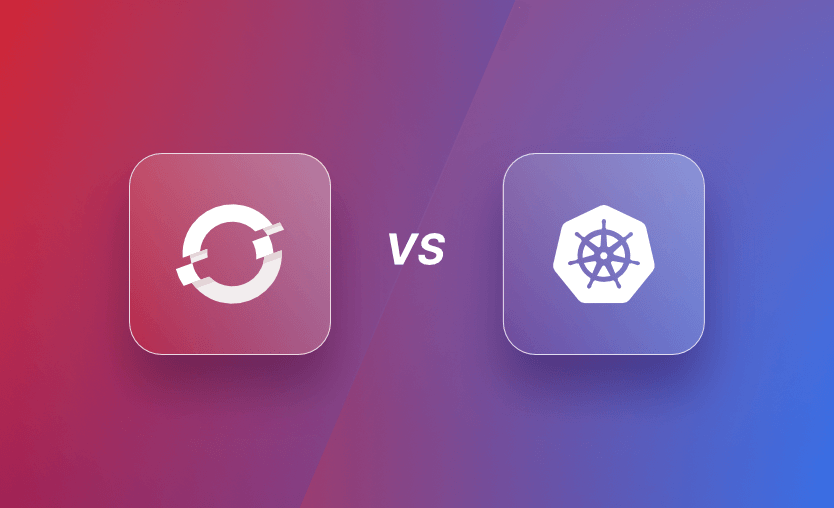In this article, we will examine and point out some of the differences between Red Hat OpenShift and native Kubernetes, two popular container orchestration management systems.
While Kubernetes provides the core orchestration capabilities, OpenShift extends it with additional features like simplified networking, enhanced security policies, and built-in developer tools. OpenShift also comes with Red Hat support and a hardened Kubernetes distribution, making it a preferred choice for enterprises requiring robust governance and compliance.
What we will cover:
What is Kubernetes?
Kubernetes is an open-source container orchestration system, first developed by Google and is now part of the Cloud-Native Computing Foundation. It enables the automation of highly available containerized solutions through auto-scaling, load balancing, storage automation, and self-healing capabilities.
Key features of Kubernetes
Using K8s, you unlock the following key features:
- Automatic rollout and rollback – progressively roll out changes, and if something goes wrong, automatically rollback
- Self-healing – automatically replace and restart containers that fail and kill containers that don’t respond to health checks
- Secret and configuration management – by leveraging secrets and Configmaps, you can update and use secrets and different configurations without rebuilding your container images
- Horizontal scaling – scale your app with a single command or automatically based on usage
- Service discovery and load balancing – with k8s, every container receives its own IP and a single DNS name for a set of containers, making it easy to load balance across them
- Storage orchestration – automatically mount a storage system (local/provided by your cloud provider)
- Extensibility – you can easily extend the functionality of your k8s cluster by easily integrating with 3rd party tools through operators and CRDs
You can learn more about Kubernetes with our detailed Kubernetes tutorial.
What is OpenShift?
Red Hat OpenShift is a cloud-based Kubernetes container platform that’s considered both containerization software and a platform-as-a-service (PaaS).
OpenShift is partially built on Docker and can be considered the distribution of a container platform that works with Kubernetes as the ‘kernel’.
It offers consistent security, built-in monitoring, centralized policy management, and compatibility with Kubernetes container workloads. It’s fast, enables self-service provisioning, and integrates with a variety of third party tools. OpenShift runs on top of Red Hat Enterprise Linux.
OpenShift contains all of the native Kubernetes and Docker features and platforms, and it adds value through its own management functionality and DevOps tooling features.
Key features of OpenShift
With OpenShift you get the following out-of-the-box features:
- User-friendly platform – developer-centric experience with an easy to use UI, CLI, and IDEs
- Enterprise level security – SELinux, secure container registry, automated vulnerability scanning
- Built-in CI/CD pipeline – integration with Jenkins and built-in support for building CI/CD
- Service Mesh – integration with Istio’s service mesh capability, handling service-to-service communication
- Serverless Functions – the ability to use serverless through Knative
- Container registry – simplified storage and management of container images across the development and deployment lifecycle
What is OKD?
OpenShift OKD (Origin Key Distribution) is the community-driven version of OpenShift, serving as the upstream, open-source foundation for Red Hat OpenShift. Often called “Origin”, OKD provides the same core functionality as OpenShift but without official enterprise support.
OKD supports a wide range of programming languages, including Go, Node.js, Ruby, Python, PHP, Perl, and Java, making it a versatile choice for developers. Unlike Red Hat OpenShift, which includes enterprise support, security hardening, and additional tooling, OKD is a self-supported alternative, ideal for development, testing, or cost-conscious organizations that want OpenShift’s features without the licensing costs.
OKD is a sibling Kubernetes distribution to Red Hat OpenShift without the Enterprise-level support offered only by OpenShift.
What is an OpenShift Container Engine?
The Engine version of OpenShift is available in addition to the OpenShift container platform. This platform offers more features, such as advanced management around logging, traceback, and chargeback, advanced networking capabilities like OpenShift Service Mesh and Multi-tenant software-defined networking, and a better developer experience with automated builds, integrated console, and built-in CI/CD pipelines.
Essentially, OpenShift Container Engine is a cheaper, cut-down version with a subset of the platform version’s features. For full details, check the documentation.
Can OpenShift be used without Kubernetes?
OpenShift uses Kubernetes as its container orchestration engine. It relies on Kubernetes’ core concepts like pods, deployments, services, and namespaces to manage and run containerized applications. You are always using Kubernetes when you use OpenShift.
OpenShift vs Kubernetes - differences and similarities
The table below summarizes the main differences between Openshift and Kubernetes:
Let’s now look at them in more detail.
1) Type and origin
Kubernetes is an open-source container orchestration platform that automates the deployment, scaling, and management of containerized applications. It was originally developed by Google in 2014 and later donated to the Cloud Native Computing Foundation (CNCF) for open-source development.
OpenShift is a commercial product developed by RedHat. Its first release was in 2011. Later, it adopted Kubernetes as its foundation and integrated additional features for enterprise use.
Kubernetes lays the groundwork for container orchestration, but OpenShift builds on it by adding enterprise-ready features like integrated security, streamlined deployment workflows, and enhanced developer tooling. This makes OpenShift a more comprehensive platform for managing containerized applications across hybrid and multi-cloud environments.
2) Deployment options
Kubernetes is arguably more flexible than OpenShift, as it is an open-source framework that can be installed on any Linux distribution. In contrast, OpenShift is tightly integrated with Red Hat’s ecosystem, requiring Red Hat Enterprise Linux Atomic Host (RHEL), Fedora, or CentOS for deployment.
Managed PaaS versions of OpenShift can be deployed directly in the big three public cloud platforms, Microsoft Azure, Amazon AWS, or Google Cloud, similar to their native Kubernetes PaaS offerings like AKS (Azure Kubernetes Service) or Amazon EKS (Elastic Kubernetes Service).
Kubernetes and OpenShift take slightly different approaches to deployments. Kubernetes relies on an object-based system, where Deployments manage the desired state using ReplicaSets. OpenShift, on the other hand, introduces DeploymentConfig (DC), which functions similarly but uses ReplicationControllers instead. While both ensure scalability and availability, DeploymentConfigs offer additional lifecycle hooks and built-in rollbacks, making them more flexible in some OpenShift-specific workflows.
3) Security features
OpenShift is built with security at its core, embedding best practices and policies directly into the platform. It layers in robust controls to safeguard data, networks, build pipelines, container registries, APIs, and gateways. Multi-tenant networking is tightly managed, ensuring fine-grained traffic control, while encryption secures both control plane and application traffic—enhanced by OpenShift Service Mesh.
Containers in OpenShift aren’t allowed to run as root, and deployment policies empower teams to enforce strict quotas, isolation, and access protections. Role-based access control (RBAC) is embedded, ensuring only authorized users can make critical changes. Sensitive data is further protected with strong encryption, with optional FIPS 140-2 Level 1 compliance for organizations requiring federal-grade security.
While OpenShift’s security policies are significantly stricter than vanilla Kubernetes, this added protection comes with a learning curve. Managing these controls requires elevated privileges, and initial administration can feel restrictive. However, once mastered, these policies provide a more secure, resilient platform—far beyond Kubernetes’ default capabilities.
OpenShift bakes in strong security best practices and policies on the platform, layering in controls to secure data, networking, build pipelines, container registry, API endpoints, and gateways. It provides security features for multi-tenant networking and fine-grained network control. All traffic to the control plane is encrypted. Application traffic is encrypted with OpenShift Service Mesh.
By default, OpenShift prevents containers from running as root. In addition, it enables granular deployment policies that allow operations, security, and compliance teams to enforce quotas, isolation, and access protections. It also provides embedded Role-based access controls (RBAC).
OpenShift provides strong encryption controls to protect sensitive information, including platform secrets and application configuration data. OpenShift optionally uses FIPS 140–2 Level 1 compliant encryption modules to meet security standards for U.S. federal departments.
Because OpenShift has much stricter security policies than native Kubernetes out of the box, it can be more complicated to administer. The policies need to be learned, and a higher level of privilege is required to control them. This might prove restrictive initially, but ultimately provides your platform a much more holistic and better level of security.
Learn more about Kubernetes Security Best Practices.
4) Support and cost
Kubernetes thrives on a vast open-source community, with contributions from thousands of developers worldwide. In contrast, OpenShift’s ecosystem is more controlled, though its upstream project, OKD, remains open-source, primarily maintained by Red Hat.
For enterprises, Red Hat provides structured OpenShift support, bundling a base entitlement with optional add-ons for extended services. Unlike Kubernetes, which is free to use, OpenShift operates on a subscription-based model, requiring periodic renewals. As your cluster scales, so do the costs, making long-term budgeting a key consideration.
5) Releases and updates
Both Kubernetes and OpenShift follow a similar release cycle, rolling out new versions approximately four times a year. However, when it comes to object deployment, Kubernetes offers greater flexibility by allowing multiple concurrent updates to the same resource.
In contrast, OpenShift’s DeploymentConfig mechanism does not support simultaneous updates, requiring each deployment to complete before another begins. This can simplify rollout control but may also limit agility in environments that require frequent, overlapping changes.
Details on the update lifecycles for both can be found here and here.
6) Networking
OpenShift comes with a built-in networking solution, Open vSwitch, which includes three native plug-ins and supports OpenShift Service Mesh and multi-tenant software-defined networking for better traffic segmentation. Kubernetes does not provide a default networking solution and relies on third-party plug-ins for networking functionality.
For external access, Kubernetes uses Ingress objects, which are more feature-rich and mature compared to OpenShift’s router objects. Kubernetes Ingress provides more advanced routing, load balancing, and traffic management capabilities, whereas OpenShift’s router objects are simpler but tightly integrated with the platform.
7) Templates
Kubernetes offers Helm templates, a powerful package manager that simplifies application deployment with flexible and widely available templates. Setting up Helm in Kubernetes is straightforward, and it supports key features like release versioning, rollback, and advanced templating with loops and conditional logic.
OpenShift, on the other hand, includes its own native templates, which are built into the platform but are less flexible and not as openly available as Helm charts.
While OpenShift does support Helm, its native templates lack release versioning and rollback capabilities, making rollbacks more complex. Additionally, OpenShift templates have a more basic structure, without support for coding constructs like iteration and conditionals, which Helm provides.
However, OpenShift templates offer tight platform integration, making them useful for standardized deployments within OpenShift environments.
8) Image registry management
OpenShift simplifies container image management with its built-in ImageStreams, which provide versioning, automatic updates, and better integration with the platform. This feature allows teams to track and control image changes seamlessly within OpenShift.
In contrast, Kubernetes does not include a native image registry. Instead, users must rely on third-party registries like Azure Container Registry (ACR), Amazon Elastic Container Registry (ECR), or Docker Hub. While Kubernetes can pull images from these sources, it lacks built-in mechanisms for tracking image versions or automating updates as efficiently as OpenShift’s ImageStreams.
9) Integrated CI/CD
OpenShift provides a fully supported Jenkins image, making it easy to set up and manage CI/CD pipelines within the platform. This built-in integration streamlines automated builds, testing, and deployments without requiring additional configuration.
Kubernetes, on the other hand, does not include a native CI/CD solution. Users must integrate third-party tools like Jenkins, ArgoCD, or Tekton to achieve similar functionality.
OpenShift is also developing OpenShift Pipelines, currently in technology preview. This cloud-native CI/CD solution is based on Tekton, a Kubernetes-native framework that abstracts deployment complexities. OpenShift Pipelines offers a modern, scalable alternative to Jenkins, enabling automated, cross-platform deployments without depending on traditional pipeline tools.
See 7 Best Practices and Tools for Kubernetes CI/CD Pipelines.
9) User experience and interface
OpenShift offers a more polished and user-friendly interface compared to Kubernetes, providing a built-in dashboard that simplifies cluster management. While Kubernetes has several third-party UI options, they require additional setup and configuration.
For monitoring, OpenShift integrates Prometheus and Grafana by default, offering real-time metrics and visual dashboards. In Kubernetes, these tools must be installed separately and require manual configuration (Learn how to set up Prometheus monitoring on a Kubernetes cluster).
Accessing cluster resources is also more streamlined in OpenShift, as it includes integrated tools for managing workloads and security. In contrast, Kubernetes requires external CLI tools and dashboards, which must be installed manually. The Kubernetes Dashboard is not included by default, and users must set up authentication, typically by creating bearer tokens. OpenShift simplifies this with its built-in login system and authentication handling, making it easier to manage user access and permissions.
Docker vs Kubernetes vs OpenShift
Docker, Kubernetes, and OpenShift all work with containers, but they work differently.
- Docker is a containerization technology that packages applications and their dependencies into lightweight, portable containers. However, Kubernetes and OpenShift can also work with other container runtimes like containerd and CRI-O.
- Kubernetes is a container orchestration platform that manages, deploys, scales, and automates containers, including Docker containers and others. It provides the core scheduling, networking, and resource management but requires external tools for security, monitoring, and developer experience.
- OpenShift is a Kubernetes-based container platform that enhances Kubernetes with built-in security, developer tools, automation, and an integrated CI/CD pipeline. It provides a more opinionated, enterprise-ready solution with features like ImageStreams, DeploymentConfig, and built-in authentication, reducing the complexity of setting up a Kubernetes environment.
So, while Kubernetes manages Docker containers, it is not limited to Docker, and OpenShift is more than just Kubernetes—it provides an enhanced, integrated experience for developers and enterprises.
Why use Spacelift with Kubernetes?
Spacelift helps you manage the complexities and compliance challenges of using Kubernetes. It brings with it a GitOps flow, so your Kubernetes Deployments are synced with your Kubernetes Stacks, and pull requests show you a preview of what they’re planning to change. It also has an extensive selection of policies, which lets you automate compliance checks and build complex multi-stack workflows.
You can also use Spacelift to mix and match Terraform, Pulumi, CloudFormation, and Kubernetes Stacks and have them talk to one another. For example, you can set up Terraform Stacks to provision the required infrastructure (like an ECS/EKS cluster with all its dependencies) and then deploy the following via a Kubernetes Stack.
You can try Spacelift for free by creating a trial account or booking a demo with one of our engineers.
Which platform should I choose: Kubernetes or OpenShift?
Since OpenShift is built on Kubernetes, it extends its functionality with enterprise-grade features, built-in security, and enhanced usability. These additions can be highly valuable for organizations seeking streamlined operations, better governance, and official enterprise support.
However, OpenShift comes with added licensing and infrastructure costs, which can be a deciding factor, especially for smaller teams or those comfortable managing Kubernetes manually.
The choice between OpenShift and Kubernetes depends on several factors, including agility, cost, security needs, integration with existing systems (CI/CD, container registries), and the level of support required. While OpenShift simplifies many aspects of Kubernetes management, Kubernetes itself offers more flexibility and cost efficiency—particularly for teams with strong in-house expertise.
Can you migrate from Kubernetes to OpenShift or vice versa?
Migrating between Kubernetes and OpenShift is possible, but the complexity depends on how the workloads are configured. Since OpenShift is built on Kubernetes, most standard Kubernetes workloads can run on OpenShift with minimal adjustments. However, moving from OpenShift to Kubernetes can be more challenging due to OpenShift-specific features.
Key points
What is the difference between OpenShift and Kubernetes? The key difference between OpenShift and Kubernetes is that Kubernetes is an open-source project, while OpenShift is a commercial product built on top of Kubernetes with additional enterprise-grade features.
This comparison provides a starting point for evaluating which platform best suits your needs. If you’re looking for a fully managed, enterprise-ready solution, OpenShift may be the better choice. If you prefer full control, customization, and lower costs, Kubernetes offers more flexibility but requires more manual configuration.
Manage Kubernetes Easier and Faster
Spacelift allows you to automate, audit, secure, and continuously deliver your infrastructure. It helps overcome common state management issues and adds several must-have features for infrastructure management.