In this article, we’ll explore how Kubernetes supports a multi-cloud architecture through the multiple cluster model, where independent clusters are deployed in each cloud provider. This strategy delivers high availability and enhanced fault tolerance by isolating failure domains across clouds, while avoiding the complexity and fragility of inter-cloud, host-level networking setups required by a single, stretched cluster spanning multiple providers.
What we will cover:
What is multi-cloud architecture?
Multi-cloud is a computing architecture where you combine the resources of multiple public clouds to create your system’s infrastructure. Compared with single-cloud environments, multi-cloud can provide a broader range of features, improved redundancy, and less vendor lock-in, making it an attractive option for software organizations operating at scale.
What is Kubernetes multi-cloud?
Kubernetes multi-cloud refers to the practice of deploying and managing Kubernetes clusters across multiple cloud providers, such as AWS, Azure, and Google Cloud, at the same time. For example, an application could have its front-end services on AWS while back-end databases run on Azure or GCP. Multi-cloud strategies are valuable for disaster recovery, regulatory compliance, and workload balancing.
Kubernetes allows you to realize the benefits of multi-cloud by simplifying the distribution of workloads across your cloud accounts. You can either join compute nodes from multiple clouds into a single cluster or deploy a new cluster to each account and centrally manage them using a dedicated platform. Both techniques provide a route to increased operational flexibility that reduces your dependence on any one provider.
Is Kubernetes multi-cloud by default?
While Kubernetes is cloud-agnostic and flexible, it does not automatically provide multi-cloud capabilities out of the box.
It is a container orchestration platform that can be deployed on various cloud providers, but achieving a true multi-cloud setup requires additional configuration and tooling.
Organizations often use Kubernetes distributions or management layers to orchestrate clusters across multiple clouds. Without such tools, managing Kubernetes across different cloud environments typically involves manually setting up and operating independent clusters.
Benefits of Kubernetes multi-cloud multi-cluster deployments
Multi-cloud multi-cluster Kubernetes means increased complexity, but it also offers unique advantages that can enable more efficient operation of your apps and services:
- Improved redundancy: You can continue operating critical systems even if one of your cloud providers suffers an outage.
- Reduced vendor lock-in: It’s easier to switch services between cloud providers to avoid vendor lock-in, as you’ll already have done the hard work of provisioning infrastructure and setting up networking.
- Enhanced scaling: Multi-cloud multi-cluster gives you more options to scale your deployments optimally by pooling the resources from multiple cloud providers.
- Cost optimization: Combining several cloud providers can reduce your overall costs by giving you access to a greater variety of deployment methods and savings plans.
The main challenges of implementing multi-cloud Kubernetes
The benefits we listed above mean that going multi-cluster is often an attractive option for teams that feel restricted by their current single-cluster Kubernetes configuration. Nonetheless, there are also significant drawbacks that need to be anticipated to ensure a smooth experience:
- Lack of centralized management: Multi-cloud requires you to set up your own systems for centrally managing clusters and infrastructure across clouds.
- Unclear visibility: It can be hard to attain visibility into your different clusters, making it hard to know what’s running where.
- Networking and data transfer problems: Multi-cloud and multi-cluster networking are often intricate and can lead to performance issues and increased bandwidth costs.
- Security, identity, and access management issues: You must be able to cohesively manage user identities, access controls, and security policies to prevent duplicate settings and dangerous oversights.
Let’s look at what you can do to address these problems and succeed with multi-cluster Kubernetes.
How to develop a multi-cloud, multi-cluster Kubernetes strategy
Implementing a multi-cloud, multi-cluster Kubernetes strategy demands a careful selection of cloud providers based on workload requirements, robust setup of secure inter-cloud networking (such as VPN peering or service mesh integration), and the deployment of a unified control plane to centrally manage clusters.
The following key factors should be included in your deployment plan. They’ll help ensure your architecture delivers all the benefits discussed above while minimizing the risk of unexpected challenges.
Step 1: Select the right cloud providers
Going multi-cloud starts with selecting the right cloud providers. This requires an evaluative process in which you first identify providers that offer the services you need and then compare their costs, features, and compliance standings.
Once suitable services have been found, you can start checking their compatibility with each other. Do the providers offer built-in multi-cloud connection options, or are they well-supported by ecosystem tools that enable multi-cloud management?
Most major public clouds are reliable choices, but other providers can be difficult to utilize in a multi-cloud scenario, even if they offer compelling functionality at a competitive price point.
Step 2: Manage networking and connectivity
Your apps are unlikely to be fully siloed into individual clusters and clouds: Most real-world systems include components that require cross-cluster connectivity, such as apps in one cloud that must interact with shared microservices in another cloud.
Multi-cluster networking can be achieved using a service mesh solution such as Istio. This allows you to proxy traffic between your clusters, enabling secure communication between clouds.
However, you should still check that your cloud providers’ networking infrastructure is compatible with this approach and determine whether any special configuration is required. It’s important to plan how you’ll address performance issues, such as high latency, that can occur when services are communicating across clouds.
Step 3: Control data management and storage
Cross-cloud storage management is as important as networking. Your workload will likely need to access persistent data that is shared between multiple clouds. As with networking, it’s critical to choose an approach that offers the flexibility you require without compromising performance.
Distributed storage solutions such as Ceph and Portworx allow you to scale multi-cloud storage access reliably. These systems unify interactions with cloud provider object and block storage interfaces, enabling cross-cloud data transfers with integrated high availability and disaster recovery functions.
Step 4: Enforcing consistent security and compliance controls
Going multicloud and multi-cluster can make it harder to maintain continual oversight of your security posture. Different clouds and cluster distributions may have their own security defaults and policy engines.
Hence, you need a mechanism that permits you to centrally roll out new configurations and compliance controls. Standardizing on a well-supported policy model such as Open Policy Agent (OPA) will make it easier to apply consistent settings to all your environments.
Step 5: Implement dependable access management
It’s crucial to have an effective access management system that allows you to robustly manage user identities and permissions across your clusters. Although Kubernetes includes an advanced RBAC implementation, this only works within a single cluster. A dedicated Kubernetes management platform such as Rancher or Portainer is required to cohesively configure identities and grant users the multi-cluster access they require.
Step 6: Automate and manage multi-cloud deployments
It’s challenging to reliably provision, modify, and manage infrastructure components and Kubernetes clusters across multi-cloud environments. Automating the process using IaC tools like Terraform, Ansible, and Spacelift can improve repeatability and help abstract the differences between individual cloud services.
Because each cluster operates its own independent control plane, you’ll have several Kubernetes API servers with which to coordinate interactions. Building your own tooling is complex and time-consuming. Still, specialist Kubernetes management systems — such as Rancher, Portainer, and Mirantis — allow you to work with multiple clusters using one interface and gain unified visibility into your resources. This enables you to make informed decisions about your cluster fleet.
If you do require custom tooling, then the Kubernetes Cluster API can help orchestrate your operations. It allows you to manage the lifecycle of Kubernetes clusters and associated infrastructure across multiple cloud providers and infrastructure platforms, including AWS, Azure, Google Cloud, IBM, and more. The Cluster API gives you a single interface for deploying clusters with consistent configuration to all the clouds you use, minimizing time spent connecting provider-specific APIs.
Step 7: Set up multi-cloud monitoring and observability
Comprehensive workload observability is key to optimizing your cloud and cluster utilization. Monitoring suites allow you to identify errors, find inefficiencies, and analyze the effects of improvements you make. Cloud providers typically include their own monitoring systems for the resources you provision, but these don’t help you understand multi-cloud trends and patterns.
Connecting your clusters to an external monitoring solution such as Prometheus allows you to aggregate insights from across multiple clouds, exposing the bigger picture. This can help uncover opportunities to further optimize your architecture without making you manually collate data from each cloud service.
Step 8: Optimize costs across clouds
Platforms like Kubecost provide detailed cost visibility across your entire Kubernetes cluster fleet, even when spread across multiple cloud providers. By analyzing workload placement and resource consumption, Kubecost can highlight cost-saving opportunities, such as migrating compute-intensive services to clouds offering more favorable pricing tiers or consolidating services that generate high volumes of inter-cloud traffic to reduce expensive data transfer fees.
Which tools to use to automate multi-cloud Kubernetes?
Multi-cloud, multi-cluster workloads are much simpler to work with when you’ve got the right tools. Here are some popular choices that help you cohesively manage your clusters, even when they’re split across several cloud providers:
- Spacelift: Spacelift is a flexible infrastructure CI/CD platform that lets you manage multi-cloud resources effectively, using a single IaC approach. You can combine all your IaC solutions and infrastructure choices — including Kubernetes, Terraform, OpenTofu, Pulumi, Ansible, and more — into one platform that enables your team to reliably create and maintain multicloud architecture directly from your source repositories.
- Rancher: Rancher is an enterprise-grade Kubernetes management platform developed by SUSE. You can connect all your clusters to a single Rancher installation, then deploy apps and manage configuration in one place. This provides centralized visibility and control.
- Istio: Istio is one of the leading Kubernetes service mesh solutions. You can use Istio to set up multi-cluster networking, allowing workloads in one cluster to interact with those in other clusters. This gives you more flexibility in where and how you deploy your apps.
- GKE Multi-Cloud: If you’re already using Google Kubernetes Engine (GKE) but would like to expand to other clouds too, then GKE Multi-Cloud could be the solution. Part of Google’s Anthos multi-cloud system, the feature allows you to manage Kubernetes clusters in AWS and Azure using the familiar Google Cloud console and APIs.
You may also benefit from using general-purpose cloud orchestration tools to centrally manage cloud costs, utilization, and integration with other infrastructure components, such as on-premises systems. Access to these cloud-level insights can help you further optimize your multiple Kubernetes clusters strategy.
Best practices for multi-cloud multi-cluster Kubernetes
Going multi-cluster can appear complicated, but sticking to the following best practices will help your Kubernetes deployments remain manageable and efficient:
1. Design your cluster architecture to support multiple cloud providers
If you’re planning to use multi-cloud, your apps and clusters should be designed to support it. Break your apps into logical microservices, then identify which ones should be separated into different clouds and clusters or replicated across several clouds. It will be harder to operate workloads in a multi-cloud context if their components aren’t adequately decoupled.
2. Avoid cloud provider-specific APIs and functionality
It’s good to be wary of APIs, features, and Kubernetes extensions that are only supported by a single provider. Although access to unique capabilities can be a benefit of going multi-cloud, relying on them too heavily can reintroduce the risk of vendor lock-in. Ideally, your clusters should be viewed as portable units that could be easily relocated to a different cloud if required.
3. Implement standardized systems for cluster management, control, and policy enforcement
The biggest challenge in operating multiple clusters is ensuring they have a consistent configuration. The overheads of provisioning and de-provisioning user accounts and security controls can be burdensome without a centralized management layer that lets you automate these changes. Standardizing on a single system will improve efficiency, reduce the risk of oversights, and provide clear visibility into what’s running where.
4. Continually review your infrastructure to identify new optimization and cost-reduction opportunities
One of the main benefits of going multi-cloud and multi-cluster is the possibility of greater operational flexibility, but this is only possible when you’re aware of the optimization opportunities available. Regularly reviewing utilization metrics, staying familiar with the services available from different cloud platforms, and moving workloads between clouds when appropriate will allow you to keep performance, redundancy, and cost in balance.
Beyond these high-level points, it’s crucial to also correctly configure your clusters for scalability, security, and observability, such as by using the management tools discussed above. These measures will ensure you retain full control of your multi-cloud Kubernetes landscape as your cluster fleet grows.
How can Spacelift help manage your cloud setup?
Spacelift takes cloud automation and orchestration to the next level. It is a platform designed to manage infrastructure-as-code tools such as OpenTofu, Terraform, CloudFormation, Kubernetes, Pulumi, Ansible, and Terragrunt, allowing teams to use their favorite tools without compromising functionality or efficiency.
Spacelift provides a unified interface for deploying, managing, and controlling cloud resources across various providers. Still, it is API-first, so whatever you can do in the interface, you could do via the API, the CLI it offers, or even the OpenTofu/Terraform provider.
The platform enhances collaboration among DevOps teams, streamlines workflow management, and enforces governance across all infrastructure deployments. Spacelift’s dashboard provides visibility into the state of your infrastructure, enabling real-time monitoring and decision-making, and it can also detect and remediate drift.
You can leverage your favorite VCS (GitHub/GitLab/Bitbucket/Azure DevOps), and executing multi-IaC workflows is a question of simply implementing dependencies and sharing outputs between your configurations.
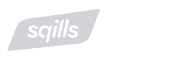
Speed and reliability are integral to the success of S3 Passenger, the dynamic pricing, inventory management, and reservation platform designed by Sqills. However, as the company grew and transitioned to the cloud, it was no longer practical or desirable to have the infrastructure engineers automate Terraform with Bash scripts. Sqills needed a low-maintenance Terraform automation solution they could depend on — and that’s when they discovered Spacelift.
With Spacelift, you get:
- Policies to control what kind of resources engineers can create, what parameters they can have, how many approvals you need for a run, what kind of task you execute, what happens when a pull request is open, and where to send your notifications
- Stack dependencies to build multi-infrastructure automation workflows with dependencies, having the ability to build a workflow that, for example, generates your EC2 instances using Terraform and combines it with Ansible to configure them
- Self-service infrastructure via Blueprints enabling your developers to do what matters – developing application code while not sacrificing control
- Creature comforts such as contexts (reusable containers for your environment variables, files, and hooks), and the ability to run arbitrary code
- Drift detection and optional remediation
If you want to learn more about Spacelift, create a free account today or book a demo with one of our engineers.
Key points
Multi-cloud, multi-cluster Kubernetes utilizes multiple independent clusters, each residing in a different cloud account, data center, or region. This strategy allows you to assign each of your workloads to the cloud that’s the best fit for its requirements.
Multi-cluster configurations are sometimes complex to set up and maintain, but they can deliver long-term operational benefits in the form of efficiency and flexibility improvements. Dedicated cluster administration tools help mitigate the overheads by allowing you to centrally control user access and policy enforcement, ensuring consistent configuration for each Kubernetes deployment.
Manage Kubernetes Easier and Faster
Spacelift allows you to automate, audit, secure, and continuously deliver your infrastructure. It helps overcome common state management issues and adds several must-have features for infrastructure management.
