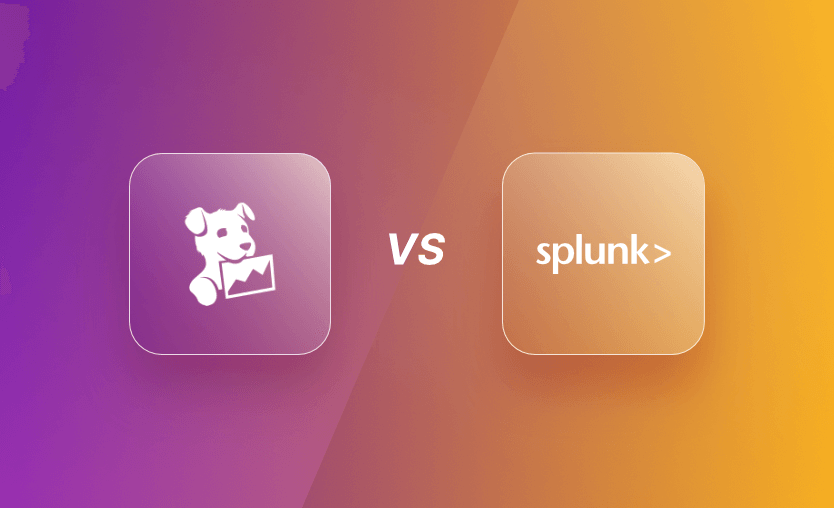As businesses grow, the need for observability within their IT infrastructure becomes more critical. Proper observability tracks application and infrastructure activity, provides core insights into performance and system health, and allows IT teams to quickly identify and solve problems before they impact end users.
The best way to implement observability is by setting up observability tools within your infrastructure. Once correctly implemented, these tools can detect performance issues, security threats, and health threats, providing full visibility into the system.
Datadog and Splunk are the leading observability tools with unique features. While both platforms offer monitoring and analytics features, Datadog is typically favored for modern DevOps workflows and cloud environments, whereas Splunk is often preferred for complex log analysis, security information, and event management (SIEM) tasks.
In this article, we will analyze both tools, discuss their unique features, similarities, and differences, and discuss other alternative solutions you can choose from. By the end, you will be able to make an informed decision based on your business requirements.
What we cover:
What is Datadog?
Datadog is an agent-based observability and monitoring platform that provides core insights and visibility into your infrastructure. The software is hosted and managed in the cloud as a SaaS platform.
Datadog centralizes infrastructure, application performance, real-user monitoring, alert management, and data analytics in one place, providing real-time observability. It has several built-in integrations, with recent additions for AIOps and business intelligence.
How does Datadog work?
Datadog collects data from various sources, such as containers, servers, cloud services, and applications, and aggregates the data into real-time dashboards for comprehensive analysis and monitoring.
A lightweight agent is installed on servers and applications to automatically collect data, which is then sent to Datadog’s cloud-based platform for analysis and visualization.
Within Datadog’s platform, users can set up custom alerts based on specific thresholds and be notified whenever issues are about to occur. These features allow teams to identify and resolve potential problems and observe the entire IT stack.
Key features of Datadog
- Modern infrastructure monitoring – Datadog’s infrastructure monitoring provides metrics, alerts, and visualizations to ensure engineering teams can maintain, optimize, and secure your cloud environment. Datadog also comes with a resource catalog that displays cloud resources and their security risks, providing proper insights and detecting possible vulnerabilities that may occur on the system.
- Modern application performance monitoring – Datadog performs application performance monitoring by correlating traces, logs, and application metrics with database queries and network calls, providing a holistic view of the application.
- Real User Monitoring (RUM) – Datadog’s Real User Monitoring feature monitors application frontend performance. It allows you to measure how users interact with the application, using performance data such as load times and web vitals. This feature helps you understand your application’s performance in the real world.
- Network performance monitoring – Datadog’s Network performance monitoring features help track and receive alerts whenever the network becomes abnormal. By tracking network flows within and outside the infrastructure, you can also find the root cause of network problems.
- Synthetic Monitoring – Datadog’s Synthetic Monitoring helps you create code-free browser, mobile, and API tests simulating how users interact with the application. With this feature, you can identify user-facing issues and deal with them proactively before users encounter them.
Pros and cons of Datadog
Using Datadog comes with its own set of advantages and disadvantages. They include the following:
Pros:
- Simplified user interface: The user interface is simple, making the overall user experience of the platform easier.
- Excellent support: Datadog provides excellent support to help users get started, including in-depth documentation, tutorials, and an extensive knowledge base. They help ensure that users can set up and navigate while troubleshooting issues.
- Rich features: Datadog offers excellent reporting and monitoring features, including real-time monitoring, anomaly detection, and pre-built dashboards that help IT teams understand their services and systems.
Cons:
- No agentless mode: Datadog does not have an agentless mode. Because of this, you need to install an agent for every service you want to monitor.
- Expensive: Datadog can be costly, primarily when implemented for large infrastructures, because its pricing is based on the number of hosts, enabled features, and custom metrics.
- Pricing model: Datadog has a rigid pricing model that can make you pay more for features you may not use often.
Brace developers really like Spacelift. The GitHub plugin allows them to see exactly what has changed, and everything gets reported to Slack and Datadog, so everyone knows what has happened, as it happens. “I have Datadog events and Slack notifications configured into after-apply hooks or all my stacks, so developers know when their applications deploy and the Terraform at large deploys,” says Eric Berg, Brace’s Lead DevOps Engineer
What is Splunk?
Splunk is an observability and security platform that helps businesses and developers analyze log data and improve IT operations. It provides a unified security and observability for engineering teams to collaborate and ensure their IT systems remain secure and reliable.
Source: Dashboard Studio
Splunk offers several deployment options, including cloud, on-premise, and hybrid, allowing businesses to choose the setup that best meets their security and compliance needs. It can also be deployed and run on virtual machines and containers, making it easier to test it in different environments before implementing it on a full scale.
How does Splunk work?
Splunk collects logs, metrics, and event data from servers, applications, and security systems using forwarders. It indexes and stores this data on an indexer, enabling users to visualize and analyze it with the search query language known as the Splunk Processing Language (SPL).
The search results are displayed in various formats for interpretation, including graphs, charts, dashboards, and reports.
Key features of Splunk
- Application Performance Monitoring (APM) – Splunk Application Performance Monitoring (APM) features help engineers spot any issue on the application that impacts the business. It has a built-in code profile feature to help monitor the memory consumption of application code written in .NET, Java, and Node.js.
- Infrastructure Monitoring – Splunk offers infrastructure monitoring and troubleshooting for your on-premise, hybrid, or multicloud infrastructure. With Splunk infrastructure monitoring, you can act fast before a performance bottleneck affects the end-user experience.
- Real User Monitoring (RUM) – Splunk Real User Monitoring (RUM) analyzes the frontend user experience and provides insights on apps and web pages so you can resolve issues in their early stages. It provides web vitals, load times, and core insights into the user experience.
- Synthetic monitoring – Splunk Synthetic Monitoring helps users find, fix, and optimize performance issues in an application’s API/service endpoint. It also measures the performance of the application’s web-based properties to help detect user-facing issues.
- Security Information and Event Management (SIEM) – Splunk SIEM is a robust security information and event management(SIEM) solution that is part of the Splunk infrastructure. It detects and responds to cyber threats to infrastructure and provides insights into the application’s security activities.
- On-Call – Splunk On-Call is an incident management system that offers fast incident response. It streamlines the incident response process within the infrastructure, thereby reducing the MTTR (Mean Time to Respond) to security threats.
- Splunk Log Observer – Splunk Log Observer helps index, search, and collect real-time log data to identify trends, patterns, and anomalies. It lets you create custom dashboards to view insights from the log data you collect.
Pros and cons of Splunk
Like any other observability tool, Splunk has its advantages and drawbacks:
Pros:
- Extensive data collection features: Splunk can ingest and analyze data from application logs, system logs, and network traffic.
- Powerful search features: The Splunk Processing Language (SPL) allows you to explore and analyze data and obtain accurate feedback and results.
- Customizable alerts: Splunk allows you to set up custom alerts that notify you when it observes certain patterns.
Cons:
- Cost: Implementing Splunk on an existing infrastructure can be expensive because its pricing model is based on the amount of data ingested. This may be expensive for organizations that generate a lot of log data.
- Learning curve: Mastering Splunk’s Splunk Processing Language (SPL) involves a steep learning curve.
- Limited open-source integration: As a proprietary platform, integrations with open-source tools are limited, leading to vendor lock-in.
Key differences between Datadog and Splunk
Now that we’ve explored Datadog’s and Splunk’s workings and features, let’s highlight some key differences between the two tools.
1. Use cases and target audience
Datadog targets cloud teams and SREs and is particularly useful for monitoring infrastructure, application performance, security, and resource utilization.
Splunk targets IT managers, administrators, and security and compliance officers in larger enterprises that need complex data analytics, security, information, and event management from business data. It analyzes website traffic, user behavior, and system logs to identify trends and help these enterprises make business decisions.
2. Deployment options
Datadog is a cloud-based SaaS solution that runs and stores all collected data in the cloud. It cannot be deployed in an on-premise environment. However, it uses agents that can be installed in hybrid and on-premise environments to collect metrics, logs, and traces, and send this data back to the cloud for centralized monitoring.
On the other hand, Splunk supports on-premise, hybrid, and cloud environment deployment. It can be deployed on physical servers, virtual machines, and containers, providing businesses with more control over where their data is stored and processed.
3. Data sources
Datadog ingests metrics, logs, and traces primarily through the Datadog Agent for infrastructure and application monitoring. In contrast, Splunk collects a broader range of data, including network data, system metrics, traces, and log files, using Splunk forwarders that send the data to Splunk indexers for storage and analysis.
Both platforms support diverse data types, but Splunk places a stronger emphasis on indexing and searching large volumes of varied data across systems.
4. Data visualization
Datadog has a chart library that users can group together to create dashboards to find and fix issues. It also comes with pre-built dashboards for visibility into the infrastructure.
On the other hand, Splunk requires more customization and comes with its Dashboard Studio to help users customize their Dashboard layouts for better visibility.
5. Real-time monitoring and alerting
Datadog and Splunk provide excellent real-time monitoring and alerting features. These features include data collection, alerting, anomaly detection, and dashboards to monitor real-time performance.
Datadog fully supports real-time monitoring of the systems and the ability to set up alerts. Splunk also supports real-time monitoring and alerting, but it focuses more on analyzing and searching through volumes of data.
6. Search capabilities
Splunk has a powerful search engine that helps users search through volumes of data using its Splunk Processing Language (SPL). Datadog has query-based search options that allow you to search, filter, and group data. However, it has limited search capabilities compared to Splunk.
7. Integrations
Datadog has more than 800 integrations to connect with cloud providers, databases, security tools, and containers.
Splunk also has integration capabilities that allow it to collect data from several tools. It comes with the Splunk App Marketplace (Splunkbase), which has a large collection of pre-built apps to support its integration with third-party services.
8. Machine learning
Datadog offers built-in machine learning features for anomaly detection within its monitoring platform to identify patterns in the metrics, logs, and traces.
Splunk provides more flexibility for engineers to build custom machine-learning models with Python and R. It also offers the Splunk Machine Learning Toolkit (MLTK), which comes with algorithms to extract insights from data. However, it requires more technical knowledge to use.
9. Scalability
Both Datadog and Splunk are scalable. They can handle large amounts of data as the loads increase. Datadog scales horizontally and also has auto-scaling capabilities that automatically adjust the nodes that run the monitoring workloads as the load increases.
Splunk also scales horizontally by adding more indexers and forwarders. The Indexer cluster acts like a load balancer, allowing multiple instances to bear the load of indexing, querying, and searching. However, it requires extra configuration, especially as the data volume increases.
10. Pricing
Datadog employs a host-based pricing structure, charging based on the number of hosts or infrastructure elements monitored, which can be more predictable for organizations with a fixed number of resources. Additionally, Datadog offers a free tier for basic monitoring needs, making it accessible for smaller teams or those just starting out.
In contrast, Splunk’s pricing is primarily based on data ingestion volume, meaning costs can scale significantly with the amount of data processed, especially in large-scale environments. While this model offers flexibility, it can lead to higher expenses as data volumes increase. Splunk also provides various deployment options, including cloud, on-premises, and hybrid, which can influence pricing based on the chosen infrastructure.
11. User interface
Datadog has a modern UI with several visualization features, customization features, and dashboards where you can add widgets and adjust the layouts to focus more on real-time monitoring.
In contrast, while Splunk is also rich in features, its UI can be more complex for new users, often requiring familiarity with Splunk Processing Language (SPL) to navigate and utilize it effectively.
12. Documentation and support
Datadog and Splunk provide extensive documentation on their platforms, including guides, API references, and tutorials around specific product areas and tasks. Datadog offers a free community support plan, documentation, and enterprise customer support. Splunk also provides free community support, training courses, and documentation.
13. Learning curve
Datadog generally offers a simpler, more intuitive interface, making it faster for users, especially DevOps teams, to start monitoring and analyzing system performance. Splunk offers an environment for complex data analysis with its advanced query language, which requires more time to master.
Datadog and Splunk similarities
Although Datadog and Splunk serve different purposes, they also share several similarities as observability tools.
Here are some similarities between Datadog and Splunk:
- Real-time monitoring: Datadog and Splunk provide real-time monitoring capabilities, such as the ability to set custom alerts and rules.
- Data aggregation and collection: Both platforms gather data from various sources across the IT infrastructure. This data may include system metrics, traces, and application logs.
- Alerting and notification: Both tools offer users alerting features that they can set up and customize to notify them about critical incidents.
- Customizable queries: Both platforms allow users to write queries to search and analyze data and provide useful results for IT operations.
Datadog vs Splunk: Table comparison
The table below summarizes the comparison between Datadog and Splunk:
| Datadog | Splunk | |
| Purpose | Cloud monitoring for DevOps and IT teams | Log management and operational intelligence |
| Use cases | APM, infrastructure, and security monitoring | Log management, IT ops, and security analytics |
| Deployment options | SaaS-based | On-premise, cloud, hybrid |
| Data sources | Containers, apps, logs, metrics, traces | Logs, events, security data |
| Data visualization | Pre-built dashboards with custom widgets | Customizable dashboards with Dashboard Studio |
| Real-time monitoring | Real-time alerts for apps and infrastructure | Near real-time log analysis |
| Search capabilities | Query-based search with filtering | Search using SPL for complex analysis |
| User interface | Modern, intuitive UI | Feature-rich but requires SPL knowledge |
| Documentation & support | Docs, community support | Docs, training courses, enterprise support |
| Learning curve | Shallow due to simple UI | Steep due to SPL queries and data analysis |
Which one should you choose – Datadog or Splunk?
If you are looking for an observability tool for quick, real-time monitoring of your infrastructure and applications in a cloud-native environment, Datadog is the best bet. It prioritizes fast troubleshooting and is ideal for small teams, providing a user-friendly interface for day-to-day monitoring.
However, if you run a large enterprise looking for deep log analysis, robust security features, and proper data exploration, Splunk is the best option. Despite its steeper learning curve, it is the best option for log management, security event correlation, and data analysis.
So, rather than comparing these observability tools, you must consider which tool will help you achieve your business goals.
Alternative solutions
If you’re exploring alternatives to Datadog and Splunk, here are some other options worth considering:
- Dynatrace: Dynatrace is an excellent alternative to Datadog and Splunk. It provides users with real-time insights into the performance of complex environments and helps monitor and manage the performance of applications and infrastructures.
- Sumo Logic: Sumo Logic also provides log management, analytics, and SIEM tools as an alternative to Splunk. It is a cloud-native platform with an intuitive interface and pre-built dashboards for proper analytics.
- New Relic: New Relic is another cloud-based observability platform that provides real-time insights into digital system behavior. Its User Monitoring service offers insights into applications in real-time.
- Graylog: Graylog is an open-source platform that provides log management, search, and real-time analysis. It also performs SIEM operations, making it a perfect alternative to Splunk.
- Elastic Stack (ELK Stack): The ELK Stack consists of Elasticsearch, Logstash, and Kibana, which are well-known open-source solutions for log management. Elasticsearch is used for searching and log storage, Logstash is used for log ingestion, and Kibana is used for visualization.
How to integrate observability tools with Spacelift
Spacelift allows you to connect to and orchestrate all of your infrastructure tooling, including infrastructure as code, version control systems, observability tools, control and governance solutions, and cloud providers.
It enables powerful CI/CD workflows for OpenTofu, Terraform, Pulumi, Kubernetes, and more. It also supports observability integrations with Prometheus and Datadog, letting you monitor the activity in your Spacelift stacks precisely.
For example, Spacelift can send data to Datadog to help you monitor your infrastructure and Spacelift stacks using Datadog’s excellent monitoring and analytics tools. Our integration with Datadog focuses primarily on runs and lets you create dashboards and alerts to answer questions like:
- How many runs are failing?
- Which stacks see the most activity?
- How long does it take to plan a given stack?
- How long does it take to apply a stack?
- What is the load on my Spacelift private workers?
- How many resources am I changing?
- …and many more!
With Spacelift, you also get:
- Multi-IaC workflow
- Stack dependencies: You can create dependencies between stacks and pass outputs from one to another to build an environment promotion pipeline more easily.
- Unlimited policies and integrations: Spacelift allows you to implement any type of guardrails and integrate with any tool you want. You can control how many approvals you need for a run, which resources can be created, which parameters those resources can have, what happens when a pull request is open, and where to send your notifications data.
- High flexibility: You can customize what happens before and after runner phases, bring your own image, and even modify the default workflow commands.
- Self-service infrastructure via Blueprints: You can define infrastructure templates that are easily deployed. These templates can have policies/integrations/contexts/drift detection embedded inside them for reliable deployment.
- Drift detection & remediation: Ensure the reliability of your infrastructure by detecting and remediating drift.
If you want to learn more about Spacelift, create a free account today or book a demo with one of our engineers.
Key points
Datadog and Splunk are powerful observability tools with unique features and purposes.
So, what is the main difference between Splunk and Datadog? Splunk is primarily a log management and analysis platform that indexes machine data from any source for searching, visualization, and alerting. Datadog is a cloud-native observability platform focused on real-time monitoring across metrics, logs, and traces, with strong integration for modern infrastructure and applications.
Take DevOps monitoring to the next level
Spacelift is a infrastructure orchestration platform that allows you to connect to and orchestrate all of your infrastructure tooling, including monitoring, infrastructure as code, version control systems, observability tools, control and governance solutions, and cloud providers.