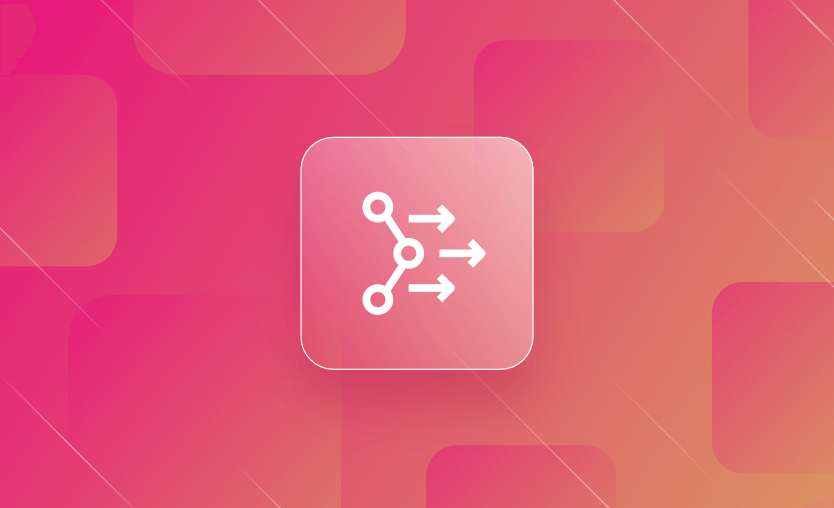AWS Proton aims to make platform standards easy to use and update. It connects templates, pipelines, and environments, allowing developers to ship code while platform teams maintain security and consistency.
In this article, you will learn what AWS Proton is, how it works, and how to plan a practical path forward now that end of support is on the roadmap.
What we’ll cover:
What is AWS Proton?
AWS Proton is a fully managed deployment service from Amazon Web Services that standardizes how you deploy and operate microservices and infrastructure from approved templates. It gives platform teams control, and it gives developers speed, which keeps delivery predictable and secure.
It is built for organizations running containerized or serverless applications that want consistent environments without handcrafting every stack. Proton connects infrastructure and application code in a way that keeps developers focused on writing features while platform teams maintain control over security and consistency.
Put simply, Proton turns approved templates into repeatable, governed deployments that teams can trust.
Key features of AWS Proton include:
- Templates: Templates are the foundation of AWS Proton. They define the infrastructure and deployment pipelines that applications use. Platform engineers create these templates using AWS CloudFormation or Terraform. This is where your standards live, including security controls, networking, and CI/CD.
- Environments: An environment in AWS Proton represents a shared infrastructure context such as development, staging, or production. Each environment includes the network, security, and monitoring configurations needed to host multiple services. Environments ensure services are deployed to consistent VPCs, clusters, and observability tooling.
- Services: Services are the applications that developers deploy using Proton templates. Each service uses a specific template that defines its infrastructure, such as a containerized workload on AWS Fargate or a serverless function on AWS Lambda. Developers provide a few parameters and ship code while Proton handles the heavy lifting.
- Version control and updates: Every Proton template can have multiple versions, which allows platform teams to evolve their infrastructure standards safely. When a new version is released, Proton can automatically detect which services are using outdated versions and prompt users to update.
- Integration with AWS developer tools: AWS Proton integrates deeply with AWS developer tools, including CodePipeline, CodeBuild, and CloudFormation. It can also work with external CI/CD systems if needed. You can keep your pipelines close to AWS or connect third-party systems when required.
One of the key benefits of AWS Proton is that it reduces the operational burden for developers while maintaining governance for platform teams. When updates are made to a template, Proton can apply them across all associated services, ensuring the infrastructure remains consistent and up to date.
AWS Proton use cases
AWS Proton is mainly used for three key purposes.
- Standardization – Platform teams create reusable templates that define how environments and services are built. All deployments adhere to company best practices, with developers managing only high-level configurations.
- Automation – Proton supports automated deployment of microservices and serverless applications. Developers launch new services using approved templates, and Proton handles provisioning and pipeline setup.
- Governance – Because Proton applies updates across services that use a given template, organizations can maintain secure and consistent infrastructure with less manual work.
Note: AWS Proton reaches end of support on October 7, 2026, according to the AWS Proton documentation. Plan new deployments with these dates in mind and begin mapping a migration path.
How does AWS Proton work
The central idea behind AWS Proton is simple. Platform engineers define templates that describe both the infrastructure and the deployment pipelines. Developers then use these templates to create and deploy their own services without having to understand every detail of the underlying infrastructure.
Here’s how it works, step by step:
- Platform engineers define templates – The platform engineering team creates infrastructure templates and service templates using tools like AWS CloudFormation or Terraform. These templates define everything from compute resources to CI/CD pipelines. The templates capture best practices, enabling developers to reuse them consistently.
- Templates are published and versioned – The templates are uploaded and registered in AWS Proton. Each template features versioning support, allowing teams to roll out updates safely and track changes over time.
- Proton provisions environments – Platform engineers create environments from environment templates. These include VPCs, clusters, and shared services, providing developers with a ready foundation for applications.
- Developers choose templates for their services – Application developers select a service template and provide parameters such as environment name and service configuration. Proton then provisions the required infrastructure and sets up automation.
- Proton creates and manages pipelines – Proton integrates with AWS CodePipeline and other CI/CD systems. Pipelines are optional and can be AWS native or external. Once a developer pushes code to a repository, the pipeline automatically builds, tests, and deploys the application to the defined environment.
- Application deployment and updates – The platform team maintains control over templates and environments. When a new version of a template is released, Proton can notify service owners and assist in upgrading existing services to the new version in a controlled manner.
- Monitoring and maintenance – Proton provides visibility into deployed services and their versions. It helps ensure that all services adhere to organizational standards and remain current with the latest infrastructure and security configurations.
How does Proton compare to other AWS services?
Choosing AWS Proton means standardizing how teams build and update services across AWS with opinionated templates and safe rollouts. Below, we compare Proton with Service Catalog, CloudFormation, and Amazon ECS so you can pick the right tool for your platform.
AWS Proton vs Service Catalog
AWS Proton is designed for platform engineering teams that want to standardize how microservices are created, deployed, and updated across an organization. It focuses on lifecycle management for services, pipelines, and environment consistency.
AWS Service Catalog focuses on governance. It enables IT and FinOps to publish approved products with constraints, budgets, and access rules, allowing teams to launch resources in a controlled manner You can include almost anything in a portfolio, including CloudFormation stacks, partner solutions, or internal tools. The emphasis is on approval flows, cost guardrails, and compliance at scale.
Choose Service Catalog when you need portfolio governance and spend control across many product types.
AWS Proton vs AWS CloudFormation
AWS CloudFormation is the infrastructure as code engine. It declaratively defines and provisions AWS resources. You can build anything with it, given time and expertise.
AWS Proton sits a level up and manages curated patterns that are implemented with CloudFormation or Terraform. Proton packages those patterns as templates, wires in pipelines, and coordinates the full service lifecycle, including updates, rollbacks, and drift reduction.
If your team needs the lowest level control or you are working on one-off stacks, CloudFormation alone is a great fit. If your platform team wants to publish secure, repeatable blueprints that developers can consume without touching raw IaC, Proton adds the opinionated layer that keeps everything consistent and easier to maintain over time.
Use Proton when you want CloudFormation power with platform guardrails and a smoother developer experience.
AWS Proton vs ECS
Amazon ECS runs containers. It handles tasks, services, and scheduling on Fargate or EC2. AWS Proton standardizes how the process of building, deploying, and updating container services on ECS.
With Proton, platform teams publish blueprints that include networking, observability, security controls, and CI/CD. Developers pick a template, provide a few inputs, and receive a ready-to-run service with consistent settings and guardrails baked in.
If you prefer to craft task definitions manually and tune each service independently, ECS works well on its own. If you want a consistent path for every team, with pipelines, versioned templates, and safe fleet-wide updates, pair ECS with Proton. The result is faster onboarding, fewer snowflake services, and easier compliance across environments.
AWS Proton alternatives
Because AWS Proton is scheduled for end-of-support on October 7, 2026, most teams should plan a migration.
Decide whether you want to stay fully native to AWS or optimize for developer velocity with Git-centric tooling. Map Proton templates to your new pipeline constructs and move services in waves, starting with lower-risk apps to prove the path.
1. Spacelift
If you want self-service infrastructure with strong guardrails, Spacelift unifies IaC and delivery with policy as code, drift detection, and approval workflows. Teams move faster while platform owners maintain compliance visibility and enforceability across Terraform, OpenTofu, CloudFormation, Pulumi, and Kubernetes.
- Built-in governance, audit trails, and drift detection reduce risk in multi-team environments
- Works on AWS and across clouds, and can be self-hosted if you need tighter control
- Migration note: Translate Proton templates to Spacelift stacks or modules, map CloudFormation stacks as needed, reuse your Terraform or OpenTofu code, and enforce rules with policy as code.
2. AWS CodePipeline and CodeBuild
If you want to control AWS with a familiar toolchain, rebuild Proton workflows with CodePipeline for orchestration and CodeBuild for builds and tests. It keeps you close to native AWS integrations and gives you room to model complex release flows.
- Deep AWS integration and flexible stages that map to your release process
- More setup work than Proton, but long-term pipeline ownership is regained
- Migration note: Split Proton templates into CloudFormation or Terraform stacks plus pipeline definitions in CodePipeline and CodeBuild.
3. GitHub Actions
If most code lives on GitHub and you want simple developer ergonomics, Actions provides a clean path to rebuild CI and CD with a massive marketplace of reusable steps. You can start small and scale up as controls and self-hosted runners grow.
- Native repo integration and quick starts that reduce switching costs for teams
- Works well when paired with AWS deploy steps for EC2, ECS, or serverless targets
- Migration note: Map template parameters to workflow inputs and adopt reusable workflows for environment promotion.
4. CloudFormation Git sync
If your workflow relies on CloudFormation and GitOps, Git sync provides platform teams with a Proton-like handoff using versioned templates and parameter files, with updates flowing from pull requests. It keeps standards in code and separates platform concerns from app changes.
- Similar developer experience to Proton and a clear Git-centered operating model
- Lighter feature set for environments and pipelines, so plan for governance elsewhere
- Migration note: Store templates and parameters in Git, validate with CI, and roll out with change control through pull requests.
5. Argo CD
For teams running on Kubernetes, Argo CD provides GitOps-style continuous delivery. Application state is declared in Git, and Argo synchronizes clusters to that state with clear diffs and rollbacks. This provides a strong alternative for the “service lifecycle” part of Proton, especially when combined with your own templates and a portal for self-service.
It does not replace portfolio governance on its own, yet it excels as the deployment core for container platforms.
- Works with Helm, Kustomize, and plain manifests, so you can adopt it without rewriting everything
- Best when Kubernetes is your primary platform
- Migration note: Model Proton services as Argo Applications and drive promotion through Git branches and pull requests.
If you want to review other options, check out the video: IaC Tools 2025: The Shortlist DevOps Teams Use (now Proton’s gone)
Getting started with AWS Proton today
If you still need to use Proton before its end of support, start small. Follow the documentation to create a simple environment and a single service template. Connect a repository through CodePipeline or your preferred CI system, and then deploy a non-critical microservice.
Document the steps so you can replay them in your chosen alternative when migration begins.
Key points
AWS Proton helps platform teams deliver consistent, secure services with reusable templates and automated pipelines. It reduces developer toil, improves compliance, and streamlines updates across environments.
With the end of support on October 7, 2026, the smart move is to keep business-critical apps stable in Proton while you design and test a clear alternative. Choose a target platform, migrate a pilot service, capture lessons, and then move the rest in waves.
If you want to use a product that greatly enhances the lives of your platform team members, create a free account with Spacelift today, or book a demo with one of our engineers.
Solve your infrastructure challenges
Spacelift is a flexible orchestration solution for IaC development. It delivers enhanced collaboration, automation, and controls to simplify and accelerate the provisioning of cloud-based infrastructures.