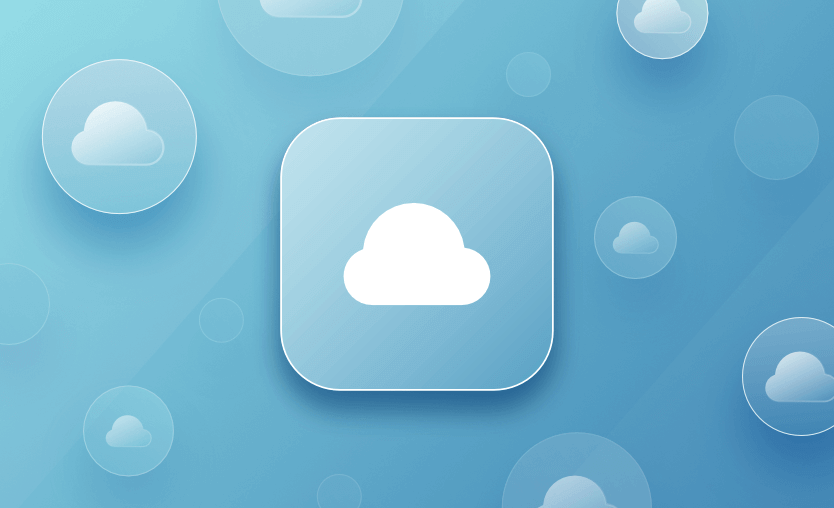A cloud deployment model defines how cloud services are made available to users and how infrastructure is managed. In this article, we will discuss the different cloud deployment models, and look at how you can choose the best one for your business based on your requirements, as well as investigate the pros and cons of each model.
What is a cloud deployment model?
A cloud deployment model essentially defines where the infrastructure for your deployment resides and determines who owns and controls that infrastructure. It also determines the cloud’s nature and purpose.
The first port of call for any organization looking to adopt cloud services is to understand the available deployment models. Once these are understood, a better decision can be made about which routes the business should pursue. Each model will offer advantages and disadvantages in areas such as governance, scalability, security, flexibility, cost, and management.
Types of cloud deployment models
Cloud deployment models can be divided into five main types
- Public cloud – Operated by third-party providers like AWS or Azure, resources are shared across multiple tenants. Ideal for scalability and cost-efficiency.
- Private cloud – Dedicated to a single organization, either on-premises or hosted externally. Offers greater control and security, suitable for compliance-heavy environments.
- Hybrid cloud – Combines public and private clouds, enabling data and application portability. Useful for balancing scalability with regulatory requirements.
- Multicloud – Involves using services from multiple public cloud providers to avoid vendor lock-in and improve resilience.
- Community cloud – Shared by several organizations with common concerns, such as industry-specific compliance. Typically managed collaboratively or by a third party.
Let’s take a look at each model in more detail.
1. Public cloud model
Public cloud is a commonly adopted cloud model, where the cloud services provider owns the infrastructure and openly provides access to it for the public to consume.
The service provider owns the hardware and supporting networking infrastructure, which is under its full control. The service provider is responsible for the physical security, maintenance, and management of the data center where the infrastructure resides. Therefore, the underlying infrastructure is outside of the customer’s control and
away from the customer’s physical location.
The cloud service provider will share infrastructure between multiple customers whilst keeping data separate and isolated, offering many layers of security controls where this is a concern. Some services can be hosted on dedicated or isolated hardware if required, usually at an additional cost.
Cloud providers go to great lengths to ensure that physical data centers are extremely secure and highly regulated environments, almost always exceeding the standards a customer could achieve themselves.
Infrastructure is managed primarily using a web browser, but can also be manipulated using an API, on the command line, or using infrastructure-as-code tools such as Terraform.
Commonly used public clouds include Microsoft Azure, Amazon AWS, Google Cloud, Oracle Cloud, and Alibaba Cloud.
Advantages of the public cloud model
- Scalability: Resources can be scaled up or down instantly to match workload demands
- Cost efficiency: Pay-as-you-go pricing reduces upfront capital expenses and aligns costs with actual usage
- Reduced management overhead: The provider handles maintenance, updates, and infrastructure reliability
- Rapid deployment: New environments and applications can be provisioned in minutes.
- Global availability: Data centers across regions improve performance and support international operations
- Flexibility: Ideal for variable workloads, testing environments, and disaster recovery solutions
Disadvantages of the public cloud model
- Security concerns: Shared infrastructure increases exposure to risks, requiring strict compliance and data protection measures
- Limited control: Organizations have less visibility and customization compared to private or on-premises environments
- Unpredictable costs: Usage-based billing can lead to unexpectedly high expenses if workloads are not carefully monitored
2. Private cloud model
A private cloud is an environment fully owned and managed by a single tenant. This option is usually chosen to alleviate any data security concerns that might exist with the public cloud offering. Strict cloud governance requirements can also be more easily adhered to, and the private cloud can be more easily customized.
Full control of the hardware can lead to higher performance. Customers typically run a private cloud within their own building (on-premises) or purchase rackspace in a data center to host their infrastructure.
However, the responsibility to manage the infrastructure also falls to the customer, creating a need for more staff with wider skills and increasing costs. A large initial investment may also be required to purchase the required hardware.
Advantages of the private cloud model
- Enhanced security: Dedicated infrastructure reduces risks associated with multi-tenancy and supports strict compliance
- Full control: Organizations manage configuration, resources, and policies to match specific business needs
- Predictable performance: Resources are not shared with other tenants, ensuring consistent availability and reliability
- Customization: Infrastructure and services can be tailored to unique workloads or legacy applications
- Regulatory compliance: Easier to meet industry standards for data residency, privacy, and auditing
Disadvantages of the private cloud model
- High upfront cost: Significant investment is required for hardware, software, and data center infrastructure
- Complex management: Organizations must handle maintenance, upgrades, and security internally, increasing operational burden
- Limited scalability: Expanding capacity is slower and more expensive compared to the elasticity of public cloud services
3. Hybrid cloud model
The hybrid model combines both public and private cloud deployment models, giving a single cloud infrastructure that is aimed at increasing flexibility and deployment options for the business.
For example, applications with strict governance and data security requirements may be hosted in the business’s private cloud, whereas applications without these concerns, which need to be scaled on demand, could be hosted in the public cloud.
The benefits of both the public and private cloud can be realized, as well as some of the disadvantages, such as increased management overhead and the initial challenge of setting up a hybrid infrastructure. Once realized, applications can be moved between infrastructure hosted in the public and private clouds, increasing flexibility and fault tolerance.
Typically, businesses may have some presence on-premise, and utilizing this hardware until it has reached end-of-life in the private cloud will likely be an attractive option if the business already owns the hardware.
In the hybrid model, this can form part of the private cloud. Most businesses strive to alleviate the burden on the existing infrastructure by migrating to the public cloud where possible and effectively utilizing the hybrid deployment model during the migration period.
Advantages of the hybrid cloud
- Flexibility: Workloads can move between private and public environments depending on performance, security, or cost needs
- Cost optimization: Sensitive data can remain on private infrastructure while variable workloads use the public cloud’s pay-as-you-go model
- Scalability: Public cloud resources provide on-demand capacity during peak usage, reducing pressure on private infrastructure
- Business continuity: Data and applications can be distributed across environments, improving disaster recovery and resilience
Disadvantages of the hybrid cloud
- Integration complexity: Managing interoperability between public and private environments requires advanced networking, security, and monitoring
- Higher costs: Maintaining private infrastructure alongside public cloud services can increase overall expenses compared to a single model
4. Multicloud model
The multicloud deployment model usually refers to using multiple public cloud providers to increase flexibility and fault tolerance, such as Microsoft Azure, Amazon AWS, and Google Cloud. The private cloud can also be added to the mix to provide extra reliability and flexibility.
After evaluation by the business, some services may be preferred on a certain cloud over another. For example, the GKE (Google Kubernetes Engine) hosted on the Google Cloud may be preferable over similar offerings on Azure, such as AKS (Azure Kubernetes Service) or Amazon EKS (Elastic Kubernetes Service). Workloads can be distributed selectively.
Adopting multiple clouds gives development teams a choice from a much wider pool of options and can actually aid the developer workflow. Some comparable services may be cheaper than others and so may also be preferable in certain scenarios. For example, AWS could be used for production, and Google Cloud could be used for testing.
Multicloud is also commonly used by businesses with critical workloads, such as government agencies or financial corporations. Spreading data and infrastructure between multiple cloud providers can increase fault tolerance should one cloud platform encounter service outages. The benefits of the multicloud model can also be leveraged when a business forms a disaster recovery and business continuity plan.
However, with each option introduced, management becomes more complex, and staff requires more skills to fully realize the benefits of a multicloud deployment model. Depending on the business objectives, multicloud has the potential to lower costs or raise them if increased fault tolerance is the goal.
As with anything in IT, the trade-off between the application requirements and the budget should be weighed. Larger businesses further along in their cloud journey are usually suited to the multicloud model, as typically, a business will adopt a single public cloud and another public cloud when the business requirements can be justified.
Advantages of the multicloud model
- Vendor independence: Reduces reliance on a single provider, avoiding lock-in and improving negotiation leverage
- Resilience and availability: Workloads can be distributed across providers, minimizing downtime from regional or platform-specific failures
- Optimized performance: Organizations can choose the best services from different providers to match specific workload requirements
Disadvantages of the multicloud model
- Management complexity: Coordinating multiple providers requires advanced monitoring, governance, and integration tools
- Increased costs: Duplicated services, data transfer fees, and specialized management can drive higher overall expenses
Learn more about multicloud benefits and best practices and how to optimize your multicloud strategy with infrastructure as code.
5. Community cloud model
The community cloud model is a cloud computing deployment model where infrastructure is shared between several organizations with common concerns, such as regulatory requirements, security needs, or compliance standards.
For example, the education sector could utilize a community cloud to enable a group of scholars and students to share academic content, making joint research easier.
Advantages of the community cloud model
- Shared costs: The community cloud model allows multiple organizations with similar requirements to share infrastructure, reducing individual expenses while maintaining higher security and compliance than the public cloud
Disadvantages of the community cloud model
- Limited scalability: Resources are shared among a specific group, which can restrict expansion compared to public cloud options
- Shared responsibility: Governance and security management require coordination among all members, which can lead to complexity or disputes
- Not applicable to most SMEs (Small to Medium enterprises)
Cloud deployment models comparison
Below is the comparison table of the previously mentioned cloud deployment models, so you can make an informed decision about taking advantage of this modern infrastructure offering.
| Model | What it is | Strengths | Trade-offs | Cost model | Best for | Examples |
| Public | Shared provider cloud | High scalability, pay-as-you-go pricing, low maintenance | Limited control, potential security concerns for sensitive data | OPEX pay-as-you-go | Startups, web apps, dynamic workloads, non-sensitive data | AWS, Microsoft Azure, Google Cloud Platform |
| Private | Single-tenant (on-prem/hosted) | High control, strong security, custom compliance | High cost, complex maintenance | CAPEX + steady OPEX (or dedicated subscription) | Finance, healthcare, government, or any regulated environment | VMware Private Cloud, OpenStack |
| Hybrid | Private + public combined | Flexibility, cost optimization, data locality | Complex integration, management overhead | Mixed CAPEX/OPEX | Enterprises needing both control and scalability | Azure Arc, AWS Outposts |
| Multicloud | 2+ public clouds | Avoids vendor lock-in, optimizes performance | Increased complexity, higher governance needs | OPEX across providers | Organizations prioritizing resilience, performance, or service diversity | Combining AWS for compute and GCP for AI |
| Community | Shared by similar orgs | Shared cost, targeted compliance, collaborative focus | Limited scalability, shared control | Shared subscription/chargeback | Institutions with similar missions and security requirements | Government or healthcare consortium clouds |
Use case examples
Here are real-world use case examples for each cloud deployment model, illustrating how different industries apply them based on their operational and regulatory needs:
- Public cloud
-
- Use case: A SaaS startup launches a web-based project management tool using AWS Elastic Beanstalk.
- Why: They need fast deployment, global reach, and low upfront costs. Public cloud allows them to scale with demand without managing infrastructure.
- Private cloud
-
- Use case: A national bank runs core banking systems in a VMware-based private cloud hosted in its data centers.
- Why: Strict data residency and compliance requirements mandate full control over infrastructure and sensitive customer data.
- Hybrid cloud
-
- Use case: A retail chain processes in-store transactions on-premises and uses Azure for analytics and backup.
- Why: On-prem systems ensure low latency for POS operations, while cloud analytics allows scalable demand forecasting and disaster recovery.
- Multicloud
-
- Use case: A media company uses AWS for video streaming, Google Cloud for AI-driven recommendations, and Azure for enterprise identity services.
- Why: Each cloud is chosen for its specific strengths, reducing dependency on one provider and optimizing performance.
- Community cloud
-
- Use case: A group of European healthcare providers collaborates through a shared cloud environment for clinical data exchange, built to meet GDPR and regional health standards.
- Why: They share similar compliance needs and benefit from a cost-effective, jointly managed infrastructure.
How to choose the right cloud deployment model
Each organization will have its own requirements when making the shift or starting its journey to the cloud. Understanding the organizational needs before embarking on the journey to the cloud is critical to avoid costly and time-consuming bad decisions. Making good decisions in the planning stage can help your business accelerate growth, achieve its business goals, and maintain competitiveness.
Most businesses in 2025 will already have some presence in the cloud, for example, commonly utilizing a mix of SaaS (Software-as-a-service) offerings, such as Azure Active Directory, Office 365, Gmail, or IaaS (Infrastructure-as-a-service) offerings, such as hosting infrastructure in Microsoft Azure or Amazon Web Services (AWS). Incorrect planning at the initial stages could put you at a disadvantage over your competitors, who may be at a more mature stage in their cloud journey.
The COVID-19 pandemic has accelerated business journeys to the cloud as workers connected to resources from home. During this process, different cloud deployment models had to be taken into account, with the speed of adoption commonly being the number one priority for many businesses.
See 55 cloud computing statistics for usage, cost optimization, adoption rates, industry growth, and more.
Why use Spacelift to improve your cloud infrastructure management?
Spacelift takes cloud automation and orchestration to the next level. It is a platform designed to manage infrastructure-as-code tools such as OpenTofu, Terraform, CloudFormation, Kubernetes, Pulumi, Ansible, and Terragrunt, allowing teams to use their favorite tools without compromising functionality or efficiency.
Spacelift provides a unified interface for deploying, managing, and controlling cloud resources across various providers. Still, it is API-first, so whatever you can do in the interface, you could do via the API, the CLI it offers, or even the OpenTofu/Terraform provider.
The platform enhances collaboration among DevOps teams, streamlines workflow management, and enforces governance across all infrastructure deployments. Spacelift’s dashboard provides visibility into the state of your infrastructure, enabling real-time monitoring and decision-making, and it can also detect and remediate drift.
You can leverage your favorite VCS (GitHub/GitLab/Bitbucket/Azure DevOps), and executing multi-IaC workflows is a question of simply implementing dependencies and sharing outputs between your configurations.
With Spacelift, you get:
- Policies to control what kind of resources engineers can create, what parameters they can have, how many approvals you need for a run, what kind of task you execute, what happens when a pull request is open, and where to send your notifications
- Stack dependencies to build multi-infrastructure automation workflows with dependencies, having the ability to build a workflow that, for example, generates your EC2 instances using Terraform and combines it with Ansible to configure them
- Self-service infrastructure via Blueprints, enabling your developers to do what matters – developing application code while not sacrificing control
- Creature comforts such as contexts (reusable containers for your environment variables, files, and hooks), and the ability to run arbitrary code
- Drift detection and optional remediation
If you want to learn more about Spacelift, create a free account today or book a demo with one of our engineers.
Key points
Understanding the available cloud deployment models is key to positioning your business for success.
In the real world, new businesses and startups commonly opt to adopt the public cloud fully where possible. Most existing businesses will have some existing infrastructure presence on-premise, and therefore, bringing this into a private cloud and adopting the hybrid model may make more sense. Private cloud is a high-cost option with high overheads, but is sometimes a requirement where data security regulation or concerns about data sovereignty are paramount. Multicloud can be considered where high reliability is a concern, such as in the financial industry.
The most flexible CI/CD automation tool
Spacelift is an alternative to using homegrown solutions on top of a generic CI. It helps overcome common state management issues and adds several must-have capabilities s for infrastructure management.
Frequently asked questions
Which cloud deployment model is cheapest?
The public cloud deployment model is typically the cheapest option. It offers shared infrastructure where resources are pooled among multiple tenants, allowing providers to pass on cost savings to users. However, the total cost can increase with high data egress, long-term storage, or compliance requirements. For predictable workloads, private or hybrid models might be more cost-effective over time due to consistent usage and lower variable costs.
What is the most popular cloud deployment model?
The most popular cloud deployment model is the public cloud. It is widely adopted due to its scalability, cost-efficiency, and minimal management overhead for users.
What are the three main cloud service models?
The three main cloud service models are Infrastructure as a Service (IaaS), Platform as a Service (PaaS), and Software as a Service (SaaS). These models differ mainly by how much control the user has versus how much is abstracted by the provider.
Which deployment model suits high-security needs best?
A private cloud deployment model offers dedicated infrastructure, full control over data governance, and the ability to implement strict access, encryption, and compliance policies.