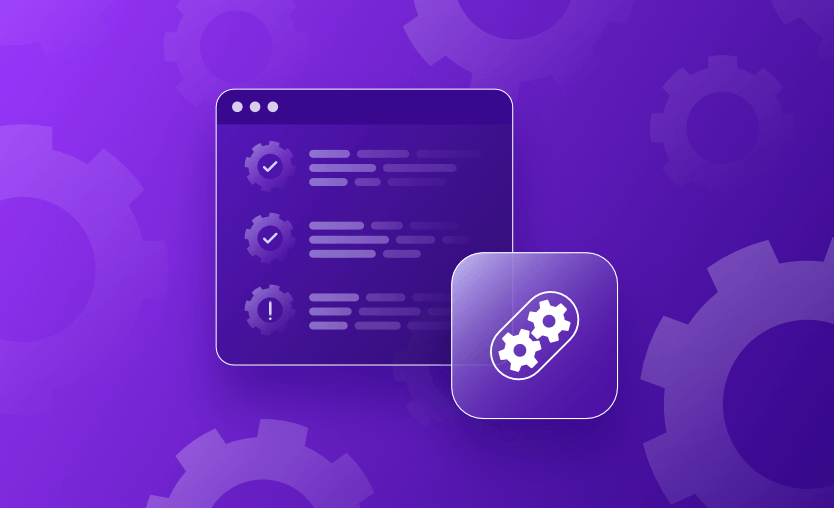DevOps testing is the process of improving software quality using continuous automated tests. DevOps testing tools and methods help software delivery teams deliver changes faster, without affecting safety. Different types of tests combine throughout the delivery lifecycle to ensure complete coverage.
In this article, we will explore the key components to include in a DevOps testing strategy. We’ll highlight how DevOps-oriented tests differ from traditional methods and discuss best practices for effective testing at scale. Let’s get started with a closer look at what DevOps testing means.
What we’ll cover:
What is DevOps testing?
Testing software is verifying that it does what it’s supposed to. Historically, developers and QA teams manually tested different code sections, but this approach doesn’t scale in fast-paced DevOps environments.
DevOps testing refers to the continuous and automated testing practices integrated throughout the DevOps lifecycle to ensure software quality at every stage. It emphasizes early bug detection using practices like shift-left testing, CI/CD-integrated test automation, and real-time feedback.
To succeed, tests must be deeply embedded in your DevOps cycle. This means running tests automatically when changes are made and extending tests to include more than just your source code. For example, it’s good practice to test your DevOps build systems, IaC configs, and policy as code files too.
Successful DevOps testing strategies should demonstrate fundamental DevOps qualities such as shared responsibility and ease of collaboration. Developers need quick access to test results where they’re working, for instance, to improve code quality efficiently.
Moreover, making testing an intrinsic part of DevOps ensures it’s not forgotten or avoided. The DevOps methodology naturally complements test-driven development (TDD), the practice of writing tests before creating any code. This helps to guarantee coverage, set expectations of what your changes should do, and reduce the amount of work needed during QA cycles.
DevOps testing vs. traditional tests
To summarize, the big differences between effective DevOps testing and traditional test frameworks include:
- Automation: Instead of manual testing, all tests are fully automated, typically as part of a CI/CD pipeline. This improves speed, consistency, and safety — changes with failing tests are prevented from being deployed.
- Continuous by design: Tests run continually throughout the DevOps lifecycle to deliver actionable results earlier. This contrasts with traditional approaches, where tests may only run at specific points in the software development lifecycle process, such as after all the changes for a feature have been completed.
- Visibility: Test results, failures, and issues are clearly visible to all stakeholders. This improves workflow efficiency while making it easier to assess software quality accurately.
- Collaboration: DevOps testing advocates close collaboration between developers and operations teams to produce more relevant test suites. For instance, developers may create new test cases based on operational requirements, whereas operators might run IaC tests to ensure infrastructure is provisioned in the correct state for deployment.
- Comprehensiveness: Traditional software testing usually focuses on unit, integration, and E2E tests for source code. DevOps testing aims to verify correct operations throughout the entire software delivery lifecycle, including infrastructure, security, and compliance tasks.
Now, let’s take a closer look at the different types of tests found within the DevOps lifecycle.
Common challenges faced during DevOps testing
Common challenges in DevOps testing include:
- Environment inconsistencies between development, testing, and production can lead to flaky test results or missed bugs.
- Toolchain integration issues can slow pipelines or break automation if CI/CD tools, test runners, and environments aren’t well aligned.
- Test data management, especially for large-scale or secure systems, often creates bottlenecks or privacy concerns.
- Maintaining test coverage in fast-moving CI/CD cycles is difficult, especially with frequent changes.
- Flaky tests from timing issues or parallelism reduce trust in test results and delay releases.
Types of DevOps testing
Successful DevOps teams use various test types to attain the greatest possible code coverage. Combining multiple types of tests helps ensure that as many defects as possible can be fixed before they reach production.
Here are some of the most common options.
- Unit tests are designed to test small parts of a system in isolation. They verify that individual functions in your code return the correct results.
- Integration tests tie multiple components together. They test whether the inputs and outputs from different components work correctly together.
- Functional tests assess whether key system features work as expected. They go beyond integration tests to verify that all functional requirements are met, including the behavior the user experiences.
- End-to-End (E2E) tests add another layer of realism to functional tests. An end-to-end test checks that requirements are met throughout an entire user flow, such as being able to sign up and place an order. Whereas functional tests may mock or simulate external requirements, E2E tests typically use real connections to other APIs and systems, letting you verify that the order reaches your fulfillment platform or accounting service, for example.
- Acceptance tests check whether systems meet the requirements of key stakeholder groups. Product managers, business leaders, and end users use acceptance tests to determine whether the finished product is compatible with their needs.
- Regression tests are specifically designed to guard against the possible recurrence of bugs. Creating regression test cases lets you check if new changes cause old bugs to reappear after they’ve been patched.
- Fuzz testing is a pattern of fully automated testing that aims to find new bugs and failures. It injects random, invalid, and unexpected inputs into API endpoints, functions, and features. Fuzzing can help find issues such as buffer overflows, denial of service vulnerabilities, and poorly implemented error handling routines.
- Security tests – Security testing in DevOps integrates security practices throughout the software development lifecycle to identify and address vulnerabilities early and continuously. Security testing in DevOps typically includes:
- Static Application Security Testing (SAST) for analyzing source code during development
- Dynamic Application Security Testing (DAST) for identifying vulnerabilities in running applications
- Software Composition Analysis (SCA) for detecting known vulnerabilities in open-source dependencies
- Container and infrastructure scanning to secure build environments and deployment configurations
The table below summarizes the differences between them:
| Test type | Primary purpose | Scope / Focus | Typical environment | Key benefits | Example use case |
| Unit test | Validate the correctness of individual functions or methods | Single, isolated unit of code | Local dev or CI job | Fast feedback, easy maintenance, catches logic errors early | Confirm a sort() function returns values in ascending order |
| Integration test | Verify interactions between integrated components | Interfaces between two or more modules/services | Dedicated integration env or CI pipeline | Detects contract mismatches and data‑flow issues | Service A writes a record; Service B reads and transforms it correctly |
| Functional test | Ensure a feature meets business requirements at API/UI level | End‑user features & core business logic | System/staging env with near‑real data | Confirms feature completeness from user perspective | Login endpoint returns token and UI redirects on valid credentials |
| End‑to‑End (E2E) | Validate full user workflows across the entire stack | Complete application + external services | High‑fidelity staging or prod‑like CI env | Provides confidence that critical journeys work as expected | New user signs up, adds items to cart, and checks out via payment gateway |
| Acceptance test | Demonstrate that deliverables satisfy stakeholder expectations (often BDD) | High‑level requirements and workflows expressed in business language | UAT / pre‑production; often automated in CI | Shared “definition of done,” enables stakeholder sign‑off | BDD scenario for discount rule passes and product manager approves release |
| Regression test | Guard against re‑introduction of previously fixed defects | Areas historically affected by bugs | CI/CD pipeline test stage | Maintains stability across releases | After refactor, suite confirms checkout still processes payments correctly |
| Fuzz test | Expose unhandled errors by sending random or malformed input | APIs, parsers, input‑handling components | Local or CI fuzzing harness; sometimes staging | Reveals edge‑case crashes and security flaws | Fuzz a REST endpoint with random JSON and verify no 5xx or crashes |
| Security test | Detect vulnerabilities and misconfigurations across code and runtime | Code (SAST), running apps (DAST), deps (SCA), containers, IaC | Throughout SDLC (CI/CD, runtime) | Ensures security hygiene and compliance, reduces risk | SAST flags SQL injection; container scan reports outdated OpenSSL |
Each of these test types can be found within multiple workflows in the DevOps lifecycle. You’ll typically need tests for each of the following areas to attain full coverage:
- Code tests – Use unit, integration, functional, and E2E tests to verify your code works as expected.
- API tests – Test API endpoints to ensure correct results are returned. You may also use fuzz tests to check how APIs handle improper input.
- Interface tests – Functional and E2E tests can help you check that user interfaces render correctly and trigger appropriate actions when controls are used.
- IaC tests – Writing tests for your IaC config files lets you avoid infrastructure misconfigurations.
- Policy tests – Writing tests for policy-as-code rules helps ensure security and compliance rules are correctly enforced. Consider using fuzz testing to check how your policies behave with unusual inputs.
This isn’t an exhaustive list of things you might test, or the test types that could be useful in each case. To build a robust DevOps testing strategy, you must assess your own development lifecycle to identify what needs testing and which techniques you’ll use.
In the next section, we’ll take a deeper dive into the process of implementing DevOps tests.
Benefits of DevOps test automation for your workflows
DevOps testing ensures faster feedback, higher software quality, and reduced risk throughout the delivery pipeline. It aligns testing with continuous integration and deployment practices for greater efficiency.
DevOps testing integrates automated tests into the CI/CD process, allowing teams to detect issues early and release updates more reliably. This reduces the cost and complexity of bug fixes by shifting testing left in the development cycle. It also enables parallel development and testing, improving team collaboration and delivery speed. For example, running unit, integration, and performance tests automatically after each code commit shortens release cycles without sacrificing stability.
How to implement a DevOps testing strategy
Implementing a DevOps testing strategy lets you test your software more quickly and reliably. An effective strategy should include multiple test types, easy developer access to test results, and a strong emphasis on continual iteration and improvement. These factors all drive quality enhancements throughout the DevOps lifecycle.
Although comprehensive testing takes time, it also helps to sustain high delivery throughput because you have fewer unplanned issues to deal with.
Here are five key steps to DevOps testing success.
Step 1. Establish a DevOps testing culture
Testing strategies only work if your developers, operators, and other stakeholders agree with the plan. It’s essential to orient your team’s culture around testing requirements. This prevents confusion and avoids the temptation to bypass testing when working on new features.
Clearly communicating test expectations while educating newcomers on the importance of tests helps create a more positive development environment. Once everyone recognizes the benefits of DevOps testing, they’re more likely to approach it from a proactive mindset.
Use Test-Driven Development (TDD) to consolidate this ethos in the team: Writing tests first, then code, makes it much more likely all requirements will be met first time around.
Step 2. Assess which workflows need testing
The DevOps lifecycle involves many tools and workflows, from source code to build processes, infrastructure assets, and compliance policies. Robust test strategies need to span all these components, so you should assess your tech stack early on to identify where coverage is needed. This may include all-new tests for workflow stages that currently lack them, or modernization of outdated test suites that target legacy code.
Once you’ve defined the high-level details of what needs testing, you can think more precisely about the test types you’ll use. In an ideal world, every system would be included in a complete line-up of unit, integration, E2E, and fuzz tests.
However, in practice, not all tests are needed all the time. The complexity of setting up realistic environments for E2E testing may mean that this technique is not useful for low-priority components, for instance.
Based on your own business and product requirements, you should consider which types of tests are beneficial. Good code coverage is always desirable, but implementing too many unnecessary tests can slow down development, reduce test suite performance, and increase operational costs.
Step 3. Select your test tools
With your test requirements identified, you can start evaluating different DevOps testing tools to create and run your tests. You’ll typically need to combine several different tools because most options are specialized for specific use cases.
A typical DevOps testing tool stack could look similar to the following example:
- Jest for JavaScript code tests
- Postman for API tests
- Lambdatest for visual browser testing
- K6 for load performance testing
- Terratest to test infrastructure code
- GitHub Actions to automate test workflows using a CI/CD pipeline
Looking for more DevOps test tool inspiration? Check out our guide to 20 top choices.
Beyond simply picking tools, you should also plan how you’ll integrate them all into your existing development workflows. Tools should make it easy for developers to write and run tests efficiently without having to move between too many platforms.
Solutions that can display results within IDEs let devs get actionable feedback as they work, for instance, while options that can post their output as a comment on pull requests make information clearly visible to everyone connected with a change.
Step 4. Plan test cases during the DevOps requirements stage
With your testing culture, tools, and workflows all selected, you can implement your strategy within your development cycle. Testing should begin at the very start of each new iteration to be most effective.
Planning tests as part of the DevOps requirements stage ensures test cases aren’t overlooked. It can also help inform the design of your solution.
It’s helpful to define new requirements as testable statements, such as “logging in updates the user’s last activity time.” By phrasing requirements like this, you can move directly from design into test creation and then code development.
Nonetheless, it’s important to thoroughly interrogate your requirements to identify any more specific test cases you may need.
For instance, the statement above could need coverage from other tests that verify the stored time matches the user’s correct timezone or respects a user’s “don’t store activity” setting. Similarly, you may need API fuzz tests to verify what happens if incorrect inputs are sent to the login endpoint.
Step 5. Implement continuous testing
Continuous testing means running your tests continuously throughout the DevOps lifecycle, whenever changes are made. It enables you to detect failures and regressions as soon as possible.
Following the four steps above naturally promotes continuous testing. These techniques ensure tests are included in planning stages and executed automatically within your workflows. However, to gain the most value from this process, you must still take care to optimize your DevOps lifecycle so it’s oriented around continuous testing concepts.
Effective continuous testing requires test suites to be structured so they’re quick to run both locally and in CI/CD. You should have comprehensive coverage for different platforms and environments, so there’s no need to run any specialist tests manually.
Continuous testing also depends on continuous access to test reports, so developers don’t have to go hunting for vital information. Use automated alerting systems to tighten your feedback loops by informing stakeholders of test results as they’re generated.
Continuous testing also feeds back into continuous integration and deployment processes. If your tests pass, you should be confident that your changes are ready to deploy. One of the biggest benefits of an integrated DevOps testing strategy is the ability to automate your workflows so that green test suites immediately launch new releases.
In advanced cases, you may also implement more precise rollout criteria, such as launching small changes if unit and integration tests fail, but requiring full E2E tests before major launches proceed.
DevOps testing: 7 best practices
Looking for quick tips to improve your DevOps testing? These seven top best practices will help.
1. Use CI/CD to automate test execution
DevOps tests are most effective when they’re fully automated. Use CI/CD pipelines to run your tests whenever developers commit changes. Enforcing that tests run before changes are deployed helps prevent regressions from reaching your live environments.
CI/CD also makes sharing test results with other team members and collaborating on fixes easier.
2. Test your IaC and policy as code configs
Classical testing is typically limited to source code and the user-facing aspects of your system. However, DevOps testing should properly span every part of your stack, including IaC and policy-as-code tools.
Misconfigured IaC resources or security policies can cause performance problems, excess costs, or compliance breaches, so use mechanisms like terraform test and opa test to test before you deploy.
3. Track test success and failure rates
Monitoring test success and failure rates can provide crucial insights into your workflow’s health. Some test failures are inevitable, as code won’t always work correctly the first time it’s run.
But seeing a spike in failure rates or finding that most changes experience multiple failures before they pass may indicate that process issues are preventing developers from reaching expected quality standards.
Use the APIs available in CI/CD services to extract metrics about your test jobs, then regularly analyze trends in the results.
4. Use TDD to create a test-oriented culture
Test-driven development (TDD) is the practice of writing tests before code. Creating a test first, seeing it fail, and then writing code that makes it pass ensures that new changes have test coverage from day one.
TDD turns testing into the keystone of your DevOps culture by ensuring development tasks revolve around testable requirements. This helps accelerate throughput while giving developers more actionable feedback earlier in the process.
5. Make test coverage a KPI for developers
Practicing TDD discourages developers from sidestepping tests, but total code coverage is still a vital metric to track as part of the development process.
Making coverage a KPI (key performance indicator) for dev teams ensures tests are recognized as one of the team’s primary outputs, reinforcing the DevOps testing culture. You should aim to keep your coverage high and consistent; any sustained dips in coverage may suggest that new code isn’t being tested as thoroughly.
6. Document your tests and their requirements
Documenting why test cases have been added, how they work, and which features or bugs they apply to makes your test suite more maintainable.
Use test case specifications and requirements to communicate testing needs to developers and other stakeholders, then follow up with test summary reports that set out what’s been tested and how.
Capturing your testing tool’s output as a CI/CD pipeline artifact can help automate report generation.
7. Shift testing left in DevOps
Shifting DevOps tasks “left” refers to starting them earlier than in a traditional software development lifecycle. In testing terms, this means using methods like TDD to create and run tests before or alongside code development. You should also anticipate test requirements within the initial DevOps planning phase.
Compared with the traditional model of running tests at the end of a release sprint, continuous left-shifted testing delivers earlier feedback and quicker iterations. It also helps minimize costs because issues can be found and dealt with before they morph into larger problems.
Tools for DevOps testing
Key tools for DevOps testing include CI/CD platforms, infrastructure testing tools, and policy-as-code systems.
These test automation tools include:
- Spacelift manages infrastructure-as-code (IaC) workflows (e.g., Terraform, Pulumi) with built-in testing gates, drift detection, and policy-as-code enforcement using Open Policy Agent (OPA). It ensures infrastructure changes meet compliance and quality standards before deployment.
- Jenkins/GitHub Actions/GitLab CI automate build, test, and deployment pipelines. These CI/CD platforms enable integration of unit, integration, and system tests throughout the development lifecycle.
- Terratest is a Go-based framework for testing infrastructure code. It is commonly used with Terraform to validate infrastructure provisioning and behavior by writing automated tests.
- Testinfra/Molecule are Python-based tools used for infrastructure validation. Testinfra focuses on server configuration testing, while Molecule is designed to test Ansible roles and playbooks.
- SonarQube provides static code analysis to identify bugs, code smells, and security vulnerabilities. It is often integrated into CI pipelines for continuous quality checks.
- K6/Locust are tools for load and performance testing. They simulate real-world traffic to test APIs and services under stress as part of pre-release or staging evaluations.
Improving DevOps workflows with Spacelift
Spacelift is an IaC management platform that helps you implement DevOps best practices. Spacelift provides a dependable CI/CD layer for infrastructure tools, including OpenTofu, Terraform, Pulumi, Kubernetes, Ansible, and more, letting you automate your IaC delivery workflows.
Spacelift is designed for your whole team. Everyone works in the same space, supported by robust policies that enforce access controls, security guardrails, and compliance standards. You can manage your DevOps infrastructure much more efficiently, without compromising on safety.
With Spacelift, you get:
- Policies to control what kind of resources engineers can create, what parameters they can have, how many approvals you need for a run, what kind of task you execute, what happens when a pull request is open, and where to send your notifications
- Stack dependencies to build multi-infrastructure automation workflows with dependencies, having the ability to build a workflow that, for example, generates your EC2 instances using Terraform and combines it with Ansible to configure them
- Self-service infrastructure via Blueprints, enabling your developers to do what matters – developing application code while not sacrificing control
- Creature comforts such as contexts (reusable containers for your environment variables, files, and hooks), and the ability to run arbitrary code
- Drift detection and optional remediation
Do you plan to implement DevOps in your organization? Or maybe you are seeking ways to improve your processes? Request a demo with our engineering team to discuss your options in more detail.
Key points
DevOps testing is the process of creating, running, and maintaining software tests in a DevOps environment. Compared to traditional testing architectures, DevOps testing emphasizes automation, collaborative test development, and improved visibility into test activity.
Enhancing test coverage and shifting tests to earlier in the development process unlocks simultaneous software quality and throughput improvements.
Testing closely complements other DevOps must-haves, including observability, continuous monitoring, continuous feedback, and flexible knowledge-sharing mechanisms. Combining these components along with top testing tools lets you build scalable software delivery workflows that make major incidents less likely.
Solve your infrastructure challenges
Spacelift is a flexible orchestration solution for IaC development. It delivers enhanced collaboration, automation, and controls to simplify and accelerate the provisioning of cloud-based infrastructures.